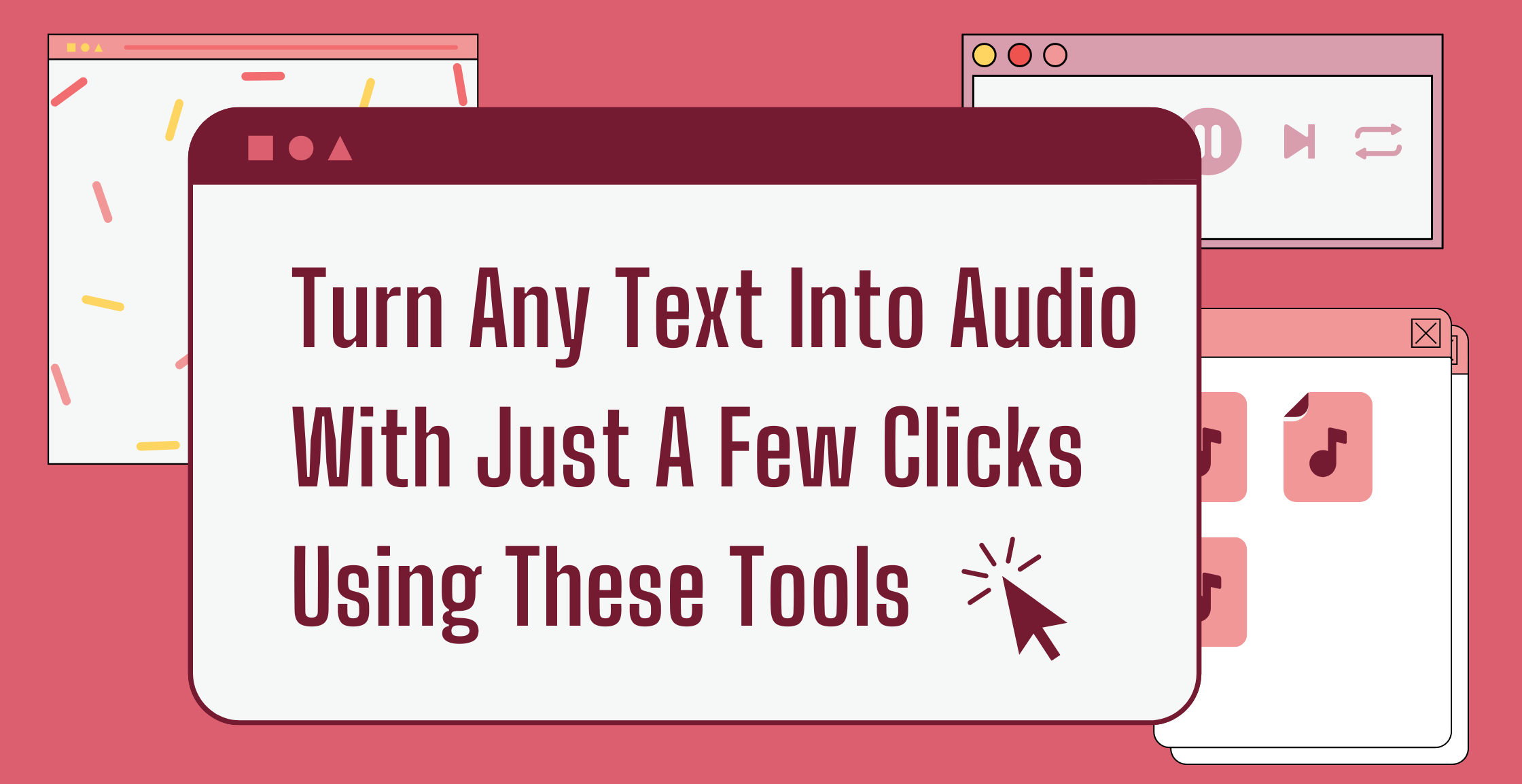If you need to turn text into audio easily then you should check out these options!
Artificial intelligence (AI) voice generators are being used as a type of assistive technology to help people with learning disabilities such as dyslexia and ADHD, and also by business owners and artists to provide the voiceover component of their video footage. AI voice generators also have useful features such as the ability to change the tempo and accent used when reading text.
They do so by using a text-to-speech tool, which is a type of assistive technology that reads digital text aloud. It is also known as “read aloud” technology. Text-to-speech technology works with almost all personal digital devices, including computers, smartphones, and tablets. Text files of any type, including Word documents, PDF files, and web pages, can be read aloud and transcripted. Optical character recognition technology is also included in some TTS software tools (OCR). This technology allows AI to read text from images.
TTS uses a computer to generate the voice, and the reading speed is usually adjustable. Similarly, the gender of the voice is usually selectable. The quality of the voices varies, but some TTS have extremely realistic sounding voices. Furthermore, many text-to-speech programs let you highlight words that will be read aloud.
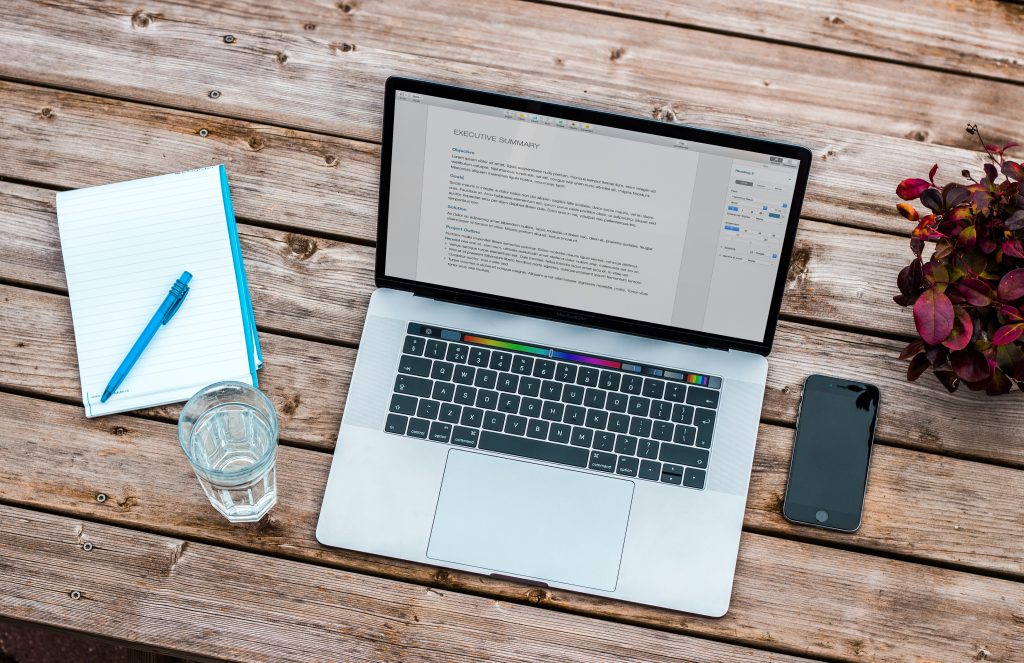
Text-to-speech or Online Readers software has advanced to the point where you can customize your narration’s voice, tone, language, and even timbre. Finding a tool with as many options, however, remains difficult. Some, however, continue to use the same style and robotic voice as Google Translate. And to help you avoid this, we’ve compiled the 3 best and easiest to use!
1. Woord
Woord is a free online TTS that includes a variety of useful features. Woord allows you to choose a language from a wide range of nationalities and voices. It also allows you to select your voice’s gender from male, female, or gender-neutral options. This, as well as the languages, are accessible even during the free trial period, allowing you to test the waters before committing to the premium options.
Go to GetWoord.com, pick ‘Online Reader,’ or download the Chrome extension, write your text on the whiteboard, choose your language and gender, and then press ‘Speak It.’ That’s all there is to it. You can also change the speed or format of your audio before saving it for use in your movie. Woord can also convert images, scans, and documents into text.
2. Murf
Murf.ai is an artificial intelligence voice generator that provides over 100 natural-sounding text-to-speech voices in over 15 languages. This software is easy to use and offers a number of voice modification options, such as emphasis, pitch, and speed, to help you get the most out of the AI-powered voice technology. The created voiceovers sound very realistic and can be used in a variety of situations.
Narration can be added to films, presentations, and even background music using this program. Murf is frequently used by eLearning experts, L&D professionals, and voiceovers for Product Demos, Marketers, Audiobooks, YouTubers, and Podcasters to create eLearning narrations. Murf provides customers with full commercial rights to voiceovers created on their platform, and projects are automatically saved for future changes.
3. Resemble.ai
Resemble.ai is one of the most adaptable AI voice generators available, with over a million audio files created on the site. This voice generator software for artificial intelligence includes options for advertisement and conversation audio, as well as brand voices for assistants and IVR operators.
The Resemble Fill combines human and AI-generated sounds into a single smooth audio file, even cloning your own voice. Despite the lack of a free version, their website contains a large number of demo videos for prospective customers to watch.