Are you looking for the best tool for face pixelation in 2022? Then, keep reading and find out which one it is and how to use it.
Nowadays, the Internet is a vast resource where any type of information can be quickly found. For example, social media allows you to learn anything about anyone with just a few clicks. Even though many profiles are public, not everyone on the Internet wants their identity to be fully exposed; therefore, when sharing images online, you must be cautious not to reveal sensitive information. You can accomplish this by blurring their faces.

Why Should You Blur Faces?
By blurring a person’s face in a photograph, you are concealing and protecting their identity. Protecting people’s identities is critical because it protects them from unwanted attention from people searching for someone specific on social media.
For example, if you have a friend who has made mistakes in the past and wishes to keep them private, but someone finds out about it online, there is nothing you can do to prevent that person from spreading the news or blackmailing them for money or other things. But how do you blur the faces after you’ve taken the picture? There are several approaches you can take, but the most effective is to use a blur face API.
To Protect People’s Identities, Use A Blur Face API
An application programming interface (API) is a set of commands and protocols that allow software to communicate with other systems or programmes. The softwares can share specific information or use capabilities that the other lacks by using an API. As a result, when using a face blur API, you can immediately request that another software blur any face in an image without having to install anything or make any other manual adjustments.
Furthermore, an API is extremely simple to use. This is because you will not have to spend time learning how to use Photoshop or other photo editing software. You can begin protecting identities immediately if you have a computer with internet access and an API account, both of which are easily created. So, because using an API for blurring faces is the best way to protect one’s identity, we recommend using a highly reliable and secure one, such as Face Blur API.
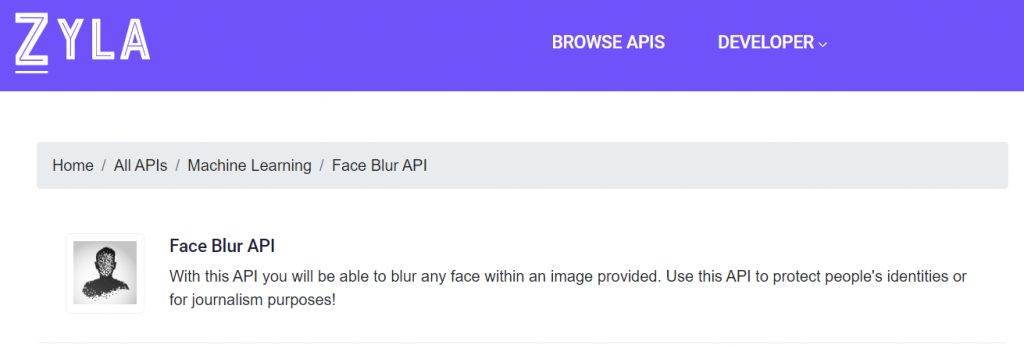
Face Blur API provides a quick and dependable method for blurring faces instantly. This is due to the software’s creative application of cutting-edge technology. It eliminates the need for manual face selection by using Artificial Intelligence to automatically identify all the faces in a picture.
Follow These Steps to Easily Blur Faces
1-Create an account on the Zyla API Hub website. When you’re finished, you’ll be given an API key. You can start making API calls with this combination of numbers and letters.
2-Provide the API with the URL of the image to be edited.
3-Run the API request.
That’s all! The Face Blur API will automatically blur the supplied image and return a fresh URL with the final filtered image.

