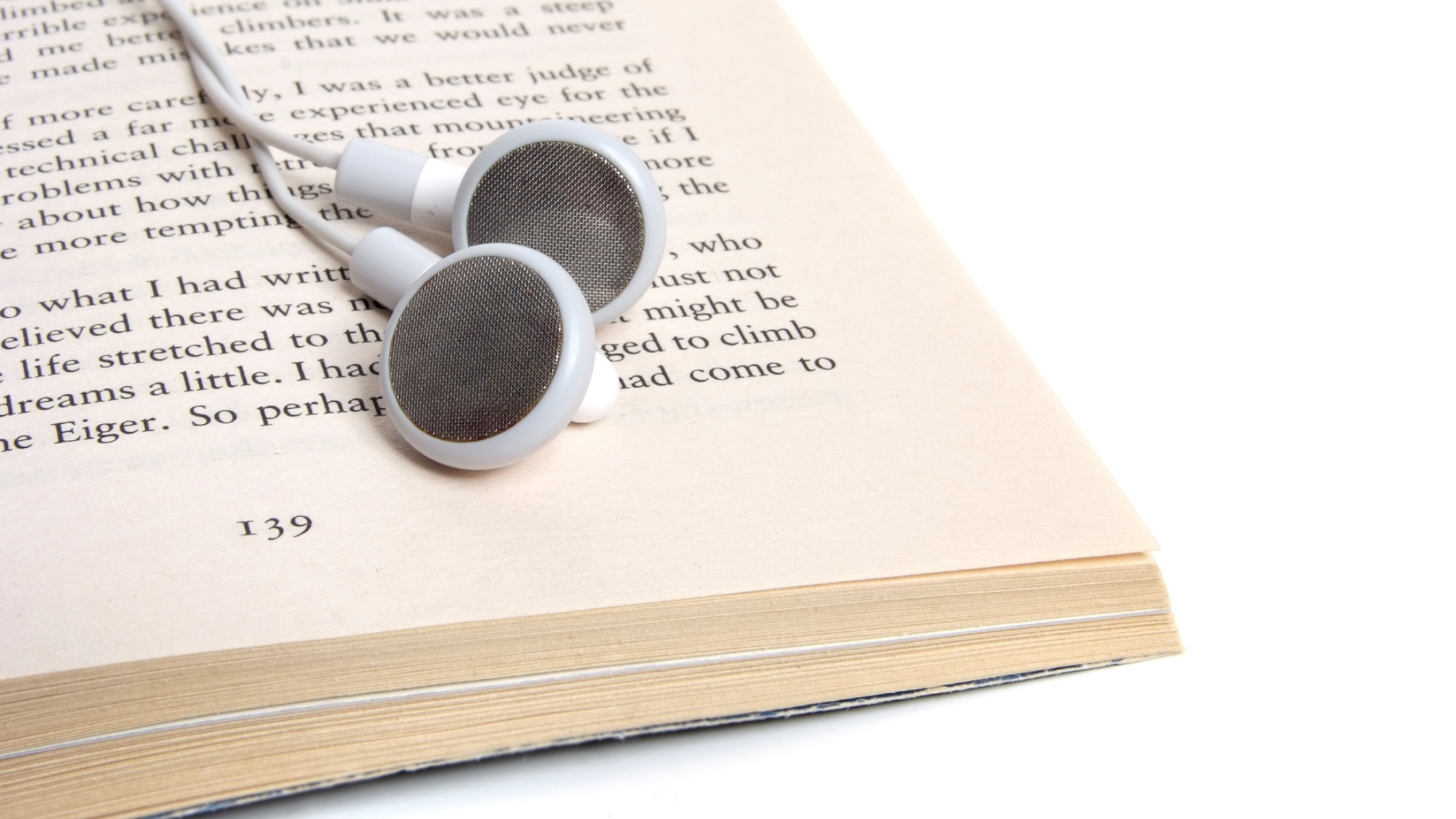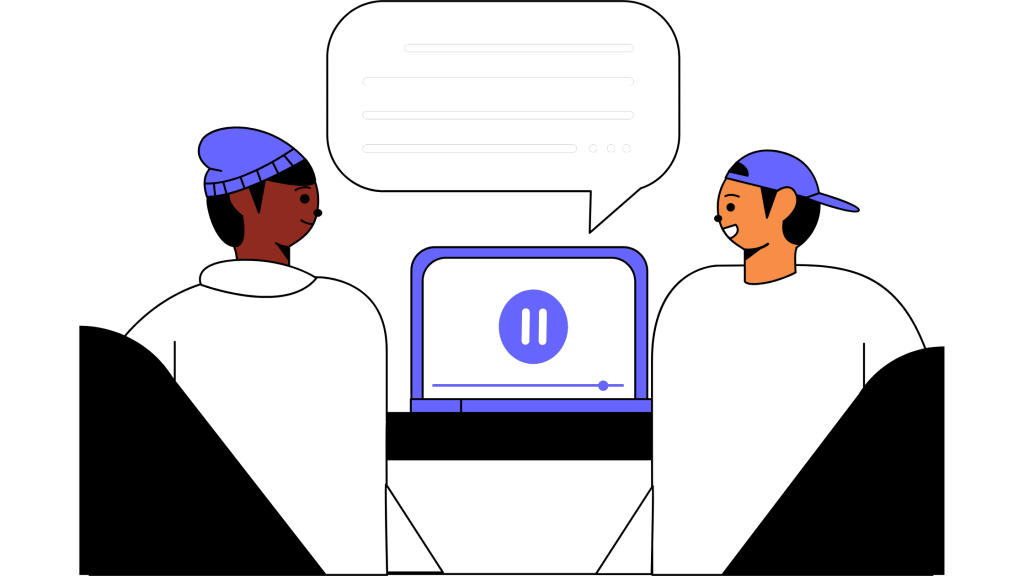Are you looking for a strategy to convert documents to speech? Continue reading to learn how to acquire it.
Text to speech has been a useful tool in recent years because it allows you to transform any text or document into audio. It is particularly handy for students since, if they need to study, they can listen to any paper while on the bus or in the shower.
In addition, many teachers use this technology in the classroom since it aids pupils in learning more successfully. If you hear the words, for example, you will be able to pronounce and repeat them at any time. This program, which is available on mobile devices and computers, can help you hear words or accents correctly.
However, with so many text-to-speech software solutions available online, finding one that works well with covert any image to text to speech could be tough. You can only copy the words with the majority of text-to-speech tools. If you try a few of them, you can end up wasting time that you don’t have. As a result, we strongly encourage you to use these platforms, as we believe they are the most effective tool currently accessible.
1- Woord
Woord is a one-of-a-kind AI software solution that uses natural voices for text-to-speech and other AI-powered applications. The free edition includes premium voices, a Chrome plugin, an SSML editor, an MP3 download, and up to 20,000 characters per month. You can also change the tempo and structure of the voice using this program.
Woord is a free text-to-speech conversion technology that is available for mobile phones and laptops. Besides, it includes realistic voices as well as the option of female, masculine, or gender-neutral voices
This software will provide a high-quality experience to users who can save and download MP3 audio files. When converting text to voices, you can select from a number of profile characteristics. Your content, for example, will be tailored to car speakers, smartphones, and other smart devices.
2- Natural Reader
NaturalReader is a cloud-based speech synthesis application that you should definitely look into if you’re looking for one. The solution, which is more geared toward personal use, allows you to convert written text such as Word and PDF documents, ebooks, and web pages into human-like speech.
Because NaturalReader is based on cloud technology, you can access it from anywhere using a smartphone, tablet, or computer. You can also upload documents from cloud storage lockers such as Google Drive, Dropbox, and OneDrive, just like Capti Voice.
3- Capti Personal
Capti Personal is also widely used in education, where it is used to improve comprehension, among other things. This software is one such endeavor, allowing you to listen to whatever you want to read. It allows you to personalize learning and teaching while also overcoming language barriers.
Capti Personal is used by a diverse range of schools, colleges, businesses, and professionals worldwide. The app, which supports over 20 languages, can be used to improve vocabulary and as part of active reading strategies. It is capable of narrating a wide range of content, including ebooks, articles, and web pages.