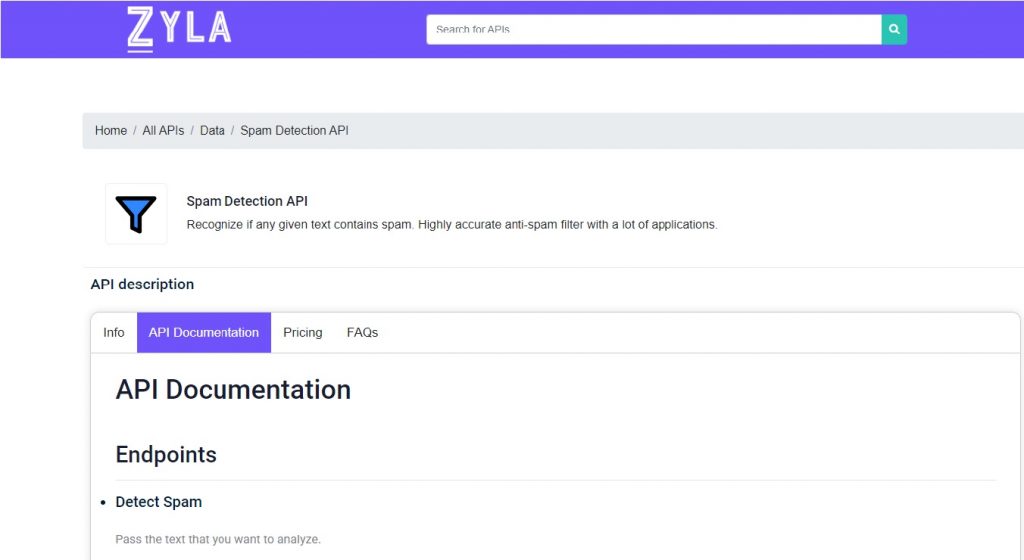It’s no secret that spam is a huge problem on the internet. Annoying emails clog up our inboxes, contact, forms, unwanted comments flood our blog posts, and fake profiles clutter up our social media feeds. And it’s not just a nuisance – spam can also be dangerous, carrying malicious software or fraudulent offers. So how do we combat this problem? One way is to use a spam detector, which is a software that can identify and filter out spam content. In this article, you’ll get to know the spam detector API that you can use on your website or app to protect your users from spam. You’ll also see how to integrate the API into a contact form.
How can spammers harm your contact forms?
Spammers can harm your contact form by filling it with false or malicious information. This can disrupt your communications, cause your contact form to malfunction, or even expose sensitive information to hackers. In some cases, spammers may even use your contact form to send spam messages to your friends and family.
To protect your contact form from spammers, you can use a captcha code or a honeypot trap. These will help to ensure that only real people can submit your form and that spam messages are filtered out. You can also review your contact form submissions regularly to ensure that no spam messages have slipped through.
How to avoid spam in your contact forms?
Contact forms are a great way to collect information from your website visitors. But if you’re not careful, they can also be a magnet for spam. In this article, we’ll give you some tips on how to avoid spam in your contact forms.
First, make sure that you have a CAPTCHA or other verification system in place. This will help to ensure that only real humans are filling out your form.
Second, don’t make it too easy for bots to fill out your form. Use a Honeypot field to trap bots and make them fill out your form incorrectly.
Also, keep an eye on your form submissions and watch for any suspicious activity. If you see anything that looks like spam, be sure to delete it immediately.
Finally, if you want to make it way easier, subscribe to an anti-spam filter. This will save you a lot of time, work, and money.
By following these tips, you can help to keep your contact forms spam-free.
Protect yourself with Spam Detection API
This new API fills that need. Spam Detection API is a brand-new API that is intended to block spam before it even hits your mailbox. Additionally, stop sending potential spam if you or your business can. This is accomplished by examining the text you intend to send and searching for indicators that the email is spam. It will inform you if it discovers any. Spam Detection API is a great tool for preventing spam.
Your contact forms are important vehicles for conversions and sales on your website. To protect them from spam, you can use a Spam Detection API. This API uses a variety of techniques to detect spam, including IP blacklists, content analysis, and honeypots. To subscribe to Spam Detection API, click here.