The lifeblood of modern apps and services rests in Application Programming Interfaces, or simply APIs, in the ever-changing environment of digital transformation. APIs have evolved into the building blocks that enable software systems to communicate and interact in real time. APIs play a critical part in driving the functions we’ve come to rely on, whether it’s retrieving real-time weather data for a mobile app or processing transactions in an e-commerce platform. In this piece, we will look at how cloud API monitoring has become crucial in all internet-related motions and processes.
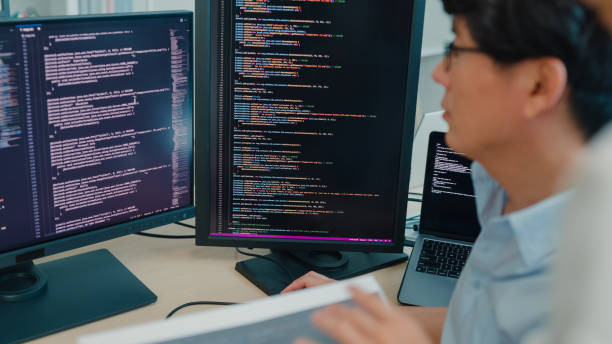
The Problem In Cloud API Monitoring
Consider yourself a developer in charge of running a major e-commerce website. Your API endpoints are the lifeline for innumerable transactions, ensuring that customers have a pleasant purchasing experience. But what if one of those APIs fails, leaving your consumers with abandoned shopping carts and frustration? The difficulty here is clear: assuring the continuous operation of APIs is critical for providing a smooth user experience and avoiding revenue loss.
The Answer To Cloud API Monitoring – UptimeAPI
Enter UptimeAPI, a cloud API monitoring service that easily solves this problem. UptimeAPI is built for developers, offering real-time insights on the health and performance of your APIs. It provides customizable alerts based on your preferences, whether by email, SMS, or webhook notifications. With monitoring logs kept for 30 days, you can go back in time to evaluate performance patterns and make educated, data-driven choices to optimize your API infrastructure.
UptimeAPI‘s Key Features And Benefits:
API Monitor Development:
- Monitor Name: Give your monitor a unique name to help you identify it.
- HTTP Method (Post, Get, Head, Put, Patch, Delete): Select the HTTP method most suited to your monitoring needs.
- API Endpoint (URL or IP): Enter the URL or IP address of the API you want to monitor.
- Interval between monitors (from 60 seconds to 24 hours): Set the frequency with which you want the monitor to check the API.
- Monitor Timeout (in Seconds): Set the time limit for each monitoring attempt.
- Configure particular keywords whose absence causes alarms to be triggered.
Alert Contact Configuration:
- Name: Give each of your alert contacts a unique name.
- Email, WebHook, Slack, and so on): Choose the alert distribution mechanism that works best for your team’s workflow.
UptimeAPI, in addition to these sophisticated features, provides a full log history of up and down monitors, allowing you to track performance over time. It also computes the service level for each monitor, providing you with meaningful insights into the dependability of your API.
How UptimeAPI Works:
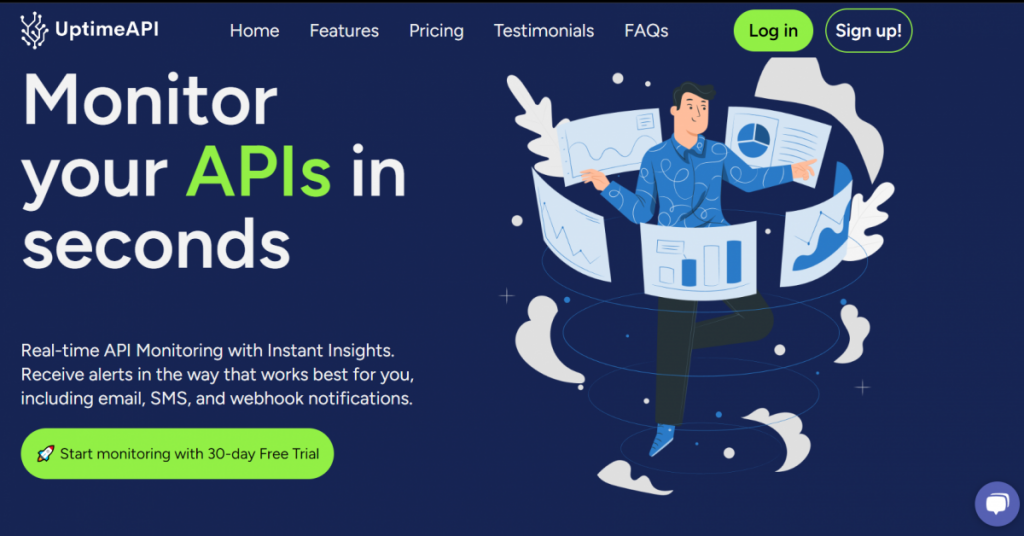
API monitoring entails examining the health and performance of your APIs (Application Programming Interfaces) regularly. This is how it works:
- This monitoring system sends queries to your APIs regularly, simulating real users or apps.
- We keep track of answers, such as status codes, response times, and content.
- If any difficulties develop, such as an outage or performance deterioration, we send immediate alerts to the channels you choose.
- You may tailor the monitoring settings and thresholds to meet your unique needs.
- Historical data is gathered and examined to discover patterns and potential problems.
- To start you can register here https://uptimeapicloud.com/ and use it free for 30 days!

