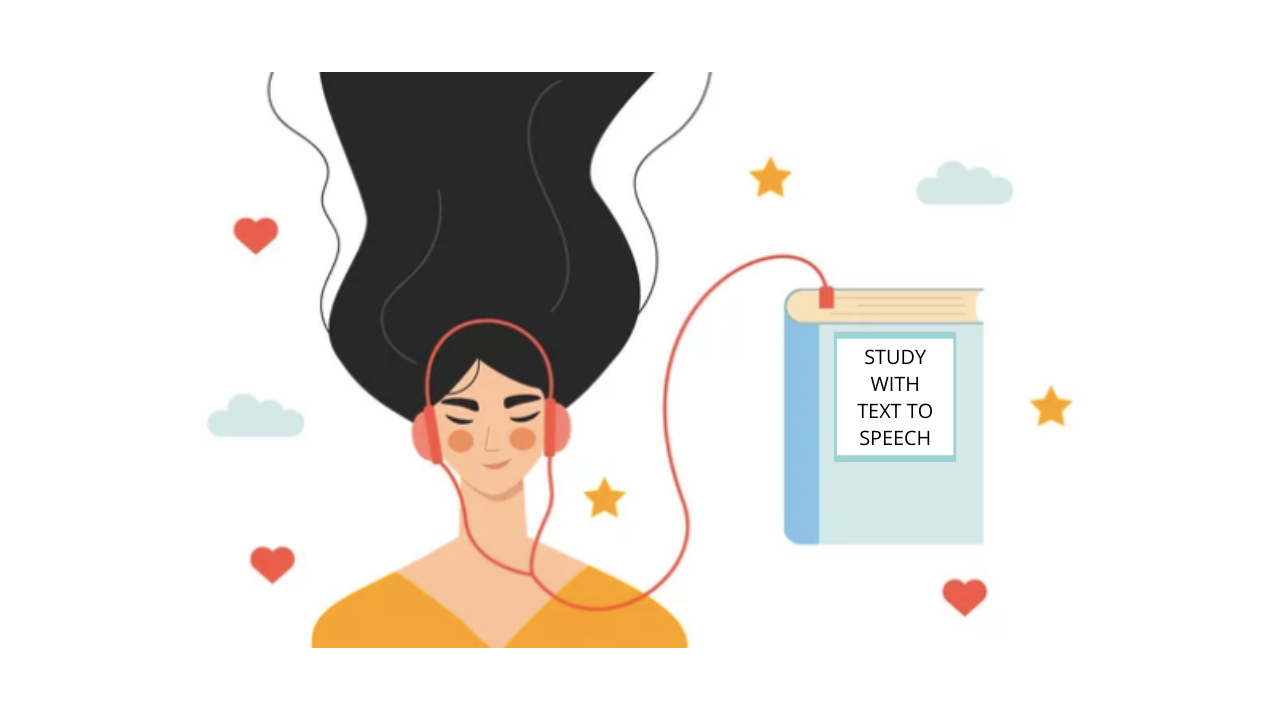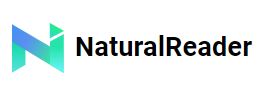Do you need to study for an exam? Improve your studies using the following text to speech tools!
Text-to-speech technology reads aloud written documents using computer software to generate a synthesized voice. This audio delivery method makes use of a previously recorded human voice and it also allows its users to create their own and new voice. They are really easy to use and people from all ages use them.
Students who struggle with dyslexia or other diagnosed learning disabilities, such as ADHD, can benefit the most from TTS because it allows them to see how words are spelled as they are read aloud. These tools can benefit not only students with learning disabilities, but also students who commute and have limited time to read assigned material, as well as younger students who still struggle with reading or pronouncing innovative words.

Reading comprehension will be improved with a high-quality TTS voice that sounds like a human voice; the less robotic, the better. By presenting the words orally, the student can concentrate on the meaning of the words rather than using all of their brain power to sound them out. That is to say, they are really beneficial for students.
So, in order for you not to waste time and money, we have selected some of the best text-speech-tools. These tools will help you study better for your exams. Moreover, the audio files will be of the highest quality!
- Woord
Woord is a free text-to-speech application that can be used in a variety of ways. This is an interesting way to manage multiple files, and the number of file types supported is impressive, including eBook formats. There’s also OCR, which allows you to load a photo or text scan, and have it read to you.
A floating toolbar is also available. In this mode, you can highlight text in any application and start and customize text-to-speech using the toolbar controls. This means you can use the feature in your web browser, word processor, and a variety of other programs with ease.
2. Readspeaker
ReadSpeaker is a screen reader for Mac or PC that reads documents, web pages, and e-books aloud. Because the resource is entirely web-based, users with log-in information can access it from any internet-connected computer. However, saved documents and images can be accessed on any device. ReadSpeaker is available in a variety of packages to meet the needs of individuals, businesses, classrooms, and students.
ReadSpeaker solutions instantly convert text into engaging, lifelike voice content in the languages of your customers. ReadSpeaker employs cutting-edge text-to-speech technology based on deep neural networks to generate voices that are far more accurate and human-like than other voices on the market.
3. Natural Reader
Natural Reader is a powerful text-to-speech software. The app is available in a variety of flavors, each with its own set of features for the price. The free version includes basic TTS capabilities as well as the ability to read directly from file formats such as Docx, PDF, ePub, and Txt.
It also includes a floating bar for reading text while using other applications. The personal version, the next option, allows you to read web pages directly, convert text to audio files, and sync everything between your phone apps. Professional and Ultimate editions include OCR support and a slew of natural voices.