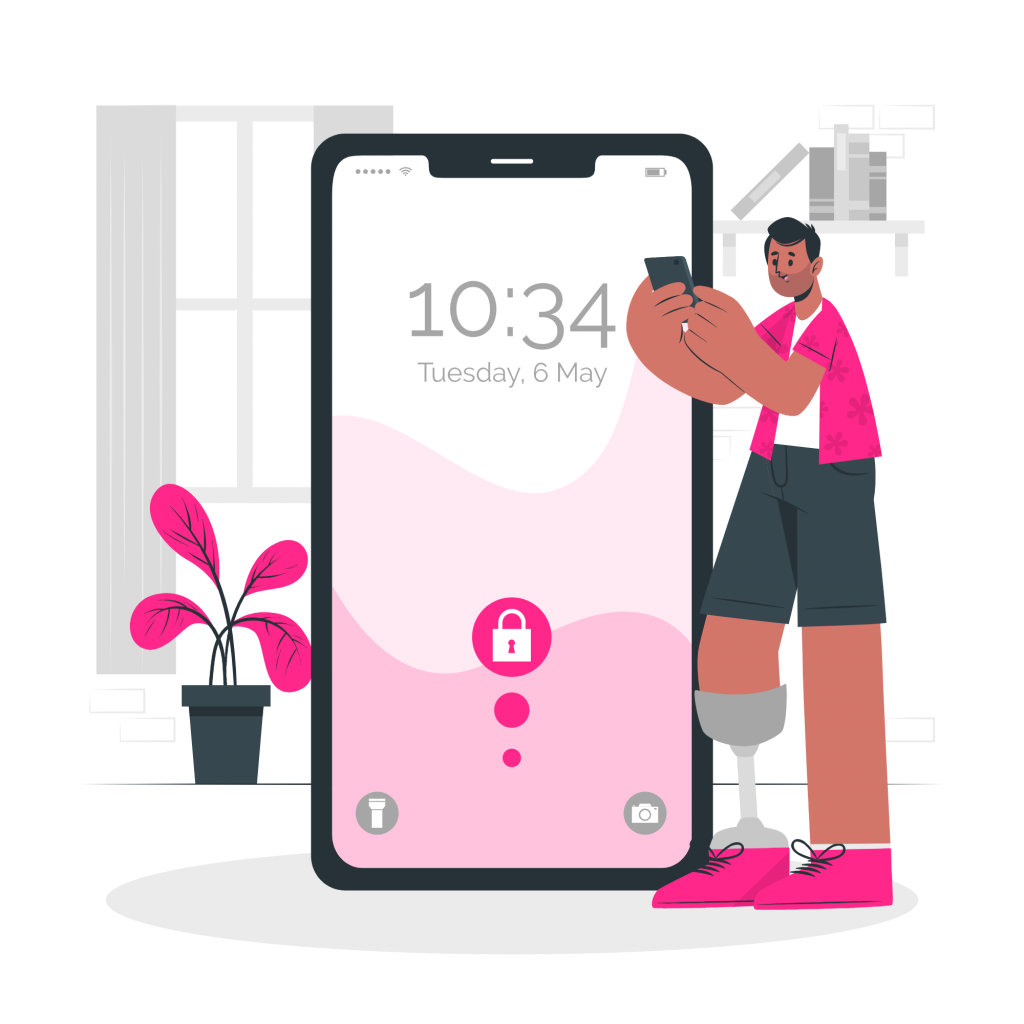Text-to-speech apps are gaining more and more ground in our daily lives. This technology has undoubtedly improved the lives of millions of people with visual, speech, or comprehension impairments. However, the truth is that we can all use this software. They are undoubtedly great tools for inclusion and help us get closer to a more egalitarian society, but they can also be used for multitasking, resting our eyes, studying, or simply because we feel more comfortable. Fortunately, this kind of software has a wide variety on the market. Therefore, below we will show you the Top 3 Text-to-Speech Apps for Android.
1. Woord
Woord is a free internet application that turns any text into audio. What’s crucial to note is that Woord offers a big number of nations and languages to pick from, making it great for your projects. Also, each one of the voices has the options of feminine, masculine or neutral gender.
This software is an excellent tool for those who do not have much experience with this type of Saas; if what you are looking for is a simple and good quality job, Woord will surely fulfill the task. Also, allows you to select the type of device on which you will play the audio; doing so will apply effects that will improve the quality of the MP3 file. Finally, we must say that in addition to the fact that the free option is excellent, buying a premium subscription may be a good investment for your work. In this sense, Woord is also a great option for its affordable prices.
2. Cloud Text-to-Speech
Android has many accessibility tools that make your phone easier to use. One of the tools is a native text-to-speech feature, also known as Google text-to-speech. Google’s text-to-speech engine feature has fewer customizable settings than some of its competitors. You can adjust the speech rate and pitch and install additional languages, that’s all.
To change your text-to-speech settings, go to Settings > Personal > Language & input > Speech > Text-to-speech output. Android’s text-to-speech feature works automatically with other Google apps that offer a read-aloud feature. For all other apps, you’ll need to turn on Select-to-speak in the Android settings menu.
3. Narrator Voice
Narrator Voice offers something a little different. The usual features are here: you can read text from apps, the web, messages, and other sources. However, the app also has a fun side. You can add various sound effects to the speech synthesis, such as echo, reverb, gargle, and chorus. It offers a wide selection of voices to choose from.
Some tech favorites like Cortana and Siri are present, as are some of the developer’s creations like “Steven” and “Pink Sheep” (don’t ask). Additionally, Narrator’s Voice allows you to add your own text which will then be played through your synthesizer. It makes the app a great way to add a voiceover to video narrations, slideshows, and more. An in-app purchase removes the ads.