If you’re looking for an alternative to Pixelied for face pixelizer, we recommend reading this article because we’ll go over the best options. So keep reading to find out!
Pixelied is a cloud-based graphic design tool that assists businesses of all sizes in creating branded designs for blogs or social media, as well as retouching images, replacing backgrounds, and other tasks. It enables professionals to resize, flip, merge, or brighten images, as well as add noise, a logo, or a frame to photographs. Supervisors can designate a workspace for each project, complete with colours, designs, files, and settings, and invite team members to collaborate.

With this tool, designers can create mockups for apps and websites, as well as use built-in illustrations for landing pages and software. It enables professionals to customise backgrounds with filters, blur, rotation, crop, and shadow features. Pixelied allows designers to secure images by adding a watermark, adding text and borders to the watermark, and adjusting its opacity using the opacity slider.
However, some users have experienced problems using Pixelied and they claim the software is living in the past as its platform is outdated and not aesthetic. If you are one of these people, we are here to introduce you to the best face-blurring tools in the market.
1-Face Blur API
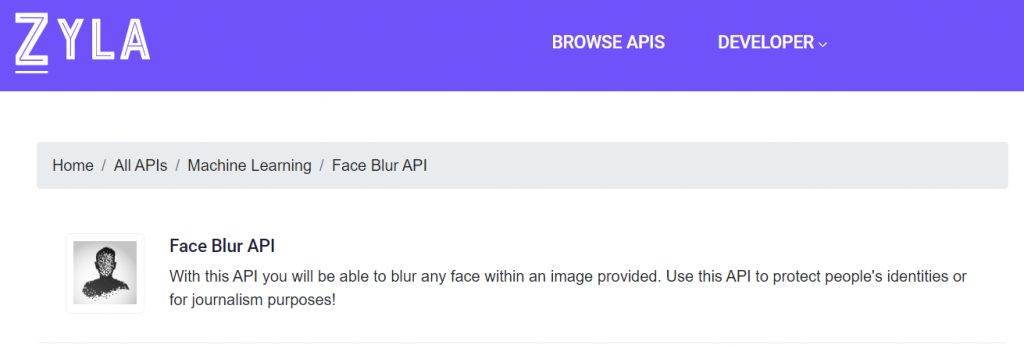
Face Blur API is a popular face blurring tool that offers a simple and consistent method for blurring any face in a photograph. Face Blur API uses advanced technology to recognise and blur every face in an image, eliminating the need for human face selection!
Face Blur API uses artificial intelligence to blur faces in photos, so the software obscures all human faces, including those in the background. Simply include the URL of the image to be changed as a parameter in the API request to use this API. The Face Blur API will generate a new URL containing the blurred image in a matter of seconds.
2-Photopea

Photopea is an editing programme that can handle both simple and complex tasks. Vector and raster graphics are supported by the editor. It can be used for both advanced tasks like drawing illustrations and creating web pages and basic tasks like image cropping, resizing, and filtering.
Photopea supports masks, layer styles, smart objects, and other layer types. Adjustments, filters, and transforms can be applied to layers. Brushing tools include the pencil, clone stamp, eraser, and others. The editor also includes advanced tools such as blur and sharpen, dodge and burn, smudge, and sponge.
3-Picozu Image Editor

Picozu is an online photo editor that lets you edit photos like a pro! At first glance, Picozu‘s interface appears to be a streamlined version of Photoshop software. To cut, paste, draw, erase, and so on, as well as create layers, you can use a variety of tools. Everything you need to edit your photos in a nutshell.
You can also apply any type of filter to your photos; Picozu is a very simple and easy-to-use online tool that can help customers perform a variety of photo editing tasks online. Filter effects such as blurring images, creating patterns, and much more are available to users. After you’ve edited your photos, you can easily keep them online or upload them to outstanding cloud storage services such as Skydrive and Dropbox.

