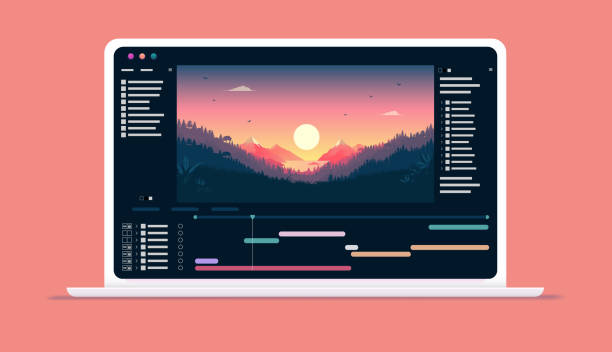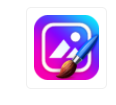If you are a developer you are probably tired of wasting time editing and choosing which filter to put on each image of your application right? Well, that’s over thanks to APIs that will do the job for you. Continue reading this article to learn about the three best Photo Effects APIs.
Many developers face the same problem when working with photos: you have to edit dozens of photos, sometimes even with the same filter. Whether it’s cropping, adding watermarks, deleting small details or the background, or making minor tweaks, nowadays there are often more and more requirements regarding online photos. Well that’s over, because there are many APIs that make photo editing easier.
If we want to be at the forefront of technology, we have to be constantly looking for new ways to automate photo editing processes. With the development of various APIs, photo editing has never been easier. Whether you’re looking for automatic filters or more advanced features like lens blur or face detection, there are many APIs that make photo editing easier than ever.
The API for photo editing applications can be used to share photos on social media, recover lost photos, create passport photos, restore ruined photos, store massive amounts of images, provide identity services, remove watermarks from photos, remove animation marks from photos, and more. We’ll show you the top three APIs to quickly and easily integrate into your application in the next section.
Photo Effects API:
When we begin with one of the most well-liked APIs among developers, you might question why there are so many and so many different ones. The good news is that you can edit a photo with this fantastic API by simply copying the URL of the website where it is located, selecting the effect, and then clicking “Done.” In a matter of minutes, you’ll have the image you’ve selected, such as black and white, cartoon, sepia, retro, cube, or negative, to name a few.
No matter where they are or what language they speak, developers can easily include the Photo Effects image editing API in their projects because it is language-independent and supports all major programming languages. So you won’t have to waste time editing photographs again after just integrating them into your website.
Cutout. Pro

If you’re looking for a quick and simple way to edit your photos and quickly add them to your application, CutoutPro might be able to help.
Especially if you’re looking for websites, mobile applications, or web applications. You can look for comprehensive solutions to reduce photo editing costs.
This API may provide you with a variety of functions, including blurring, removing the background from a video, retouching and perfecting photos, changing colors, and achieving white-and-black and other effects.
Pics Art API.
Last but not least, we recommend the PicsArt API, a substantial photo editing program with more than 50 filters that may be accessible through its API. The HDR you’re looking for is one of them.
To make sure that your images seem as professional as possible after editing, Picsart’s developers have built a ton of specialized filters for every style and setting. This API, a software they created, is more than just an extension; it provides a group of user-friendly features. practicing alone myself