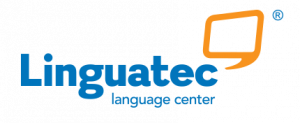Do you need somebody else to read something for you but in a different accent? You need to try the following text to speech tools.
These tools convert any kind of text into speech. So, text-to-speech software is a sort of assistive technology that can be used in many different ways. Users can listen to content that is being read aloud by these technologies. That is why people from all ages uses these tools: they are very handy.
Some platforms use a computer-generated voice, while others use a pre-recorded human voice. In most cases, the user can select their preferred gender and accent. In addition, it can be used in E-learning and education, as well as in our everyday life – for example, in games, quizzes, birthday parties, and other celebrations.

These tools can be extremely useful for those who do not know how to speak in other languages or cannot imitate other accents. They allow users to imitate different languages and accents for different purposes. Moreover, users can use them on any of their personal digital devices, such as smartphones, PCs, tablets, among others.
So, we have made a selection of some of the best text-to-speech tools available on the internet. They will help users create different voices and accents. So, this is perfect if you need to generate a French accent.
- Woord
Woord‘s users have the possibility to turn any type of text into speech. This tool is available for free. However, users have the option of subscribing to it as well. To convert text to speech, go to www.getwoord.com, select ‘Online Reader’ – or install the Chrome extension – and fill out the whiteboard with your text and audio characteristics.
Users can choose from 50 voices in 21 different languages, making it one of the most essential text-to-speech applications on the web. It also makes use of artificial intelligence, and its synthesized voices are of the greatest quality. Finally, users can use the audio recordings they’ve downloaded to their computers in YouTube movies, e-Learning modules, and other commercial purposes.
2. Linguatec Voice Reader
Linguatec Voice Reader comes with everything you need to automatically turn texts into high-quality voice recordings. A wide selection of unscripted and natural-sounding voices is featured. Moreover, the part on language and voice has been considerably increased, and now offers a wide range of voices and languages.
Linguatec has expanded its voice and language offerings to offer a larger choice of accents and pronunciations to its consumers. You can convert all of your text documents, eBooks, emails, and PDFs to audio and listen to them on your phone or computer. Furthermore, the speed, pitch, and volume can all be adjusted by the user. They can also customize the reading and export settings.
3. NextUp
NextUp is a text-to-speech software that converts text from documents, webpages, PDF files, and other sources into natural-sounding speech. You can listen to them on your computer or make audio files for portable devices. The fact that it is a low-cost tool is its most crucial characteristic. Furthermore, the program can be linked to Microsoft Word. And it is a critical tool that users employ at work, school, and at home.
In addition, the application inserts pauses between sentences, commas, and other punctuation to provide a more natural-sounding experience. Finally, users can use this tool to convert diverse types of texts into audio, particularly those who have difficulty reading or speaking.