Are you looking for the best tools to convert text to speech AND download the audio in MP3 format? Well, then you are looking in the right place. In this article we’ll tell you about the most efficient text-to-speech software you can find in the market today, so continue reading.
Text to speech software allows you to convert written text into spoken language. With male and female voices, multiple accents, and the option to alter volume, pitch, pace, and more, text to speech technology has gone a long way.
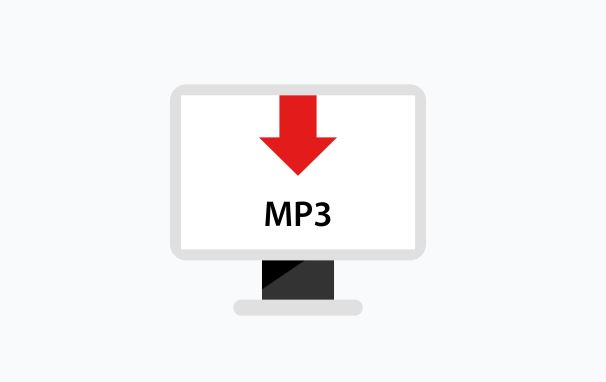
You may use these softwares in order to make funny videos, to create audible books or even as a tool for blind people. The ways to use this kind of platform are endless, and so are the options out there.
That’s why we’ve compiled a list of the finest free websites for converting text to speech and then downloading it as an MP3 file. Rather than just playing the conversion, the emphasis here is on tools that offer you a file at the end of it.

1. Woord
Woord is a free online TTS that has a number of handy features. It’s available in over 50 languages, including several dialects of English, Portuguese, and Spanish. You can also select a voice that is masculine, female, or gender-neutral.
All of these features are available for free, so you can try out the service before investing in the premium version. The free edition includes premium voices, a Chrome plugin, an SSML editor, an MP3 download, and up to 20,000 characters per month. You can also change the voice’s speed and format with this app.
To use it, you need to write or upload the content you want to convert to speech in the format you like. Then you must choose the language, gender of the voice and speed, and that’s all. Now you can listen to your audio online or download it as an MP3 file.

2. Hearling
Sound of Text’s second edition, Hearling, is a text-to-speech program (which is still a good choice, but very basic). You must first create a free account, which provides you 5000 characters per month of normal voices and 1250 characters per month of WaveNet voices.
Go to the Clips page and click New Clip once you’ve logged in. Then click Next after selecting your language, dialect, and voice. Enter the text you want to convert in the right-hand panel. When you’re ready, go ahead and click Synthesize Clips.
You’ll be directed to a Download Clips page, where you can play and download your clip as an MP3 file. If you’re not satisfied with the results, click Start Over to start over. You can go back to this page at any time to see all of your previously generated clips, though if you want to download them all at once in a ZIP file, you’ll have to pay.

3. Kukarella
Before you can use Kukarella, you must first sign up, but that’s fine because it’s free (for up to 2000 characters), easy, and ultimately worthwhile. On the homepage, click the Convert Text to Voice button once you’ve joined up and logged in.
Because Kukarella is powered by Amazon, Google, IBM, and Microsoft, you may choose from a wide range of voices in a variety of languages. Some require a paid membership, but the free service offers a sufficient selection.
Note that you can move to the Voices with Effects tab above where you type your content. You can use this tool to highlight specific areas of your text and apply effects (such as emphasis or whisper) to them. After that, click Convert to finish the conversion, then play the clip and click the Download icon to get the MP3.

