In the digital realm, where API endpoint monitoring has become a linchpin of seamless operations, ensuring the reliability of APIs is paramount. APIs (Application Programming Interfaces) like UptimeAPI serve as the glue that binds disparate systems, facilitating the flow of data and functionality.

Choosing the Right API Endpoint Monitoring Tools
The selection of the right API monitoring tools can be a daunting task. There’s a multitude of options, each with its unique features and capabilities. Before making a choice, it’s essential to understand the common challenges in this arena.
Key Criteria for Selecting the Best API Endpoint Monitoring Tool
- API performance and response time tracking capabilities.
- Real-time alerts and their customization.
- API security features, including authentication and authorization checks.
- Robust data protection and compliance measures.
- Performance metrics and data collection methodologies.
- Automated API testing and the ability to maintain test suites.
- Regression testing for changes in API functionality.
- Continuous improvement and optimization strategies.
Setting Clear Monitoring Objectives
- Defining API monitoring goals.
- Identifying critical endpoints for scrutiny.
- Establishing performance benchmarks.
- Implementing effective alerting systems.
Implementing Effective Alerting Systems
The significance of real-time alerts cannot be overstated. They are your first line of defense, ensuring that any deviations from expected API behavior are promptly brought to your attention.
Customizing alert thresholds, selecting appropriate notification channels, and establishing escalation policies further fine-tune the process. All this ensures that downtime is minimized, and API uptime analytics are consistently impressive.
Monitoring API Security
Security vulnerabilities in APIs can be a lurking danger. By identifying and addressing these gaps, you not only safeguard data but also comply with regulatory requirements. Thus, implementing robust security measures is integral to API monitoring.
Performance Metrics and Data Collection
The collection of data and metrics is fundamental. Keeping an eye on API status and performance is crucial. Historical data can reveal trends, enabling proactive responses to potential issues.
Automated Testing and Regression
Automated testing is vital for API monitoring. It ensures that your APIs function as intended. Building and maintaining comprehensive test suites, along with regression testing for API changes, is a continuous endeavor.
Continuous Improvement and Optimization
Regular reviews and feedback loops are essential for keeping your API monitoring strategy agile. Adaptation and scaling are necessary as your system evolves. Based on insights from monitoring, enhancements can be made, ensuring your APIs remain robust and reliable.
Why Do We Recommend UptimeAPI?
UptimeAPI serves as an indispensable resource for businesses and organizations seeking to maintain a strong online presence.
Foremost, UptimeAPI guarantees reliability through its sophisticated algorithms and real-time monitoring capabilities, ensuring that you are promptly alerted to any downtime issues. This allows you to address them swiftly, preventing potential disruptions to your online operations.
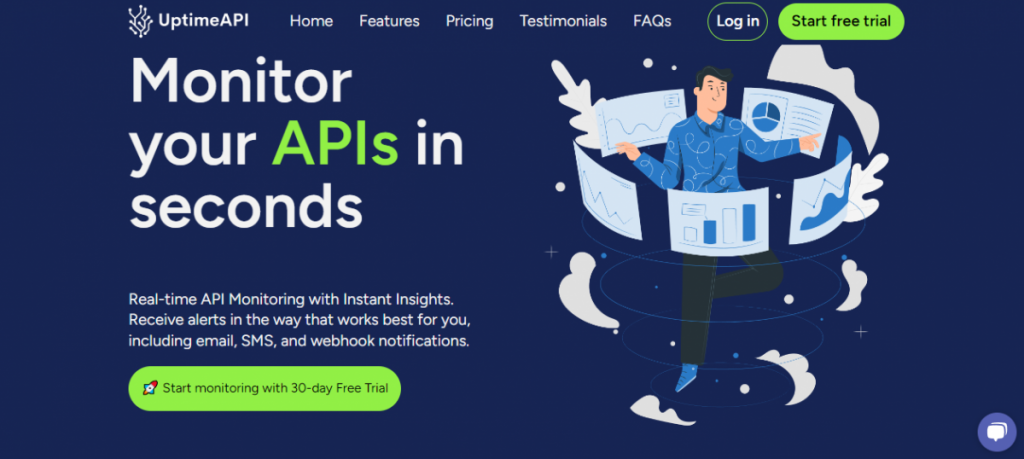
In addition, UptimeAPI offers a user-friendly and highly customizable interface, making it accessible to users of all technical backgrounds. Its adaptability is a crucial feature, allowing you to focus on the specific aspects of your online infrastructure that matter most.
Furthermore, it provides robust reporting and analytics features, enabling you to gain insights into your API’s performance over time. By analyzing historical data and trends, you can make informed decisions to enhance your website’s overall reliability and optimize its uptime. This data-driven approach to website management can help you save time and resources while ensuring a seamless online experience for your users.
How To Use It:
- Go to UptimeAPI and simply click on the button “Start monitoring with 30-day Free Trial” to start using it.
- After signing up in UptimeAPI, you’ll get your personal Trail. Click on the Monitors option.
- Click on the New Monitor button and add the API details with the API name and URL.
- Once you do this, make the API call by pressing the button “Create” and see the results on your screen.

