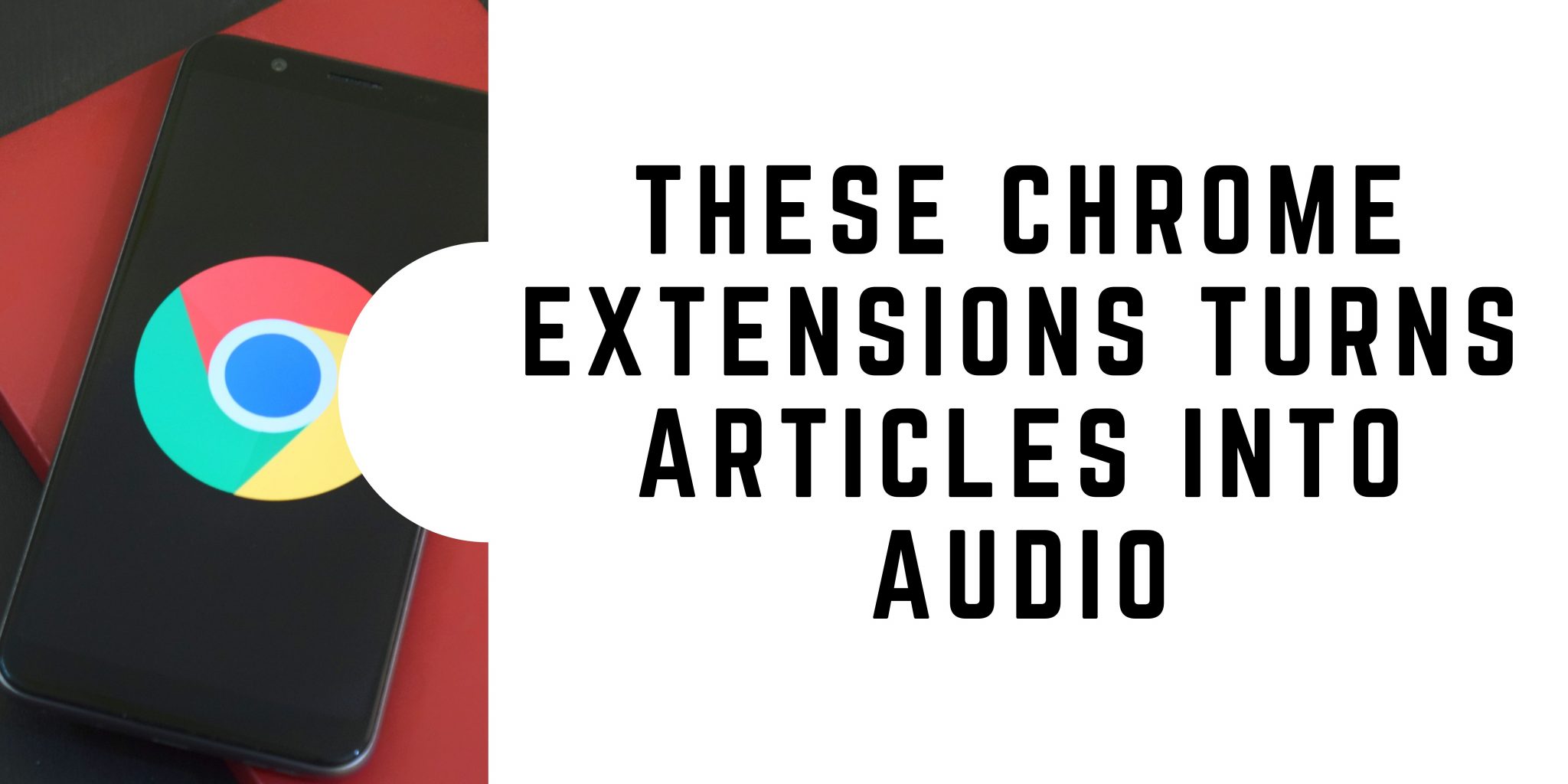Do you want to convert any article into audio? You should read this article because we have the best chrome extensions for you.
The AI-powered browser plugin turns text-like articles and blog posts into audio files that you can listen to. This is the best solution if you are tired of reading a lot of articles, with it you will save time and you can do a lot of things at the same time.
Furthermore, with an audio device, you may multitask and stay up to date with your favorite websites and magazines while commuting, exercising, doing housework, or simply relaxing at the end of the day.

However, with so many text-to-speech tools available on the internet, finding one that works well with any word or image can be difficult. As a result, we strongly advise you to use these Chrome extensions, which we believe are the best tool accessible right now.
1- Woord
Woord allows you to turn any text into audio utilizing a variety of voices in ten languages. The voices are realistic, and you can select from a variety of genders or neutral sounds. You can also use our API to convert big texts or novels into audio with a single click. Because of improved technology, the free plan includes premium voices, a chrome plugin, an SSML editor, and the ability to download in mp3 format. This extension can also be used to alter the tempo and structure of your voice.
Woord is a free text-to-speech tool for smartphones and laptop computers that may be downloaded. Your audios will be optimized for smartphone speakers, car speakers, and other mobile devices.
2-Hewizo
Text to speech (TTS) Hewizo plugin that uses cutting-edge AI to read articles aloud in several languages. Hewizo is more than just a text-to-speech (TTS) program; it also has a number of productivity features, such as ad cleaning, article saving, and news aggregation from across the world.
You may use Hewizo text to speech TTS for personal or commercial purposes, such as podcasts, course materials, distribution, presentations, or any other text to speech application, as long as you follow their terms of service and do not break any local laws.
3-Wavenet
A Google Cloud Text-to-Speech wrapper that converts highlighted text into high-quality, natural-sounding audio. To use this extension, you must first establish your own API Key. On the other hand, Wavenet allows you to adjust the speed and pitch of your audios, download your audios as an MP3 file.
Furthermore, Wavanet support SSML for text with less than 5000 characters and Splits texts into phrases to avoid exceeding the 5000 character limit and to save Google API resources.