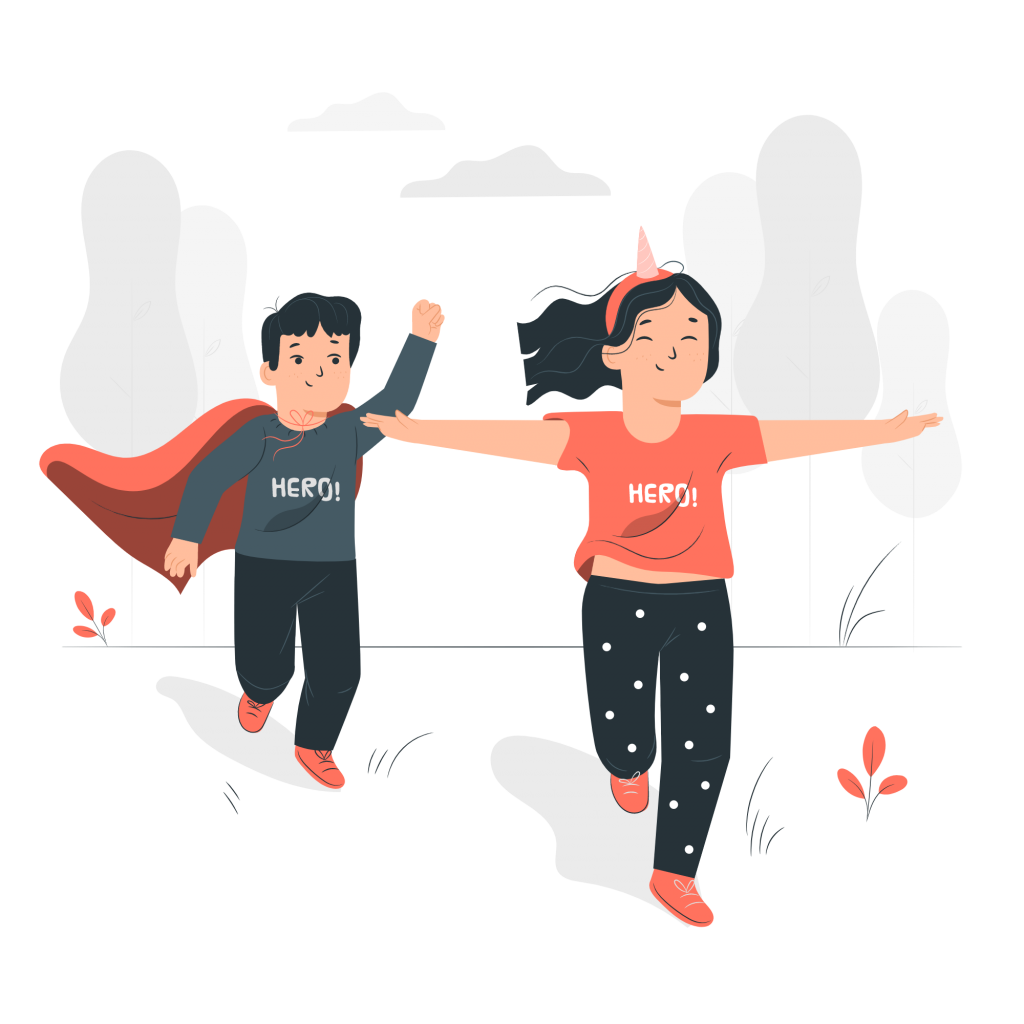Do you already know the technology of the Text Reader? If not, we will comment a little below. But the most important thing here is that children’s voices are already starting to appear as options in some of the more advanced software. Therefore, today we will tell you a little about Woord, Text Readers Children Voices.
Speech Technologies: Speech Synthesis
Although voice processing has been an area of intense research for several decades, it has been during the latter when technologies have reached the degree of development sufficient to face a wide spectrum of applications. It is a complementary technology to voice recognition, to achieve human-machine oral communication. It is the process of creating a synthetic replica of a voice signal so that a machine can transmit information to a person.
A speech synthesizer is a device capable of producing a synthetic replica of a human vocal signal. The fundamental objective is to enable the systems that have to provide people with information of a certain complexity, to do so orally. Many of the voice coders are included in this broad definition, in which, based on certain parameters obtained from a human voice signal, a replica of said signal is regenerated – synthesized.
Voice synthesis can also facilitate communication between people when some of them have affected their speech-producing apparatus. This is the case, for example, of the famous physicist Stephen Hawking. In this direction, the Crup de Tractament de la Parla is participating, providing the synthesis system, in a project directed by the Barcelom Municipal Education Institute (specifically by the Pont del Dragó Municipal Institute) and financed by Inserso, to enable the oral communication of people who suffer from cerebral palsy and who currently base their communication either on written language or on alternative methods (Bliss, Spc, etc.). Therefore, this technology is extremely relevant for the construction of a more inclusive society.
Text-To-Speech
Text-To-Speech software is a form of speech synthesis technology that we can find on various platforms. These are programs that work on almost all personal digital devices, such as computers, cell phones, and tablets. All types of text files can be transcribed and read aloud with this type of software, including Word documents, PDF files, and web pages. Some TTS software tools also have Optical Character Recognition (OCR) technology. This technology allows the AI to read the text present in the images. The voice is computer generated and the reading speed can usually be increased or decreased. You can also usually choose the gender of the voice. Voice quality varies, but there are TTS with very realistic sounding voices. Many text-to-speech apps allow you to highlight words for when they are read aloud. This allows you to see the text and listen to it at the same time.
Some News In The World Of Text Reader: Children Voices
Due to the popularity of this technology, although we may not realize it, it is very present in our daily lives. The truth is that we can all take advantage of it for simpler uses. It is a tool that can certainly serve very serious and relevant purposes, but it is also very versatile. This technology has become popular among content creators, TikTokers, or anyone who has fun making funny videos. For this reason, today we share with you the novelty that Woord brings us, one of the largest Text-To-Speech platforms currently: the voices of children are added to its repertoire of voices.
This novelty is causing a furor among content creators since it allows endless possibilities: whether they are cute videos of pets or terrifying preserves with the voices of ghost children, the use of this function has turned out to be even more popular than expected.
How To Use Woord‘s Text Reader Children Voices
Using it is extremely simple; in fact, it is exactly the same as the usual use of Woord. It does not require any special edition, the voices are already completely incorporated into the software.
Just follow these 5 easy steps:
- First, sign up at www.getwoord.com
- Then, select the file you want Woord to read or write directly on the SSML editor
- Next, select a children voice in the language you want, as well as gender, pace, and device
- To finish, press ‘Speak It!’ and check how it sounds.
- If you’re satisfied with the result, download the MP3 file
And that would be all!