In today’s competitive online marketplace, the need for visually appealing and professional product images has never been greater. Online stores are constantly seeking ways to stand out from the crowd and attract customers. One crucial element that can significantly impact product presentation is the background of product images. This is where a Transparent Background API comes into play, offering an urgent solution for online stores.
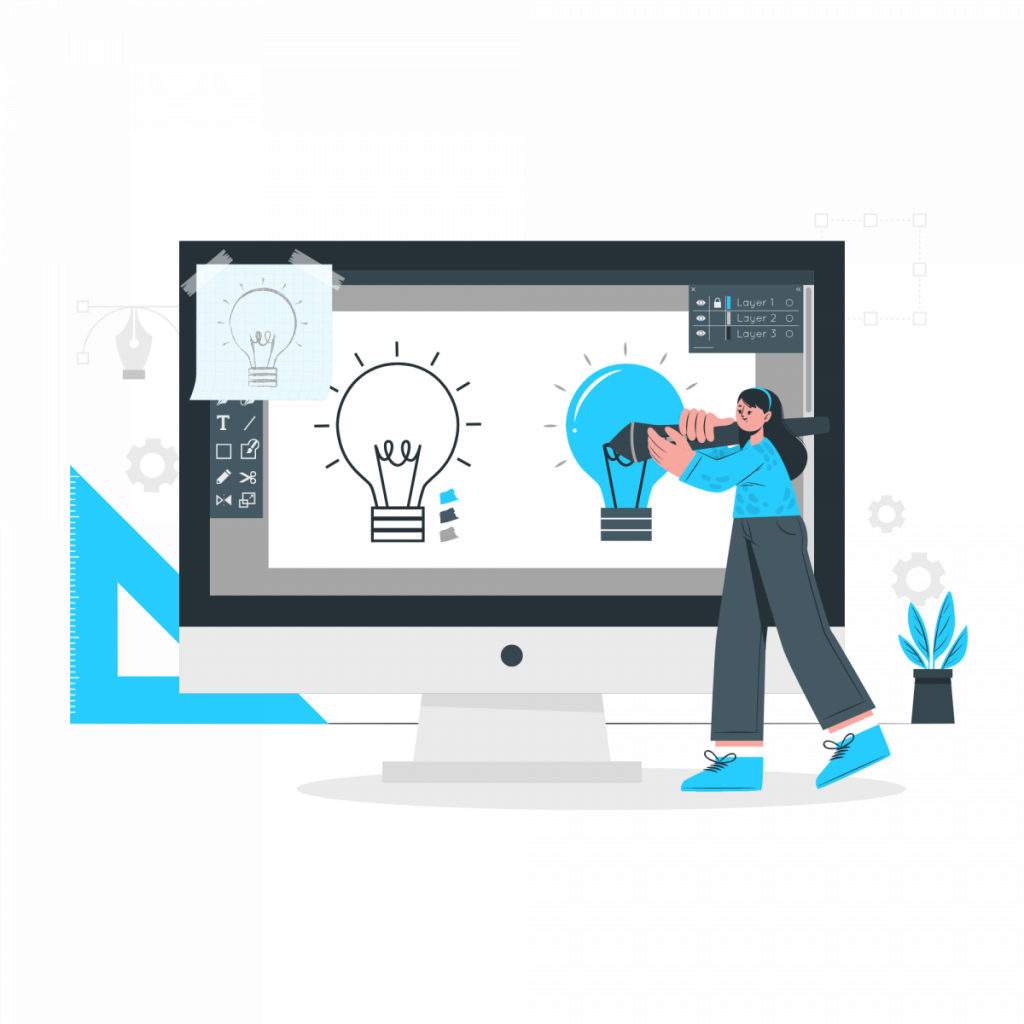
A Transparent Background API Is Your Best Ally
Why is there an urgent need to integrate transparent background APIs for online stores? Let’s explore the key reasons.
Firstly, transparent background APIs allow online stores to remove distracting backgrounds from product images. By doing so, they create a clean and focused visual experience that highlights the products themselves. This enhanced visibility helps customers get a clear and accurate representation of the products they are interested in, leading to a higher likelihood of making a purchase.
Secondly, consistent branding is crucial for online stores to establish and maintain a strong identity. Transparent background APIs enable online stores to create product images that align with their brand elements, such as logos, colors, and typography. This consistency across product images reinforces brand recognition and builds trust among customers, ultimately enhancing the store’s reputation.
Furthermore, the user experience is paramount in driving customer engagement and conversion rates. By incorporating transparent background APIs, online stores can provide high-quality product images with professional aesthetics. The removal of distracting backgrounds creates a visually appealing and clutter-free environment, allowing customers to focus on the products and make well-informed purchasing decisions.
Moreover, transparent background APIs streamline the image editing process for online stores. Manual background removal can be time-consuming and resource-intensive. By leveraging transparent background APIs, online stores can automate this process and save valuable time and resources. This efficiency allows store owners and marketers to allocate their efforts towards other critical aspects of running an online business.
Lastly, online stores operate across various platforms, including websites, social media, and online marketplaces. Transparent background APIs offer the adaptability required to generate product images with transparent backgrounds that are suitable for different platforms. This consistency ensures a cohesive brand presence and provides a seamless experience for customers, regardless of the platform they engage with.
Check Background Remover API
Unlock the true potential of your online store with the Background Remover API. This powerful tool allows you to effortlessly remove backgrounds from product images, instantly elevating the visual appeal of your online store.

With the Background Remover API, you can create stunning, professional product photos that capture the attention of your customers. Say goodbye to distracting backgrounds and hello to clean, focused product visuals that make a lasting impression.
How To Use It?
- First, go to Background Remover API and press the “START FREE TRIAL” button.
- Then, you’ll be able to use the API after joining Zyla API Hub!
- Put your image’s URL in the “Background Removal” endpoint.
- You will receive an API response similar to this:
{
"correlation_id": "f752b24d-92a6-4e6c-97da-a488706e79cd",
"error": false,
"response": {
"image_url": "https://storage.googleapis.com/object-cut-images/f752b24d-92a6-4e6c-97da-a488706e79cd.png"
}
}
You can also read: Beginners Guide For Using The Object Detector API

