Do you want to convert your text into audio easily? If the answer is yes, we recommend you try this text-to-speech converter!
As you may know, text-to-speech technology has come a long way since the first computer voices were developed in the 1960s. Today, the most advanced systems can produce voices almost identical to those of real people. In addition, this technology can be used for many different purposes, such as voice assistants (like Siri or Alexa), producing audio files for YouTube videos and/or audiobooks, and much more.
Given its popularity and efficiency, there are many different types of text-to-speech technology, each with its strengths and weaknesses. The most widely used, however, are web-based text-to-speech tools. These are easy to use as you only need a computer, an internet connection, and a reliable TTS provider.
Today, there are several online TTS tools. But one of the best is Woord, a tool known for its years of experience in TTS technology and high-quality results. Let’s see why is it the best text-to-speech converter on the market:

Why Should You Use Woord?
Woord is an incredibly easy-to-use text-to-speech converter with years of experience in the market. This TTS tool offers a wealth of features that will help both individuals and professionals generate high-quality audio content in just seconds. For instance, its voice generator offers more than 50 voices and supports a wide range of languages. This includes variations such as Canadian French, Brazilian Portuguese, and more!
In addition, Woord uses artificial intelligence technology that allows it to understand natural language and emotions, making it ideal for creating audio clips from written content. This means it can read text with different tones and emotions, which can help make your content more engaging and interesting. Other features include:
- Intelligent voice technology. Using AI technology, Woord‘s synthesized voices are of the highest quality, emulating natural-sounding human speech.
- Create and redistribute MP3 downloads and audio hosting with HTML embedded audio player. This means you can use Woord audio files in YouTube videos, e-Learning modules, or any other commercial purpose without worrying about copyright. This is because you will own 100% of the intellectual property for all files.
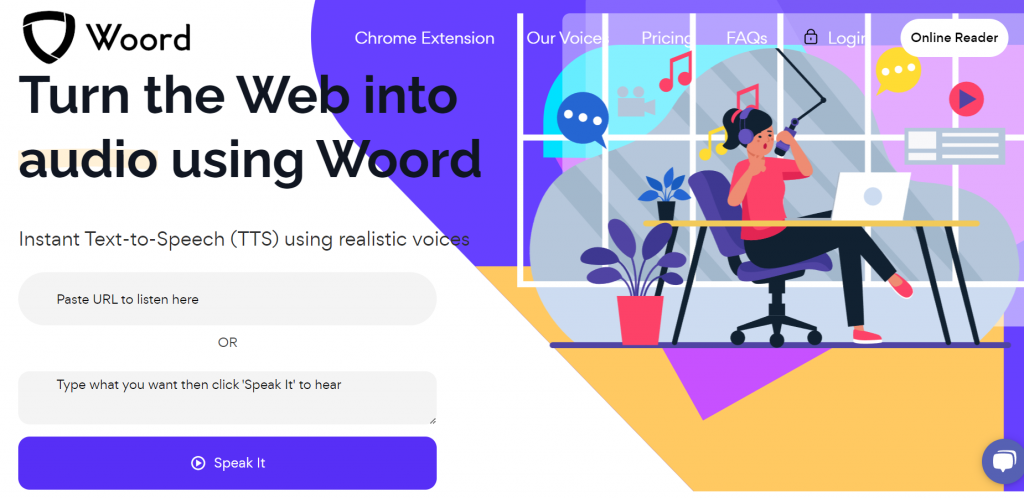
How To Use The Best Text-To-Speech Converter
With Woord, creating a voice for your audio content is quick and easy. That’s because it offers an easy-to-use interface so you don’t need to be a tech expert to employ its capabilities! Also, unlike other TTS tools, Woord offers three different plans to suit your needs, which means you can use it without overspending! To get started, follow these steps:
- Go to Woord site and paste in the text or URL you want to convert to audio.
- Then, select the language you want the audio to be in. At this point, you can also select the speed at which you want it to be read.
- Finally, once you’ve done that, click on “Speak It”.
That’s all you need to do! Woord will create an audio file that you can listen to, and download; so you can play it back on your device or upload it to your website! As you can see, with this text-to-speech converter, you can easily add voice functionality to your projects without having to deal with any complicated stuff. So, don’t waste more time and get started today!
If you enjoyed this post and want to learn more; keep reading at The Best Voice Generator For Audio Content Creators

