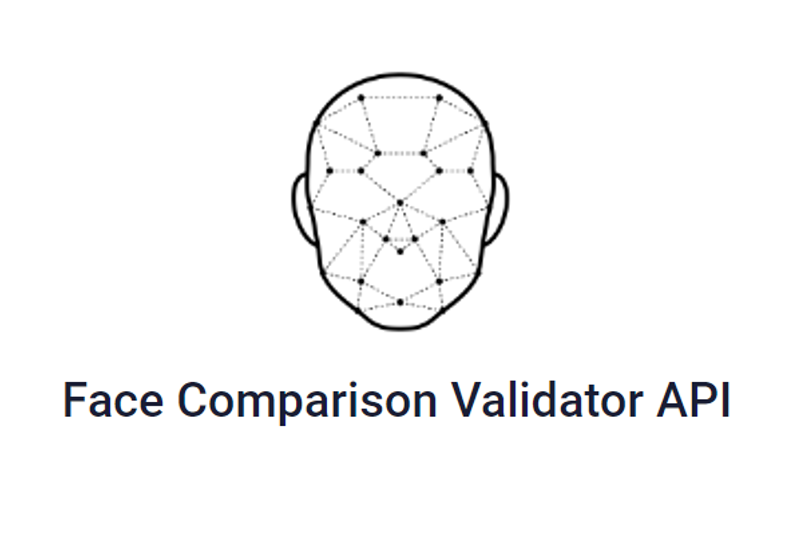Face comparison is a technology used in many industries, including law enforcement and even marketing. For example, if a suspect is caught on camera committing a crime, police may compare his or her face to a mugshot to confirm that they are the same person or elaborate on a system for client onboarding. In the end, you will be able to find many purposes for this tool.
Also, if you want to improve the benefits of using face recognition, adopting an API for detecting faces can be helpful, especially if you want to save time, money, and effort as a developer. Why? Because, you will enhance your products and services, without creating processes from scratch.
Why Should You Use An API For Detecting Faces?

There are many benefits to using an API for detecting faces. First, it can help you keep your users’ data secure because you will be able to ensure that only the right people have access to your platform or app.
Second, with this type of API, you can help you catch fraudsters and, finally, it will help you improve customer experience which is essential to make their process easy to do.
But how does facial recognition work? Well, it’s actually pretty simple. There are a few different ways to do it, but the most common method is to use an API. An API is a set of instructions that tells a machine how to communicate with another machine or program. Thus, when you use an API for facial recognition, it tells your computer how to compare faces and determine if they match.
Depending on your purposes, adopting this technology will be a big step for you and your business. That’s why you should the best option in the market and it is Face Comparison Validator API.
Face Comparison Validator API: The Best In The Market
Face Comparison Validator API is a tool easy to use because it is adaptable to programming languages like JSON, HTML, or Javascript. Any member of your developer’s team will find this API understandable and practical. Besides, it will make you ease the process of comparing faces, and it is very accurate too, because of its design. Every response will be trustworthy.
If you want to know the output you will receive as a developer:
-resultMessage: if the two faces don’t match, the item will either state “the two faces belong to different people” (in that instance) or “the two faces belong to the same person” (in that case).
-similarPercent: which returns the degree to which the two faces are similar.
At this point, it is important to note that the pictures you upload should be clean in order to obtain the results you need.
How Can You Use A Face Comparison Validator API For Facial Recognition?
You need to follow these easy steps:
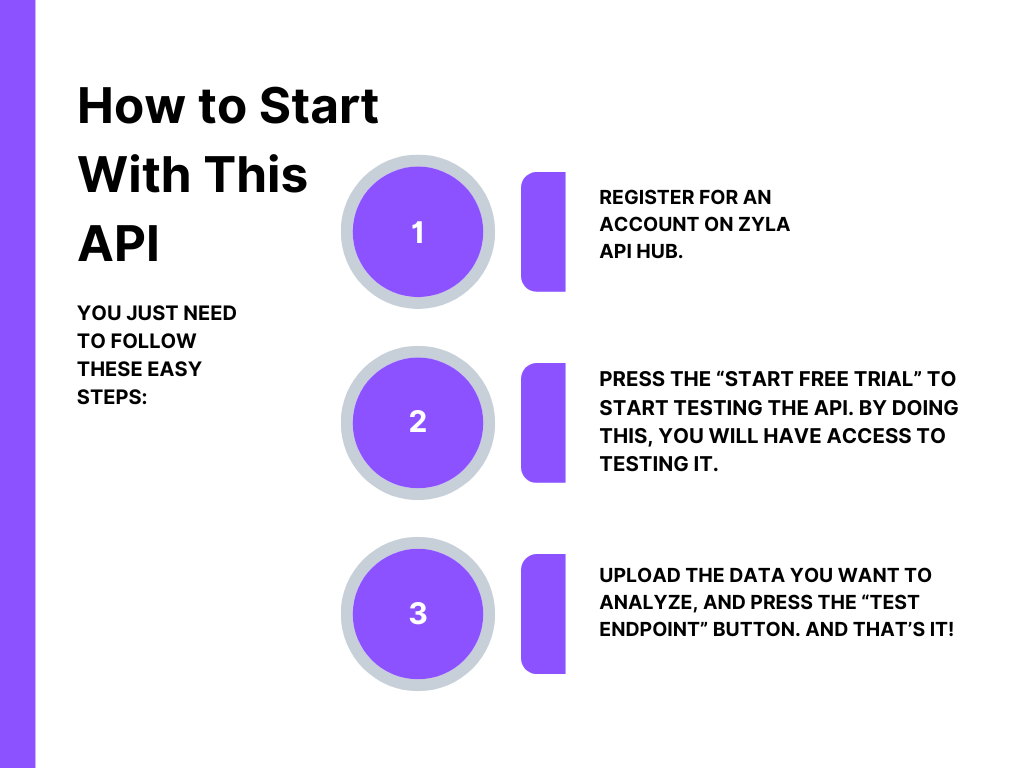
The test below demonstrates how this API works: in the section “Compare Image With Image URL”, you will be able to upload two photographs. In this case, you will be able to see these photos belong to the same person:
{
"statusCode": 200,
"statusMessage": "OK",
"hasError": false,
"data": {
"resultIndex": 0,
"resultMessage": "The two faces belong to the same person. ",
"similarPercent": 0.82821461780253
},
"imageSpecs": [
{
"leftTop": {
"isEmpty": false,
"x": 718,
"y": 195
},
"rightTop": {
"isEmpty": false,
"x": 356,
"y": 176
},
"rightBottom": {
"isEmpty": false,
"x": 337,
"y": 538
},
"leftBottom": {
"isEmpty": false,
"x": 699,
"y": 557
}
},
{
"leftTop": {
"isEmpty": false,
"x": 540,
"y": 196
},
"rightTop": {
"isEmpty": false,
"x": 258,
"y": 191
},
"rightBottom": {
"isEmpty": false,
"x": 253,
"y": 473
},
"leftBottom": {
"isEmpty": false,
"x": 535,
"y": 478
}
}
]
}