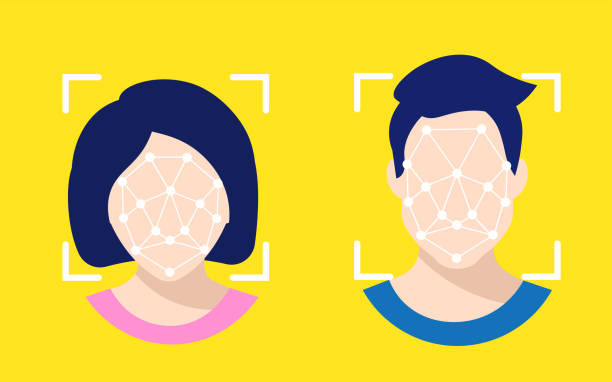As technology advances, facial recognition has emerged as a significant tool in a variety of sectors, from security to photo organizing. Face recognition is powered by complex algorithms and powerful computer vision techniques behind the scenes. In this essay, we’ll look at the science of facial recognition and how Application Programming Interfaces (APIs) have changed the way we verify identities. We can expose the deep workings of these APIs and appreciate their extensive applications by knowing the underlying procedures involved in face recognition.

Examining How A Face Recognition API Works
- Face detection: The API finds and localizes faces in input photos initially. It uses techniques like as Haar cascades, convolutional neural networks (CNNs), and other advanced algorithms to identify the parts of pictures that contain faces.
- Feature extraction: After detecting the faces, the API extracts certain features from each one. These features capture distinct qualities of the face, such as the shape of the eyes, the distance between the nose and the lips, or the skin texture. Principal component analysis (PCA), local binary patterns (LBP), and deep neural networks are common approaches for extracting features.
- The extracted characteristics are then translated into a compact numerical representation known as a face template or embedding. This representation stores the key information about the face in such a way that efficient comparison and matching is possible. Face recognition algorithms may employ a variety of strategies to generate these representations.
- Face matching: The API checks the face templates or embeddings of two faces to see whether they match. It computes a similarity or distance score that measures how similar the two faces are. The score is frequently determined using measures such as Euclidean distance or cosine similarity. A higher score suggests that the faces are more similar.
- The API utilizes a threshold to determine whether the similarity score is high enough to consider the faces to be a match. The threshold value is determined by the developer’s intended level of strictness as specified via the API. A higher threshold enhances the chance of correct matches while simultaneously increasing the number of false negatives (rejecting legitimate matches). A lower threshold, on the other hand, may increase the likelihood of false positives (accepting non-matching faces).
- Confidence estimation: In addition to the match result, the API gives a confidence score, which is often expressed as a percentage or a number between 0 and 100. This score represents the algorithm’s belief in the match outcome. Higher confidence levels imply a more trustworthy match, while lower numbers indicate greater doubt.
- Additional considerations: Face recognition APIs may handle a variety of aspects in order to improve performance and accuracy. Pose normalization (adjustment for differences in head position and angle), illumination normalization (adjustment for lighting conditions), and managing variations in facial expressions or occlusions (e.g., wearing glasses or hats) are among these issues.
Face recognition APIs can reliably match faces, validate identities, prevent fraud, and automate facial recognition operations in a number of applications by combining these procedures. These APIs use machine learning and deep learning approaches to improve over time as they are trained on large datasets of annotated face photos.
Which Face Recognition API Provides The Most Value?
After examining other request alternatives, we can conclude that the Zylalabs Face Match Validator API is one of the best since it is simple to use and produces excellent results.
To begin, use the “Create Task” API to create a task (this endpoint will receive two image URLs and return the task ID, which you will later need to obtain the result).
The “Retrieve Task Result” endpoint returns the outcome of the task you created.
[
{
"action": "compare",
"completed_at": "2023-01-03T01:57:33+05:30",
"created_at": "2023-01-03T01:57:29+05:30",
"group_id": "123",
"request_id": "92c2bb01-31d6-42bb-90db-023805d8c030",
"result": {
"image_1": {
"face_detected": true,
"face_quality": "Good"
},
"image_2": {
"face_detected": true,
"face_quality": "Good"
},
"is_a_match": true,
"match_score": 100,
"review_recommended": false
},
"status": "completed",
"task_id": "123",
"type": "face"
}
]How Do I Get Face Match Validator API?
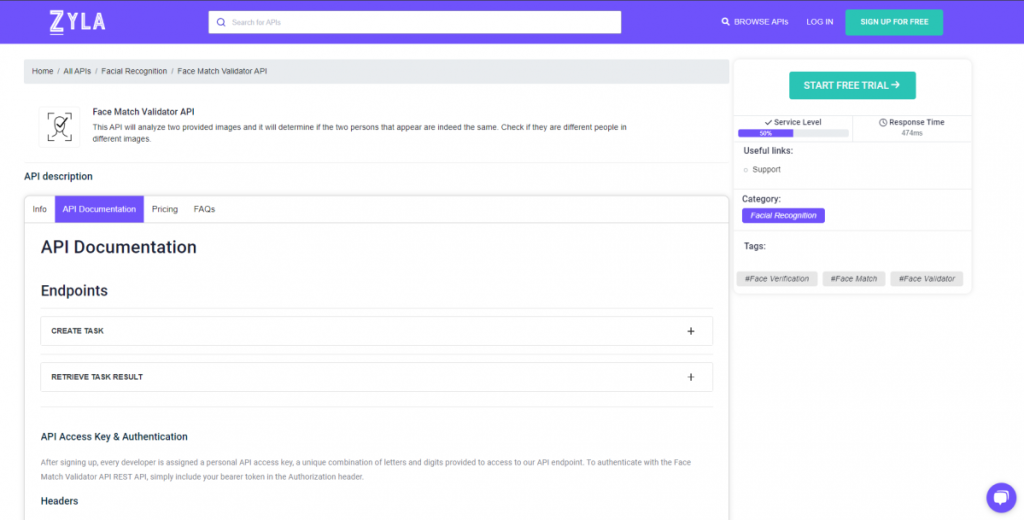
- To get started, navigate to the Face Match Validator API and click the “START FREE TRIAL” button.
- You will be able to use the API after joining Zyla API Hub!
- Utilize the API endpoint.
- Then, by pressing the “test endpoint” button, you may make an API request and see the results shown on the screen.
Related Post: Exploring How An API Works To Make Identity Verification Really Easy