In today’s fast-paced digital environment. Businesses are looking for effective ways to convert paper-base documents into structure data that can be readily incorporate into their processes. Enter ID Card Text Extraction APIs. Sophisticated tools that extract critical information from identity documents using Object Character Recognition (OCR) technology. These ground-breaking APIs allow for a smooth transition from physical ID cards to standardized and digital data in the form of a structured JSON response.

An ID Card Text Extraction API’s Role In Modern Workflows
- Digitization and standardization: The API enables enterprises to turn physical ID cards like driver’s licenses and passports into digital data. This digitization process guarantees that data from various ID cards is standardize readily handle and stored in databases.
- Efficient Data Extraction: The API can reliably extract multiple data points from ID cards. Including name, surname, address, date of birth, expiry date, issuance date, document number, and sex. By leveraging Optical Character Recognition (OCR) technology. This extraction technique aids in the automation of data input processes, eliminating human labor and potential mistakes.
- Data validation and verification are facilitate by the API’s ability to pull important information from ID cards. Organizations may confirm correctness and authenticity by cross-referencing the retrieved data with their existing records. For example, they can check to see whether the person’s age fulfills particular requirements. If the name matches one in their database, and if the ID is still valid (not expired).
- Security Enhancements: Because the API helps with data validation, it becomes an indispensable tool for security-related procedures. It may be use by businesses and organizations to authenticate users or customers, verifying that the information provided matches the data on their ID cards. This is especially useful for age-restricted services, identity verification for financial transactions, and access control in secure environments.
- Processes may be streamline by integrating the ID Card Text Extraction API with current applications, databases, or internet services, resulting in more efficient and smooth processes. It streamlines the process of onboarding new customers, completing background checks, and managing user profiles, resulting in faster turnaround and a better user experience.
- Compliance and Regulatory Requirements: Many businesses, including banking, healthcare, and government organizations, have stringent regulatory requirements for data validation and consumer identification verification. By delivering precise and dependable data extraction and validation, the API aids in satisfying these compliance criteria.
- Customer Service Enhancements: When the API is linked to customer service apps, it allows for faster and more accurate replies to client inquiries. Service agents can quickly retrieve vital information from ID cards, resulting in smoother interactions and issue resolution.
Which ID Card Text Extraction API Provides The Most Clear Results?
After reviewing several request choices, we can conclude that the Zylalabs ID Document OCR API is one of the finest since it is easy to use and gives outstanding results.
“ID OCR” is the desired result. Structure text, photographs, and signatures are scann from driver’s licenses, passports, ID cards, and permanent residence cards. This API recognizes a wide range of recognized national identities.
In this scenario, we provided the photo URL and can see what the API returned. In this scenario, we supply the URL https://static01.nyt.com/images/2008/09/16/nyregion/license533.jpg.
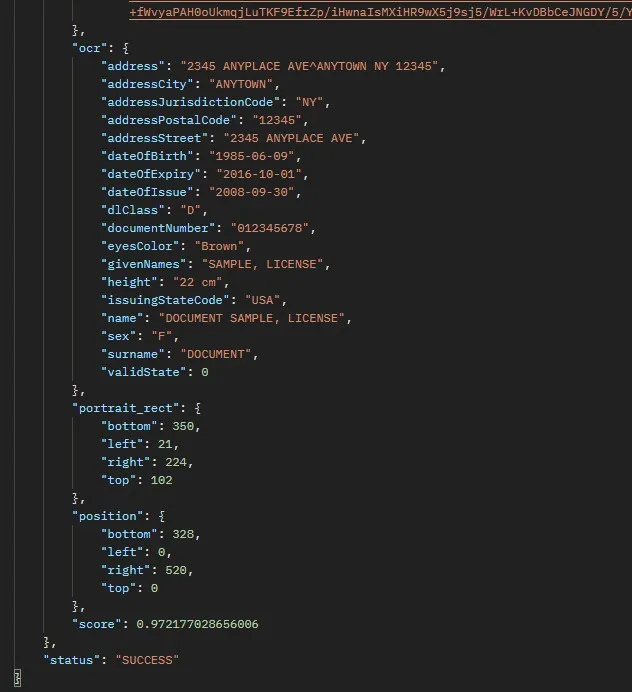
Where Do I Explore The ID Document OCR API?
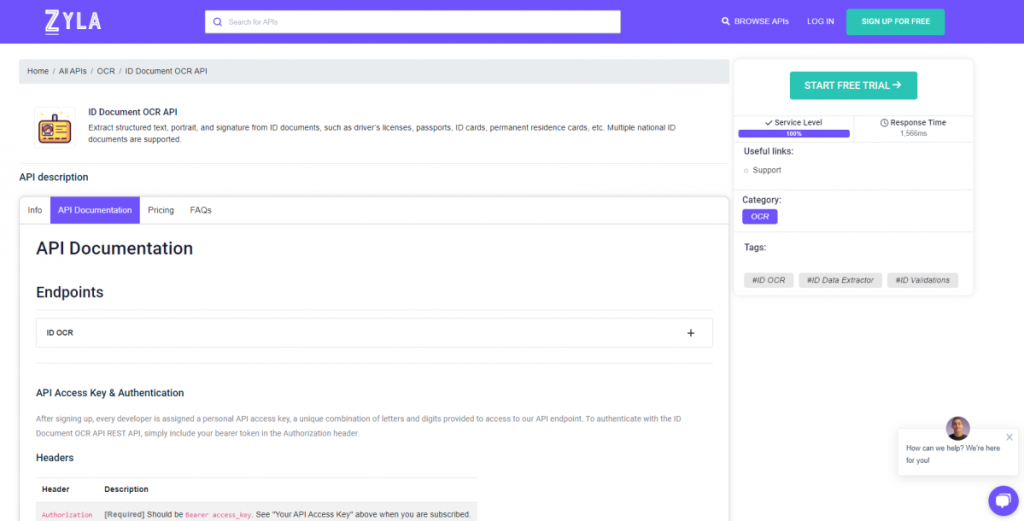
- To get started, navigate to the ID Document OCR API and click the “START FREE TRIAL” button.
- You will be able to use the API after joining Zyla API Hub!
- Utilize the API endpoint.
- Then, by pressing the “test endpoint” button, you may make an API request and see the results shown on the screen.
Related Post: Enhancing ID Document Processing With An OCR API

