Are you looking for an online tool that can convert text to speech? If the answer is yes, we have the perfect recommendation for you!
The use of text-to-speech (TTS) technology is a growing trend. After all, this technology enables computers to speak aloud written text, which can be beneficial in a number of ways.
TTS technology is not new. However, it has only recently gained popularity with the rise of smartphones and tablets. In the past, this technology was only used in specialized fields such as medicine and education.
Nowadays, it’s used everywhere and by everyone thanks to the advent of smartphones. This is because it’s easy to use and doesn’t require any special training. We can use it to listen to audiobooks, podcasts, or news stories while we’re driving or doing something else.
How Do Text-To-Speech Converters Work?
Text-to-speech converters like Woord, turn written text into spoken words. They do this by first breaking down the text into individual words and then pronouncing each word in a way that sounds natural. The process is made possible by a combination of artificial intelligence (AI) and speech synthesis technology. AI allows the computer to understand what it’s reading and interpret it correctly. Speech synthesis technology then converts that interpretation into audible speech.
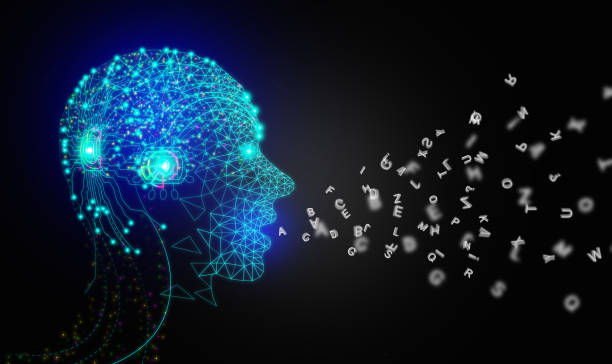
Why Should You Start Using Woord?
Woord is a reliable text-to-speech converter that uses cutting-edge technology to accurately detect and convert all of the different words in a document, written text, or PDF to speech. Due to its use of artificial intelligence, this tool generates human-sounding voices that make it easy for anyone to understand what is being said. It also provides the option of customizing these voices so you can end up with a unique speech.
In addition, and due to its easy-to-use interface, you don’t have to be an expert in technology to use Woord. In just a few steps you’ll be able to generate multiple professional-sounding audio files. It also integrates seamlessly into your projects or website since it delivers results in MP3 download format and employs audio hosting with HTML embedded audio player!
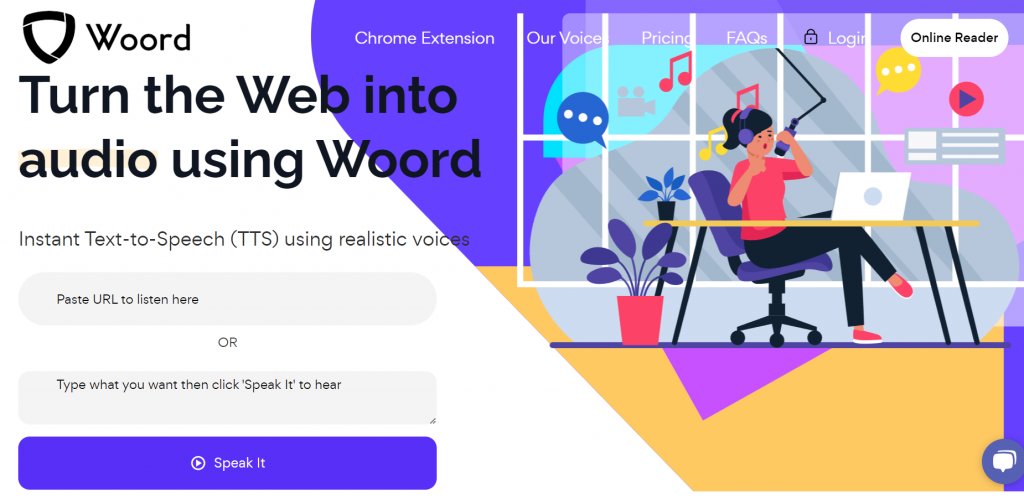
Step By Step: How To Use The Newest TTS Converter On The Web
- First, register by creating an account on Woord website.
- Select a plan. You can choose from Starter (at only $9.99 per month), Basic, and Pro.
- Paste or upload the text you want to convert.
- Select the language you want the audio to be in. Also, you can choose the genre and accent (available for some languages).
- Finally, click on “Speak It” and wait for the result!
And just like that, Woord will create an audio file that you can listen to, and download; so you can play it back on your device or upload it to your website! To continue, here is an example of what you’ll get as an answer:
And that’s pretty much it! All in all, using Woord is pretty simple. However, if you run into any problems, you can always send an email to this converter’s top-notch support team at [email protected]. They will be happy to help you!
Related post: Text To Speech To Create Voice Assistants In 2024

