Do you want to create a mobile app and want to know how to collect WhatsApp user numbers? Then this is the article for you!
Jan Koum and Brian Acton, who had previously worked together for 20 years at Yahoo, founded WhatsApp. While WhatsApp joined Facebook in 2014, it is still run as a standalone app with a mission to create a messaging service that is quick and dependable everywhere. The fact that WhatsApp offers users a variety of options is one of the key reasons consumers spend their time there. For instance, they can send, receive, and forward a variety of texts for free, including photographs, GIFs, audio, and video. Additionally, it’s cost-free for both sides.
To prevent wasting time and money on WhatsApp numbers that are not actual persons, it is critical to be able to validate WhatsApp numbers before contacting them or adding them to your database. This is when a Number Checker API comes in helpful.

WhatsApp, like Apple iMessage, provides a downloaded desktop version of the software for Mac and Windows. WhatsApp’s desktop software differs from Google Messages’ desktop version, which can only be accessed through a web browser. This makes it simple to retrieve messages if a user’s phone isn’t operating or is unable to send or receive messages. The PC version, on the other hand, does not support voice or video calling.
Let’s Talk About The WhatsApp Number Checker API
This is one of the greatest tools for developers in terms of determining the phone number of a WhatsApp contact. Entering a number into this tool will tell you if it is valid or not. You will also be given its exact location. This information is useful for marketing since it allows you to focus your efforts on areas where your target audience resides rather than wasting time and money calling invalid numbers.
Before you may access the API endpoint, you must first create an account and obtain an API key. In the second phase, the WhatsApp Number Checker API will require access to your phone number database. You’ll be able to see it and ask questions about it online.
To demonstrate your humanity, check the box next to “I am not a robot” as the third step. Click “test endpoint” to send an API endpoint request after entering the phone number to be validated and the bearer token received in the previous step. You’ll also discover more information about the phone number you’re looking for, such as if it’s legitimate and from which country.
The endpoint can be used to see if WhatsApp has access to the phone number. If you submit a phone number into this API and get the following result, you can use it to see if the phone number is real and if WhatsApp has a record of it:
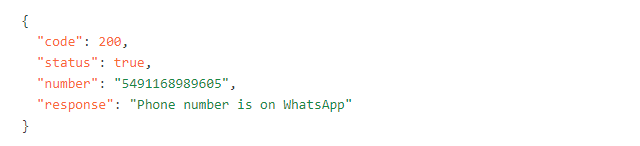
In this situation, provide the phone number without the plus sign and the correct country code: 5491168989605. The endpoint can be used to see if WhatsApp has access to the phone number.
This User Authentication API is ideal for double-checking the accuracy of the numbers in your database before launching a telemarketing campaign. It can also be used to distinguish between active and invalid numbers prior to beginning an SMS campaign.


