Why is protecting people’s privacy in photos so important? How can an API help with this task? If you are interested in knowing the answers to these questions, then read on and find out.
We should be concerned about privacy because publicly available photos could be used for unauthorized facial recognition, invading our personal lives. There is no doubt that facial recognition poses a significant threat to privacy. Without their knowledge or permission, anyone can collect photos from social media and use them to build facial recognition models for millions of netizens.

There are several options for completing this task in 2022. One possibility is to do it by hand. Photoshop, for example, is a tool that we commonly use to blur or hide information in photos. Using this editing programme, we can blur an entire image or just a fraction of it in a variety of ways. However, learning how to use it takes time, and perfecting it takes a lot of practice and effort. It is not a quick fix, and it may not even be effective based on how you use it.
Moreover, artificial intelligence programmes have only recently begun to decipher what lies behind pixels. And some of them even retrieve faces with such subtlety that you’re taken aback. Fortunately, there is a simple and secure way to ensure photo anonymity: use a face blur API.
What Is A Blur Face API, Exactly?
An application programming interface (API) is a set of operations and protocols that enable software to interact quickly and efficiently with external programmes or other systems. This means they can exchange data or use features that the other does not have. In the case of a face blur API, this web application allows you to instantly blur any face in an image without having to manually pick or edit it.
When looking for an API, however, you must be careful not to settle for just anyone. This is because not all of the APIs available online are reliable; some may even store the original, unblurred photos!
As a result, if you need to blur faces, we suggest Face Blur API, which is both dependable and secure. This one has recently gained popularity due to the fact that it uses cutting-edge technology to identify and blur every face in a photograph.
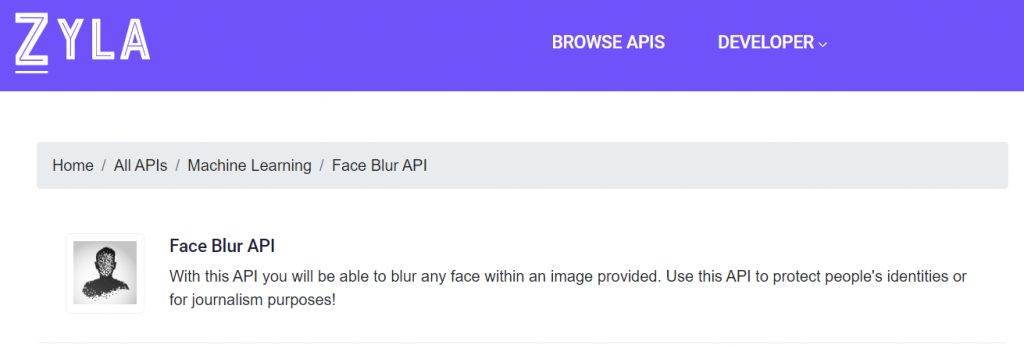
This API also provides the highest level of privacy because it never stores original images. Only the final, blurred versions of images are kept in CDN. Because of this, it is the best option when your concern is privacy protection.
Face Blur API is also beneficial because it is easy to use and does not necessitate extensive documentation. There is also no need for you to select the faces you want to blur manually, as artificial intelligence will do it for you.
Using an API to Blur Faces
1-Create an account on the Zyla API Hub website. Following that, you will be provided with an API key.
2-Once you have your personal API key, you can start making API calls.
3-Upload the blurred image and make an API call to the endpoint /blur.
That’s all there is to it! The Face Blur API will automatically blur the supplied image and return a CDN link to the finished blurred image for use.

