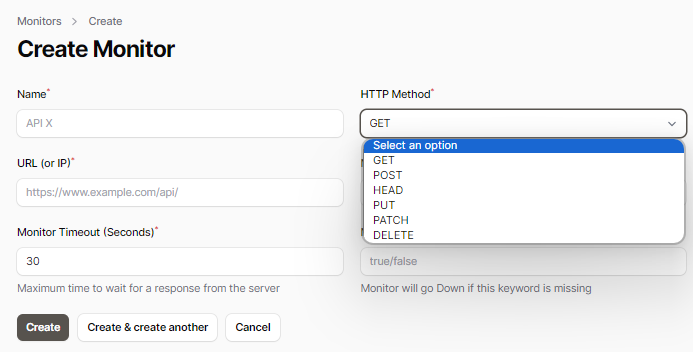In the dynamic realm of software development, API testing has become a pivotal aspect, ensuring the robustness and reliability of applications. As developers embark on the quest for the ideal API testing solution, they encounter a myriad of options. Among these, which Testing tool stands out as a comprehensive tool, offering not just testing capabilities but a holistic approach to API performance, let’s find out.
Understanding API Testing
API testing is the process of evaluating the functionality, performance, and security of an application programming interface (API). It involves verifying that the API works as expected, handles different inputs, responds promptly, and remains secure under various conditions. With the increasing complexity of modern applications relying on APIs, developers need a testing solution that goes beyond basic checks.
UptimeAPI: Key Elements For Developers
- Comprehensive Monitoring: This API monitoring tool goes beyond conventional testing by providing comprehensive monitoring capabilities. Developers can not only assess the functionality of their APIs but also gain real-time insights into their performance, uptime, and potential issues. This holistic approach ensures a proactive stance towards API maintenance and optimization.
- Real-Time API Monitoring: The hallmark of an ideal API testing solution is real-time monitoring. UptimeAPI excels in this aspect, allowing developers to receive instant alerts and insights. This real-time feedback is crucial for identifying and resolving issues promptly, minimizing downtimes, and enhancing the overall user experience.
- Personalized Alerts: Developers have diverse preferences and priorities when it comes to monitoring their APIs. UptimeAPI acknowledges this by offering personalized alert options. From choosing the preferred notification channel to customizing alert thresholds, developers have the flexibility to tailor the monitoring experience according to their specific needs.
- Efficient Historical Data Analysis: Beyond the immediate concerns, developers benefit from UptimeAPI’s capacity to preserve monitoring logs. This historical data serves as a valuable resource for in-depth analysis of past performance trends. It aids in identifying patterns, anticipating potential issues, and making informed decisions to optimize API performance.
- Adaptable Notification Channels: Communication is key, especially when it comes to addressing API-related issues. UptimeAPI ensures developers stay informed by offering multiple notification channels. Whether through Slack, email, SMS, or webhook, notifications are delivered seamlessly, allowing developers to stay connected and responsive.
Getting Started With API Testing
Now that we’ve explored the key features that make UptimeAPI the ideal testing solution, let’s guide developers on how to get started:
- Visit UptimeAPICloud.com: Begin your journey by visiting the official website. Here, you’ll find all the resources needed to kickstart your API testing and monitoring experience.
- Sign Up for a 30-Day Freemium Experience: Providing developers with a risk-free opportunity to explore the tool’s capabilities. Sign up to gain access to a suite of powerful features.
- Navigate to the Dashboard: Upon signing up, navigate to the user-friendly dashboard. Here, under the Monitoring tab, you’ll discover a set of intuitive tools to set up and manage your API monitors.
- Configure Monitors: Feel the freedom to tailor monitors to your API’s unique requirements. Name your API, choose the HTTP method, specify the URL or IP, and set the tempo with monitor interval and timeout settings.
- Hit Create Bravo! With a simple click on “Create,” your monitor is set, and your digital fleet is ready for a voyage of reliability.
Conclusion
In the ever-evolving landscape of API testing, developers need more than just a basic tool; they need a comprehensive solution that adapts to the demands of modern development. UptimeAPI emerges as the ideal choice, offering not only testing capabilities but a holistic approach to API performance.
For more information visit the blog post: “Is There An API Monitoring In Real Time?“