In today’s digital age, shortened URLs have become a ubiquitous part of our online experience. From social media posts to instant messaging conversations, these abbreviated links make it convenient to share content. However, behind their convenience lies a potential threat – phishing attacks.
As the internet continues to evolve, so do the tactics employed by cybercriminals. Shortened URLs have provided attackers with a convenient cloak to deceive unsuspecting users, leading to phishing attacks and other malicious activities. However, APIs represent a significant step forward in combating these threats. Their integration into social media platforms and messaging apps empowers users to make informed decisions by revealing the full length and destination of shortened URLs. By embracing APIs, we can collectively enhance online security, safeguard user trust, and mitigate the risks associated with shortened URLs.
Fortunately, an innovative solution in the form of URL UnShortener API has emerged, offering a powerful weapon in the fight against phishing attempts. In this article, we explore the hidden dangers of shortened URLs and delve into how this API can help mitigate the risks while enhancing security across various platforms.

About This API And Its Uses
Phishing attacks remain a persistent and ever-evolving threat in the digital landscape. By disguising malicious URLs through the use of shortened links, attackers can deceive unsuspecting users into clicking on harmful destinations. These links often masquerade as legitimate websites, leading individuals to expose sensitive information, unknowingly download malware, or fall victim to identity theft. Detecting these fraudulent URLs poses a significant challenge due to their obfuscated nature.
To combat the rising tide of phishing attacks facilitated by shortened URLs, URL UnShortener API emerges as a valuable tool. With its ability to expand shortened links and reveal their full length, this API provides a crucial layer of defense against malicious actors. Let’s explore some of the practical applications for this API:
- Social Media: Social media platforms are breeding grounds for the rapid dissemination of content, including shortened URLs. By integrating URL UnShortener API, these platforms can automatically expand shortened URLs shared by users. This feature enhances transparency, allowing users to verify the authenticity of the link before clicking on it. By enabling this anti-phishing measure, social media platforms can protect their user base from falling victim to scams or compromising their security inadvertently.
- Messaging Apps: Instant messaging apps are integral to our daily communication, and they too can leverage URL UnShortener API to provide a more secure messaging experience. By automatically expanding shortened URLs shared in chats, these apps offer users a valuable layer of protection. This proactive approach allows individuals to evaluate the trustworthiness of the link and make informed decisions about accessing external content.
How Does This API Work?
URL UnShortener API is very simple to use. The API comes with a prompt in a request body where the desired shortened URL is inserted, which looks like this:
{
"url": "https://cutt.ly/hwrCi5YZ"
}
And after the call is made, the full URL is displayed:
{
"status": true,
"originUrl": "https://en.wikipedia.org/wiki/Cyathus"
}
How Can I Get This API?
As we navigate the digital landscape, let us remain vigilant, leveraging advanced technologies like URL UnShortener API to stay one step ahead of cybercriminals and protect ourselves from the hidden dangers that lurk behind shortened URLs. You can try this powerful tool by following these instructions:
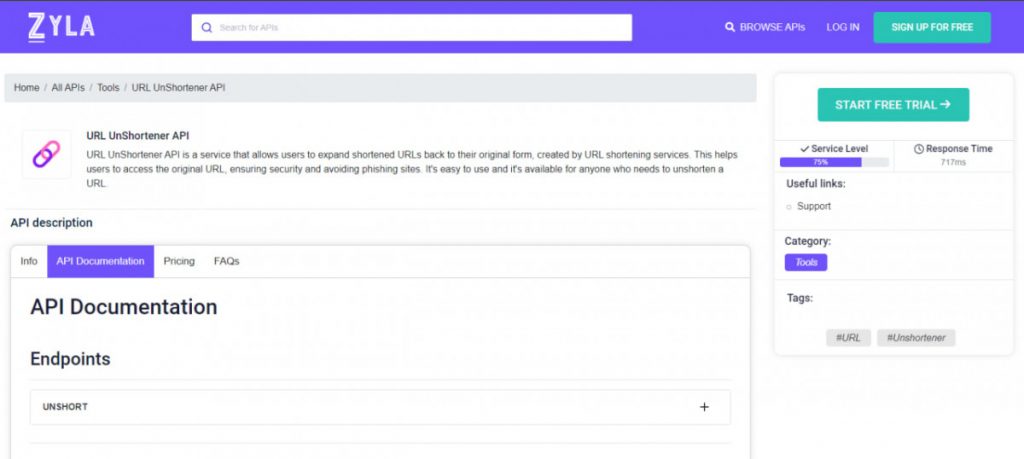
1- Go to www.zylalabs.com and search for “URL UnShortener API“, then click on the “Start Free Trial” button to start using the API.
2- Register and choose the plan that suits you best, you can cancel it whenever you want, even at the end of the free trial.
3- Once you find the endpoint you need, make the API call by clicking the “run” button and you will see the results on your screen. You can also choose the programming language of your choice and the response will be given in the friendly JSON format.

