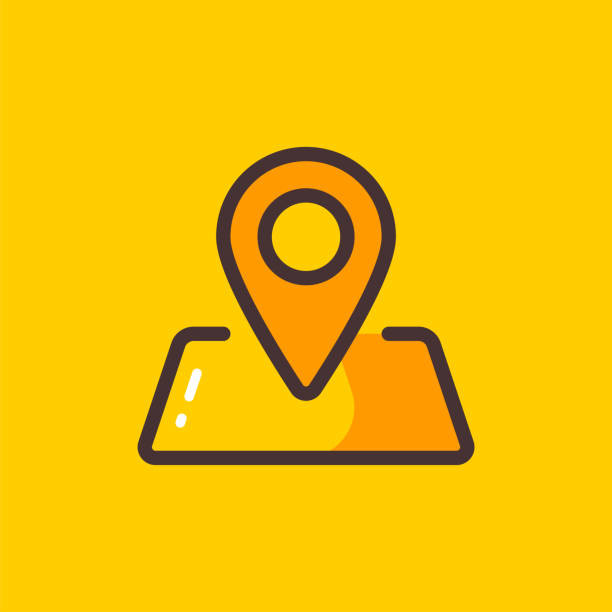In today’s fast-paced digital environment, guaranteeing the success of online platforms and services requires flawless user experiences and data integrity. One crucial feature that has undergone significant change is how consumers enter their address information. The days of laboriously typing out lengthy and error-prone addresses are over. Enter the Address Autocomplete API, a revolutionary tool for developers looking to redefine location-based applications. In this post, we will look at the power and potential of Autocomplete APIs, and how they have transformed the landscape of address input, enhanced user interactions, and opened up a world of possibilities for worldwide applications.

What Are the Most Common Address Autocomplete API Use Cases?
- Address Autocomplete in Forms: The API allows developers to implement address autocomplete features in online forms and mobile apps. The API proposes probable addresses as users begin entering, decreasing the effort necessary to input lengthy address details and avoiding data entry mistakes.
- Improving User Experience: The API’s real-time suggestions improve the user experience by expediting the address entry process. Users may rapidly pick their full address from the provided possibilities, resulting in a more fluid and efficient interaction.
- Geolocation and Point of Interest Search: Geolocation data support in the API enables developers to construct location-based services and apps. Users can use their present location or an entered address to search for sites of interest, local companies, or related areas.
- Address Verification: The API facilitates checking the accuracy of user-submitted addresses by offering address recommendations. It aids in the detection and correction of inaccuracies, ensuring that address data is correct and lowering the likelihood of mailing or shipping problems.
- International Address Support: The API caters to worldwide applications by handling international addresses and supporting numerous languages, making it important for organizations and services that operate on a global scale.
To summarize, the Address Autocomplete API has revolutionized the way address input is handled, making it a must-have tool for developers working with location-based services, geolocation, and addressing verification. It has dramatically enhanced the user experience, decreased mistakes, and increased the worldwide potential of location-based apps.
Which Address Autocomplete API Should You Use?
After reviewing several request choices, we can conclude that the Zylalabs Address Autocompletion API is one of the finest since it is easy to use and gives outstanding results.
Developers can use the “Autocomplete” API to provide position-grounded services similar to autocomplete fields. The API finds nearby sites when a stoner enters a piece of an address into the hunt box.
We can go to Leicester, 6, eng, GB in this situation. The API produces the following results:
{
"type": "FeatureCollection",
"features": [
{
"type": "Feature",
"properties": {
"datasource": {
"sourcename": "openstreetmap",
"attribution": "© OpenStreetMap contributors",
"license": "Open Database License",
"url": "https://www.openstreetmap.org/copyright"
},
"name": "Crown Of India",
"country": "United Kingdom",
"country_code": "gb",
"state": "England",
"county": "Leicestershire",
"city": "Leicester",
"village": "Fleckney",
"postcode": "LE8 8BF",
"street": "Leicester Road",
"housenumber": "6",
"lon": -1.0459569,
"lat": 52.5377626,
"state_code": "ENG",
"formatted": "Crown Of India, 6 Leicester Road, Leicester, LE8 8BF, United Kingdom",
"address_line1": "Crown Of India",
"address_line2": "6 Leicester Road, Leicester, LE8 8BF, United Kingdom",
"county_code": "LEC",
"category": "catering.restaurant",
"timezone": {
"name": "Europe/London",
"offset_STD": "+00:00",
"offset_STD_seconds": 0,
"offset_DST": "+01:00",
"offset_DST_seconds": 3600,
"abbreviation_STD": "GMT",
"abbreviation_DST": "BST"
},
"plus_code": "9C4WGXQ3+4J",
"plus_code_short": "GXQ3+4J Leicester, Leicestershire, United Kingdom",
"result_type": "amenity",
"rank": {
"importance": 0.22000999999999998,
"confidence": 0.9,
"match_type": "inner_part"
},
"place_id": "519f68684d3dbcf0bf598701a667d5444a40f00103f901fab5a5c801000000c0020192030e43726f776e204f6620496e646961"
},
"geometry": {
"type": "Point",
"coordinates": [
-1.0459569,
52.5377626
]
},
"bbox": [
-1.0460069,
52.5377126,
-1.0459069,
52.5378126
]
}
],
"query": {
"text": "Leicester, 6",
"parsed": {
"housenumber": "6",
"street": "leicester",
"expected_type": "building"
}
}
}Where Can I Find the Address Autocompletion API’s Link?
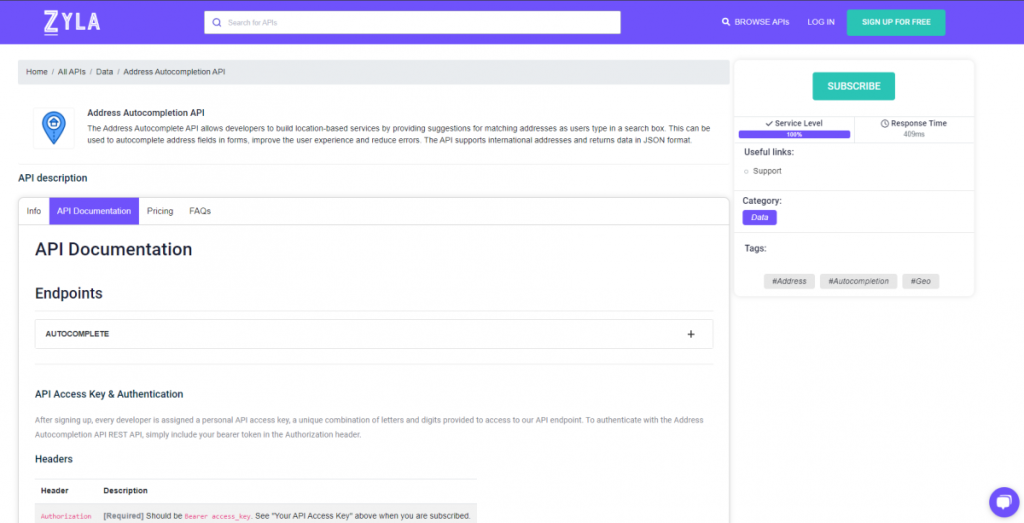
- To begin, go to the Address Autocompletion API and press the “SUBSCRIBE” button.
- After joining Zyla API Hub, you will be able to utilize the API!
- Make use of the API endpoint.
- After that, by hitting the “test endpoint” button, you may perform an API call and see the results shown on the screen.
Related Post: Location Data Simplified: How An Address Autocomplete API Transforms