Understanding the feelings and emotions represented within this ocean of information has become crucial for companies and scholars alike in today’s data-driven world, where massive volumes of text data are created every second. Enter Text Sentiment Analyzer APIs, are powerful and novel tool that automatically analyzes and classifies text as positive, negative, or neutral using advanced natural language processing algorithms. These game-changing APIs allow businesses to easily read the views and emotions hidden in customer feedback, social media postings, and other text-based data sources, giving them crucial insights to improve their offers and customer experiences.
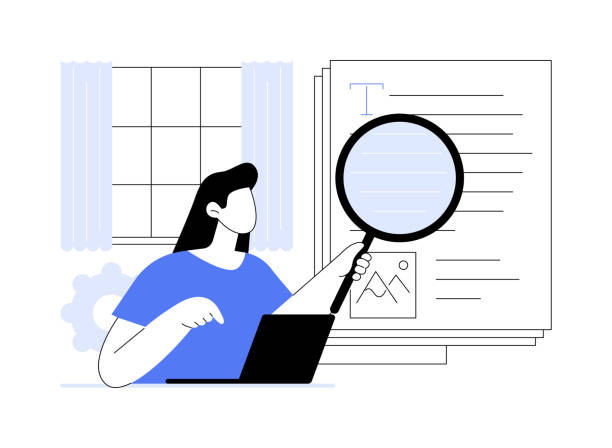
An Overview Of Text Sentiment Checker APIs
Several reasons have contributed to the rise of Text Sentiment Checker APIs. For starters, the growing volume of text data generated every day through social media, consumer comments, reviews, and other sources has necessitated the development of efficient and automated sentiment analysis tools. Manual data analysis would be time-consuming and impractical, making API solutions extremely beneficial.
Second, companies and organizations have realized the value of understanding consumer sentiment and opinions in order to enhance their goods, services, and overall customer experience. Sentiment analysis APIs provide a low-cost and scalable solution to extract important insights from text data and make data-driven choices.
Furthermore, advances in natural language processing (NLP) and machine learning technologies have increased the accuracy and performance of sentiment analysis models dramatically. This has increased the popularity and use of sentiment analysis APIs.
Furthermore, the ability of these APIs to handle many languages makes them appealing to worldwide enterprises dealing with multilingual text data. The ability to analyse text in many languages enables businesses to broaden their reach and gauge sentiment across diverse markets and demographics.
Another important aspect boosting the popularity of these APIs is the ability to fine-tune sentiment analysis algorithms using specific datasets. Organizations may customize sentiment analysis to their own area or business, resulting in more accurate and relevant insights.
Finally, the rise of Text Sentiment Checker APIs may be ascribed to the increased demand for automated sentiment analysis solutions to deal with the massive volumes of text data created every day. Because of their capacity to perform rapid, accurate, and configurable sentiment analysis, they have become indispensable tools for organizations, researchers, and developers seeking useful insights from text-based data sources.
What Is The Highly Productive Text Sentiment Checker API?
We looked at numerous possibilities and found that the Zylalabs Text Sentiment Analyzer API is the most reliable and effective.
Determine the emotional impact of any phrase or word.
Do you need to know whether the data is neutral, somewhat positive, or slightly negative? Make use of the “Sentiment Analyzer” endpoint.
In this scenario, we’ll look at three sentences. (“I’ve been using this API for a while now,” “I have to say that its performance is excellent,” and “I will recommend this tool.”).
Consider the following as an example:
{
"sentiments_detected": [
{
"neg": 0,
"neu": 1,
"pos": 0,
"compound": 0,
"sentence": "I've been using this API for some time now."
},
{
"neg": 0,
"neu": 0.619,
"pos": 0.381,
"compound": 0.5719,
"sentence": "I must say that its performance its excellent."
},
{
"neg": 0,
"neu": 0.545,
"pos": 0.455,
"compound": 0.3612,
"sentence": "I will recommend this tool"
}
],
"sentiment": "positive",
"success": true
}What Is The Most Recommended Text Sentiment Analyzer API?
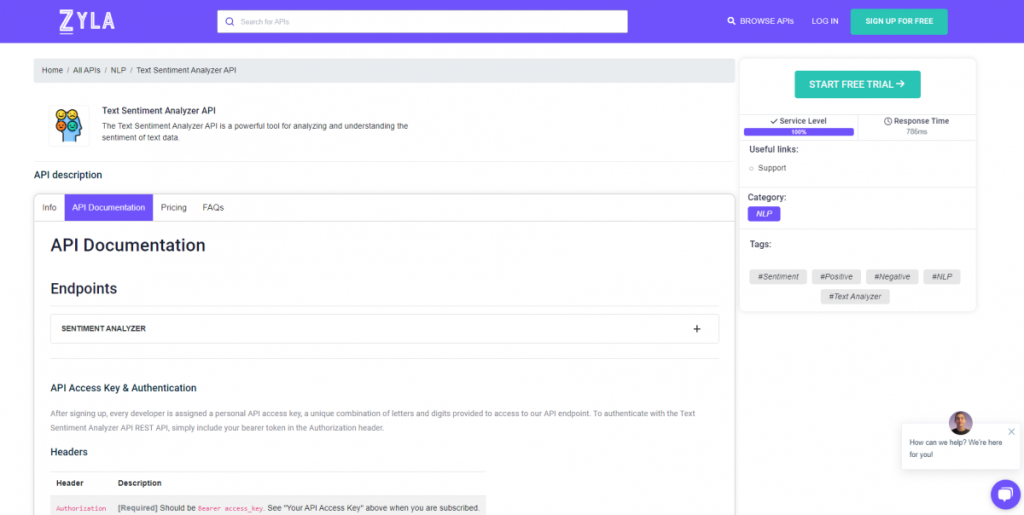
- To begin, go to the Text Sentiment Analyzer API and press the “START FREE TRIAL” button.
- After joining Zyla API Hub, you will be able to utilize the API!
- Make use of the API endpoint.
- After that, by hitting the “test endpoint” button, you may perform an API call and see the results shown on the screen.
Related Post: Top Advantages Of A Text Sentiment Checker API

