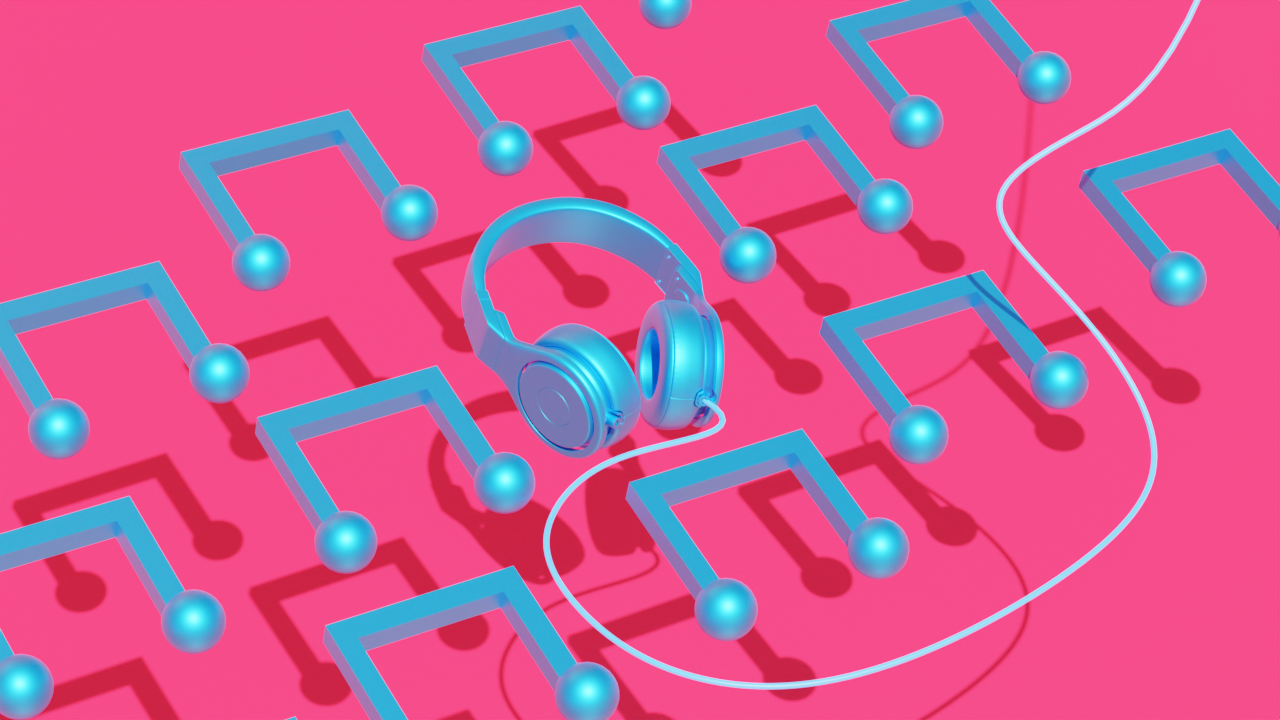In today’s digital age, the entertainment industry is shifting towards online platforms, and YouTube has become the most popular platform for video content. While the platform provides a wealth of video content, many users are interested in the audio content from YouTube videos, especially video game soundtracks. Keep reading, next, we will share a Video To MP3 API to help you with this.
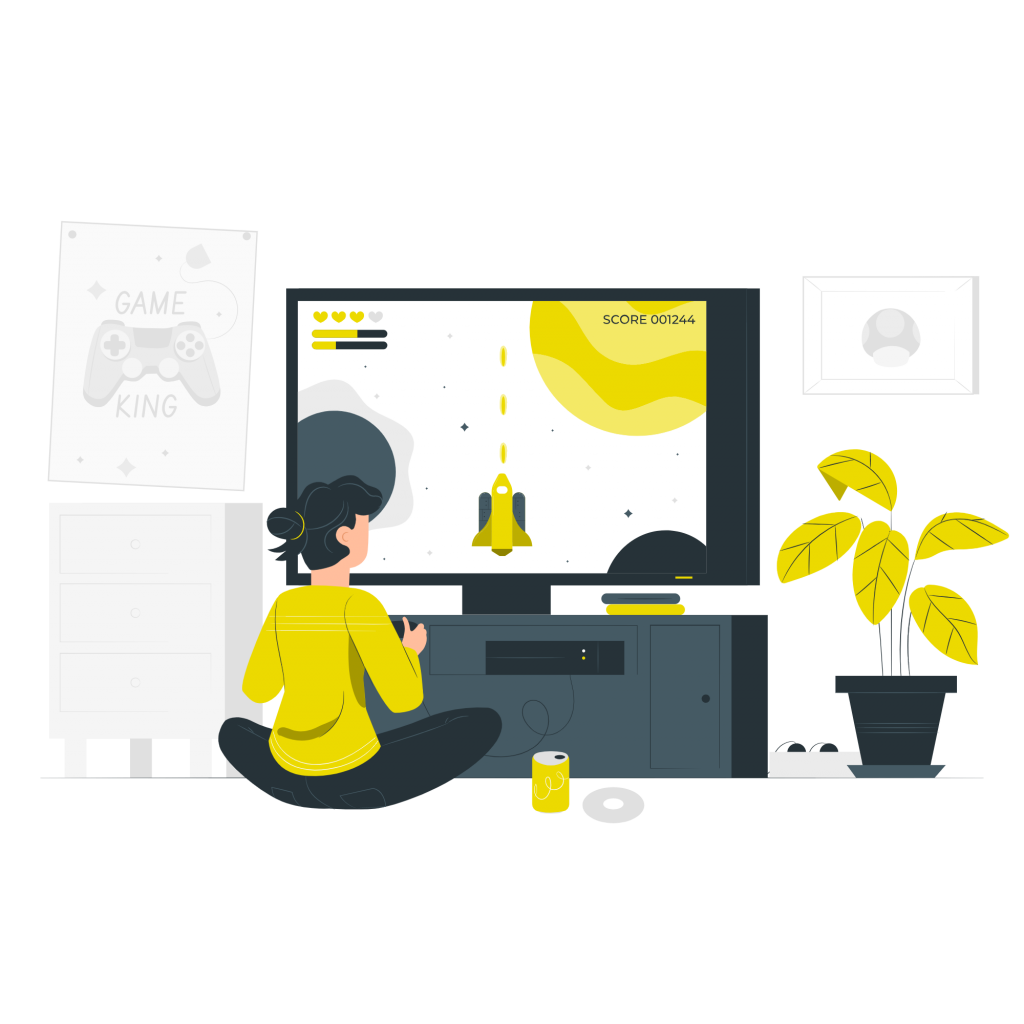
Check Youtube Video To Audio API
Enter the Youtube Video to Audio API, a powerful tool for developers that allows them to extract audio from YouTube videos and convert them into MP3 files. This API is a must-have for anyone interested in the gaming industry and its soundtracks.
Using an API to extract audio from YouTube videos has numerous benefits. For one, it saves time and effort. Rather than searching for high-quality versions of video game soundtracks, users can simply extract the audio from YouTube videos with a few clicks. Moreover, extracting audio from YouTube videos allows users to get access to a wider range of soundtracks. YouTube has a vast library of video game soundtracks, making it an ideal source for those looking for specific tracks.
Another advantage of using an API to extract audio from YouTube videos is the quality of the audio. APIs like Youtube Video to Audio API can extract high-quality audio from YouTube videos, making the soundtracks sound just like they do in the game. This is important for gamers and music lovers who want to experience the music in its purest form.
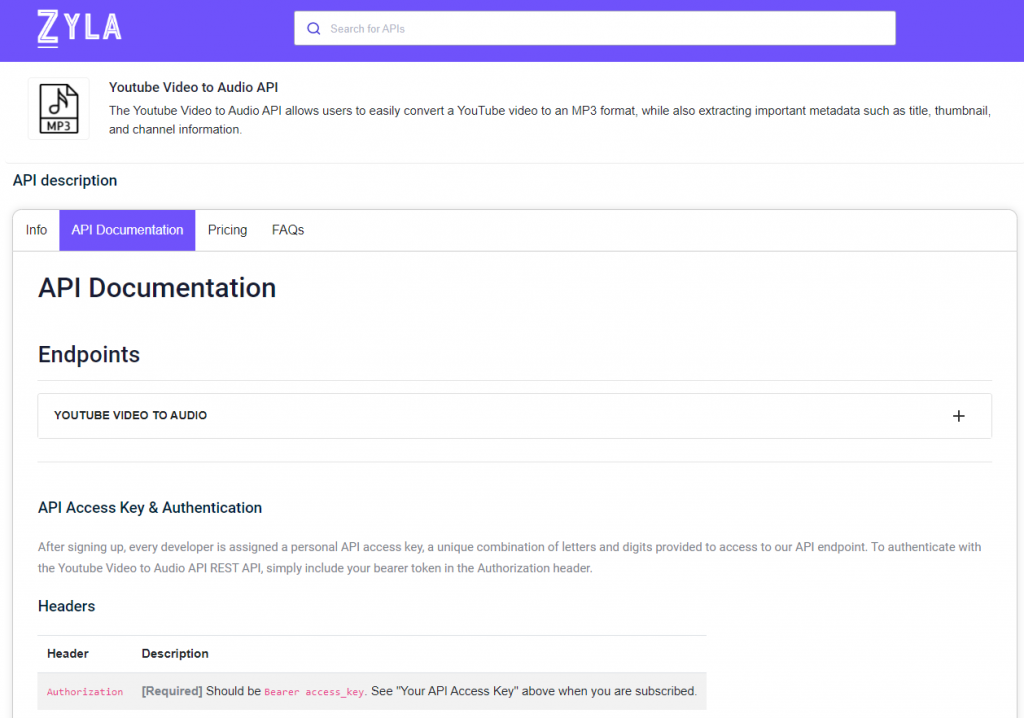
So, the Youtube Video to Audio API is an essential tool for anyone working in the gaming industry and its soundtracks.
Youtube Video to Audio API’s Input
For example, if we want to download this list https://www.youtube.com/watch?v=adWY4G8K7Ig with some of the video game classics, we just have to enter the URL and the API will return the following response:
{
"success": true,
"message": "Video fetched.",
"video": {
"fetchedVideoUrl": "https://www.youtube.com/watch?v=adWY4G8K7Ig",
"title": "Top 50 Best Video Game Music Tracks: All time",
"thumbnail": "https://i.ytimg.com/vi/adWY4G8K7Ig/0.jpg",
"channel": "The Protector",
"download": "https://ve44.aadika.xyz/download/adWY4G8K7Ig/mp3/320/1684182991/da452e6f632e0e9be17ab1effe2b4b20550b51b925cca74e5ae1fba87b9ab72f/1?f=yt1s.io"
}
}How To Start?
- Go to Zyla’s Marketplace.
- Create an account and start the Free Trial.
- Upload your YouTube URL.
- Hit the “Test Endpoint” button and you are ready!
If this article has been useful to you, we recommend you check An API To Get Audio Only From Youtube Quickly