If you work for an automotive reseller company in India, it is important to ensure the authenticity of the vehicles you sell. This is where the implementation of a vehicle RC verification API can be highly beneficial.
With the rapid advancement of technology, the use of an API that verifies vehicle registration certificates can be a game-changer for automotive resellers. The implementation of such an API can significantly streamline the verification process, saving time and reducing costs. In addition, it can help prevent fraudulent activities and increase customer trust in the company.
The use of APIs in the automotive industry is becoming increasingly prevalent as technology continues to advance. Therefore, automotive resellers must stay competitive and provide their customers with the best possible service. Implementing a vehicle RC verification API is an essential step toward achieving this goal.
We recommend Zyla’s Vehicle RC Verification API – India, a powerful tool that can help you in numerous situations that your business may encounter, such as:

- Preventing fraud and scams: One of the most significant advantages of a vehicle RC verification API is its ability to prevent fraud. Vehicle RC Verification API – India can enable quick detection of any forged RCs, registration details that have been altered, or other manipulations, thus avoiding fraudulent transactions that could lead to financial losses and legal consequences.
- Time-saving: another significant advantage of implementing a vehicle RC verification API is the time-saving benefits it offers. Manual verification of vehicle RCs can be a tedious and time-consuming process, requiring extensive research and documentation. However, with the implementation of Vehicle RC Verification API – in India, resellers can save a significant amount of time. Real-time verification is provided by the API, reducing the need for manual searches and document verification.
So, How Does This API Work?
Vehicle RC Verification API – India works by providing a vehicle’s RC number as input, and at that point the API proceeds to verify that data against the Vahan vehicle database. As output, you’ll get relevant information about the vehicle, such as the name under which the vehicle is registered, details about the vehicle in question, what class of vehicle it is, and you’ll get the registration date for the vehicle within the system. Its raw output looks like this:
{
"action": "verify_with_source",
"completed_at": "2022-12-27T00:23:44+05:30",
"created_at": "2022-12-27T00:23:43+05:30",
"group_id": "8e16424a-58fc-4ba4-ab20-5bc8e7c3c41e",
"request_id": "583f9b01-e7ce-4df8-b21b-8079f63819cb",
"result": {
"extraction_output": {
"noc_valid_upto": null,
"seating_capacity": "2",
"fitness_upto": "2027-12-18",
"variant": null,
"registration_number": "AP09CP0070",
"npermit_upto": null,
"manufacturer_model": "DISCOVER 100 BSIII",
"standing_capacity": "0",
"status": "id_found",
"status_message": null,
"number_of_cylinder": "1",
"colour": "BLACK DECAL MAGENPA",
"puc_valid_upto": null,
"vehicle_class": "2WN",
"permanent_address": "8-2-331/8/J/111/3 , ROAD NO.79 FILM NAGAR,JUBILLE HILLS, Hyderabad -500096",
"permit_no": null,
"father_name": "S BHASKARA RAO",
"status_verfy_date": "2022-12-27",
"m_y_manufacturing": "11/2012",
"registration_date": "2012-12-19",
"gross_vehicle_weight": "245",
"registered_place": "RTA-HYDERABAD-CZ, TELANGANA",
"permit_validity_upto": null,
"insurance_policy_no": null,
"noc_details": null,
"npermit_issued_by": null,
"sleeper_capacity": "0",
"current_address": "8-2-331/8/J/111/3 , ROAD NO.79 FILM NAGAR,JUBILLE HILLS, Hyderabad -500096",
"status_verification": "ACTIVE",
"permit_type": null,
"noc_status": null,
"masked_name": false,
"fuel_type": "PETROL",
"permit_validity_from": "1900-01-01",
"owner_name": "PRIME FOCUS LIMITED",
"puc_number": null,
"owner_mobile_no": "",
"blacklist_status": null,
"manufacturer": "BAJAJ AUTO LTD",
"permit_issue_date": "1900-01-01",
"engine_number": "JBZWCH52399",
"chassis_number": "MD2A14AZ2CWH19562",
"mv_tax_upto": "",
"body_type": "",
"unladden_weight": "115",
"insurance_name": null,
"owner_serial_number": "1",
"vehicle_category": "2WN",
"noc_issue_date": null,
"npermit_no": null,
"cubic_capacity": "94.00",
"norms_type": "Not Available",
"state": null,
"insurance_validity": null,
"financer": "",
"wheelbase": "1305"
}
},
"status": "completed",
"task_id": "74f4c926-250c-43ca-9c53-453e87ceacd1",
"type": "ind_rc_plus"
}
The power that Vehicle RC Verification API – India brings to the table cannot be overstated, and you can try out its power if you are thinking about investing in your business by following these instructions:
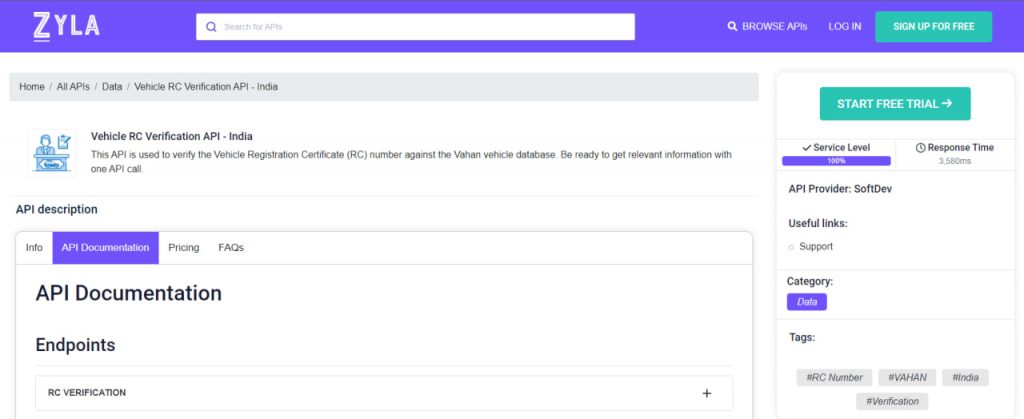
1- Go to “Vehicle RC Verification API – India” and simply click on the button “Start Free Trial” to start using the API.
2- Employ the different API endpoints depending on what you are looking for.
3- Once you meet your needed endpoint, make the API call by pressing the button “run” and see the results on your screen.

