Are you looking for a text-to-speech converter that is affordable and easy to use? We have the perfect recommendation for you!
Text-to-speech technology has been around for decades, but it is only recently that it has become affordable and accessible to everyone. It is now possible to convert written text into audio files that can be played on any computer or mobile device in just seconds. And all this without the need to spend time or money on recordings with professional voice actors!
Furthermore, text-to-speech technology also has numerous practical applications, hence its popularity. For example, the creation of audio versions of written documents or the creation of podcasts, audiobooks, and audioguides. But perhaps the most exciting application of text-to-speech technology is its potential to transform the way we interact with computers. In the future, we will be able to speak to computers in natural language and have them respond to us.
Currently, there are many different types of text-to-speech engines, each with its strengths and weaknesses. However, if you are looking for one that is reliable and cost-effective, the best option available on the market is Woord.
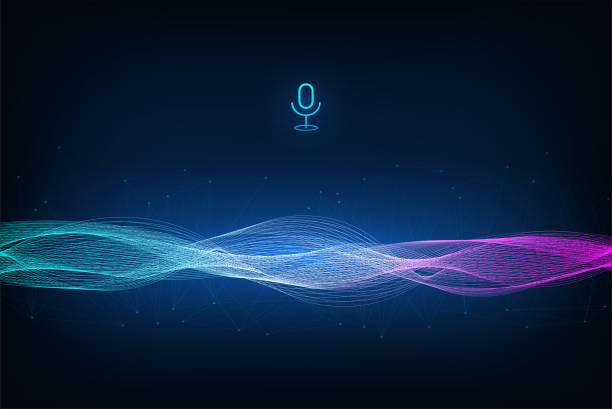
Woord Will Help You Save Money And Time
If you’re currently looking for a cost-effective one, then Woord is the perfect solution for you! This tool allows you to convert any text into an MP3 file with just a few clicks and for an affordable price. This one is an easy-to-use text-to-speech converter with an MP3 audio download that provides reliable results. In fact, this tool has gained quite a lot of popularity over the years due to its efficiency.
Since Woord uses state-of-the-art technology it provides professional ready-to-use audio in just seconds. This helps you save a lot of time as you won’t have to spend hours on producing and editing audio content. Furthermore, Woord offers several voices; each with its own unique personality and style. You can also modify the genre and accent of these voices as needed.
And if you worry about language, don’t! Woord offers over 21 different languages; including English, German, French, Spanish, and Russian. As well as regional variations such as Canadian French, Brazilian Portuguese, and several other languages
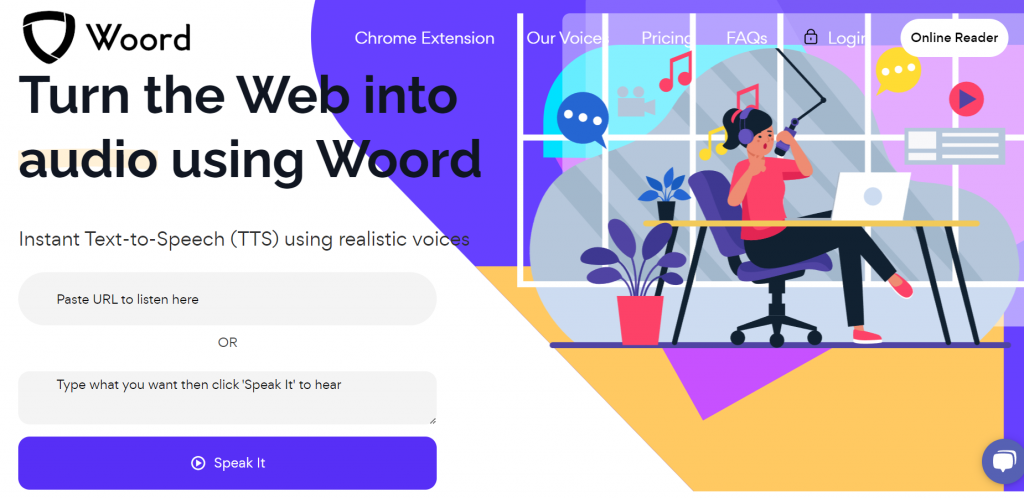
How To Use Woord
The process of converting text into MP3 downloadable audio is simple with Woord. This is because it requires no special software or equipment; so it can be used by anyone, regardless of technical expertise. It also works with AI and cutting-edge technology to deliver the best results. Just follow these steps, and you’ll get started in no time:
- Register by creating an account on Woord site.
- Select the plan you’ll use: Starter (at only $9.99), Basic, and Pro.
- Paste or upload the text you want to convert.
- Customize the voice you’ll use. You’ll have to select the language you want the audio to be in. As well as the genre and accent (available for some languages).
- Finally, click on “Speak It” and Woord will create an audio file that you can listen to, and download.
And that’s all! Even though it is quite simple, if you have any questions, you can always contact Woord top-notch support team at [email protected]. They’ll be happy to assist you!
Read more: Text To Speech To Agilize Your Work In 2024

