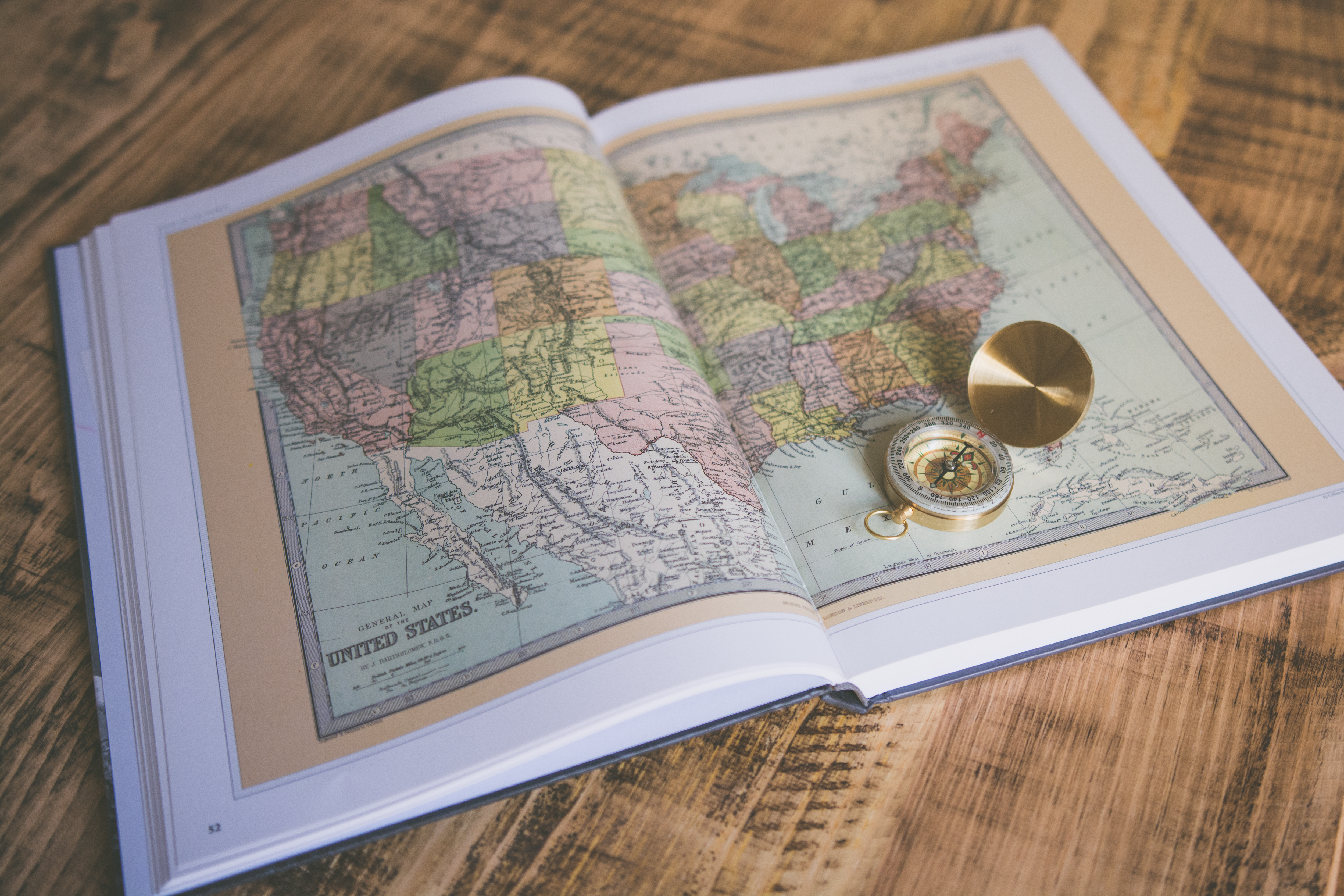As all Google Maps users know, finding places and addresses can be a difficult and tedious task. Despite the fact that in recent years, this Google tool has made some changes to its Software to improve the ways that will take us to our destination.
However, the time it takes to find an address has become a ‘headache’ for drivers, even for passersby. Therefore, today we share the best Turks that will help you guide you better with Google Maps.
Tips for a better guide
Believe it or not, in the Google tool there are endless options that can help you better find an address and even the exact location of the car.
The different modifications you can make to your browser will help you optimize search time and also help Google Maps to be more specific with what you need.
Design your own navigation maps
Google Maps gives you the option to create maps and also customize them according to your need. In these maps you can enter useful data for each situation. Either to find your car or an address.
Follow these steps to design a chart with the places you want to visit inside or outside a city:
First, press the three bars icon, located in the upper left corner.
Second, click on ‘Your sites’.
Third, access the ‘Maps’ option.
When you have finished doing this, you will get the option ‘Create Maps’, which you can select a specific area that we want to be displayed on your map, through ‘indicators’ or ‘markers’ that will help you with the creation of your map Follow these steps:
Fourth, drag the markers on the map (mark each of the areas and addresses you want to visit)
Fifth, when you’re done with the last stop, move to the first stop on your map
Sixth, close the figure you created with each of your addresses
Ready, your map will be ready for you to enjoy each of the spaces that were marked on your ‘personal map’.
Steps to share my map to other users
When designing your map, Google also gives you the option to share that information to other users. These can continue to edit the drawing, correct or increase places that were previously marked.
With these simple steps:
First, press the ‘Share’ button.
Second, select each of the users you want to share your map to (either Google contacts or your SmarthPhone / Iphone)
Third, click send
As soon as you have sent it, your friends will be able to use this information and share with you an excellent guide with Google Maps.
You already know them, do not miss these tricks that will reduce the search time of your favorite places and even those that you do not know yet.