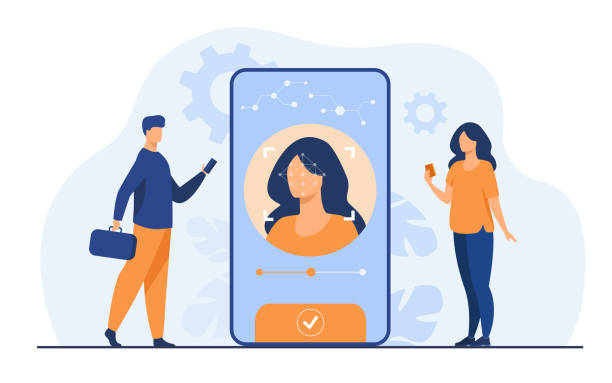The face recognition API is a technology tool that enables businesses and organizations to identify individuals based on their facial attributes. This technology captures and analyzes each person’s unique traits, such as the shape of their eyes, nose, and mouth, to build a digital template of their face.
The facial recognition API may use this template to compare a person’s facial traits to a previously saved database to identify and validate their identity. This technology has been employed in a wide range of applications, including security and surveillance, as well as marketing and advertising.
In this essay, we will look at the various applications and benefits of the face recognition API, as well as the ethical and privacy concerns that surround this technology. Stay tuned for additional information on this fascinating technology!

What Is The Purpose Of A Face Recognition API In The Corporate World?
A Facial Recognition API may be a very useful tool for a company in areas such as security, marketing, identity, and data analysis. However, while deploying this technology, it is critical to be mindful of potential privacy and security risks.
And you will wonder what advantages it gives because it offers the following:
Improved security: Facial recognition technology may help to increase security in a variety of ways. It can, for example, be used to identify persons entering a facility or gaining access to sensitive locations. This can assist in preventing unwanted access and lowering the risk of security breaches.
Customer experience enhancement: Facial recognition technology may also be utilized to enhance the customer experience. It may, for example, be used to customize consumer interactions by recognizing customers as they enter a business or by making customized suggestions based on prior purchases.
Operational efficiency: Facial recognition technology may also be utilized to improve operational efficiency. It can, for example, be used to automate employee time tracking, saving time and reducing mistakes. It may also be utilized to automate client check-ins, reducing wait times and improving overall customer satisfaction.
Marketing insights: Facial recognition technology may be utilized to gather useful marketing information. It may be used to follow consumer activity and find trends in customer preferences, for example. This data may be utilized to create more focused marketing initiatives and boost overall consumer engagement.
Finally, facial recognition technology may assist enterprises in saving money. It can, for example, minimize the need for manual security checks or staff time monitoring, saving time and reducing labor costs.
Based on all of this, we investigated numerous possibilities in this market, but we identified one that is both simple to use and quite strong on a technological level. Zylalabs’ Face Comparison Validator API is the name of this tool.
What Is The Purpose Of This API?
The API will need you to provide either the publicly viewable picture URL or the image URL, and our AI will take care of the rest. The following intuitive outcome will be obtained:
In the event of a face mismatch, this object will indicate “the two faces belong to different people” or “the two faces belong to the same person” (in the case of a face match).
The percentage of similarity between the two faces is returned by this function.
(Please bear in mind that the photographs provided must be in good condition. That is, the person to be compared’s face must be visible and clear to our AI. Blurry images, several people in the same photo, and unidentifiable faces may all result in a comparison mistake.)
For example, the API provides the following response:
{
“statusCode”: 200,
“statusMessage”: “OK”,
“hasError”: false,
“data”: {
“resultIndex”: 0,
“resultMessage”: “The two faces belong to the same person. “,
“similarPercent”: 0.9042724605108994
},
“imageSpecs”: [
{
“leftTop”: {
“isEmpty”: false,
“x”: 718,
“y”: 195
},
“rightTop”: {
“isEmpty”: false,
“x”: 356,
“y”: 176
},
“rightBottom”: {
“isEmpty”: false,
“x”: 337,
“y”: 538
},
“leftBottom”: {
“isEmpty”: false,
“x”: 699,
“y”: 557
}
},
{
“leftTop”: {
“isEmpty”: false,
“x”: 859,
“y”: 160
},
“rightTop”: {
“isEmpty”: false,
“x”: 511,
“y”: 111
},
“rightBottom”: {
“isEmpty”: false,
“x”: 462,
“y”: 459
},
“leftBottom”: {
“isEmpty”: false,
“x”: 810,
“y”: 508
}
}
]
}
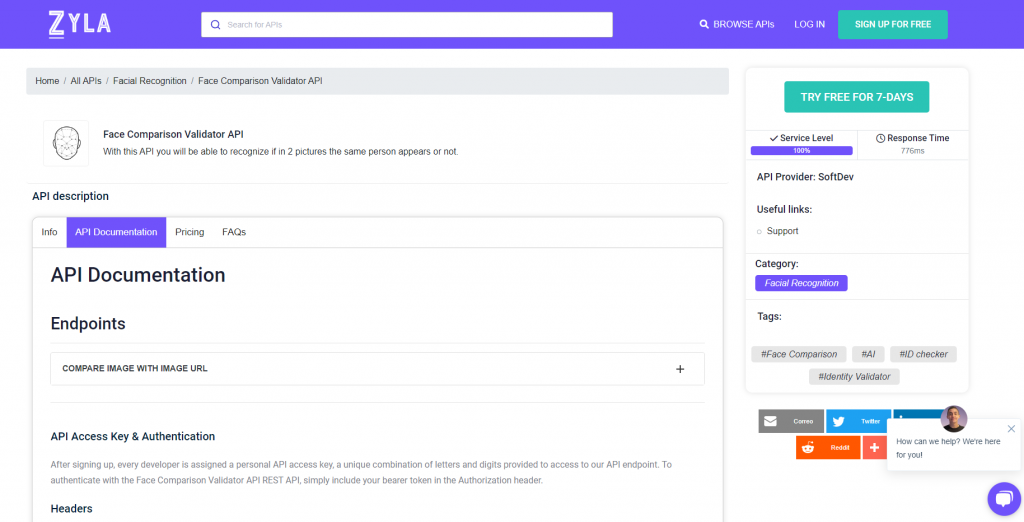
And How Is It Obtained This Facial Recognition API?
1- Go to Face Comparison Validator API and choose “TRY FREE FOR 7 DAYS” to begin using the API.
2- After registration in Zyla API Hub, you will be given your API key.
3- This endpoint will accept the picture URL and provide the comparison results. You’ll be able to discern if the two images are of the same individual.
4- After you’ve located the needed endpoint, make the API call by clicking the “run” button and viewing the results on your screen.
Related Post: An Introduction To Facial Comparison APIs And Its Top 3 Benefits