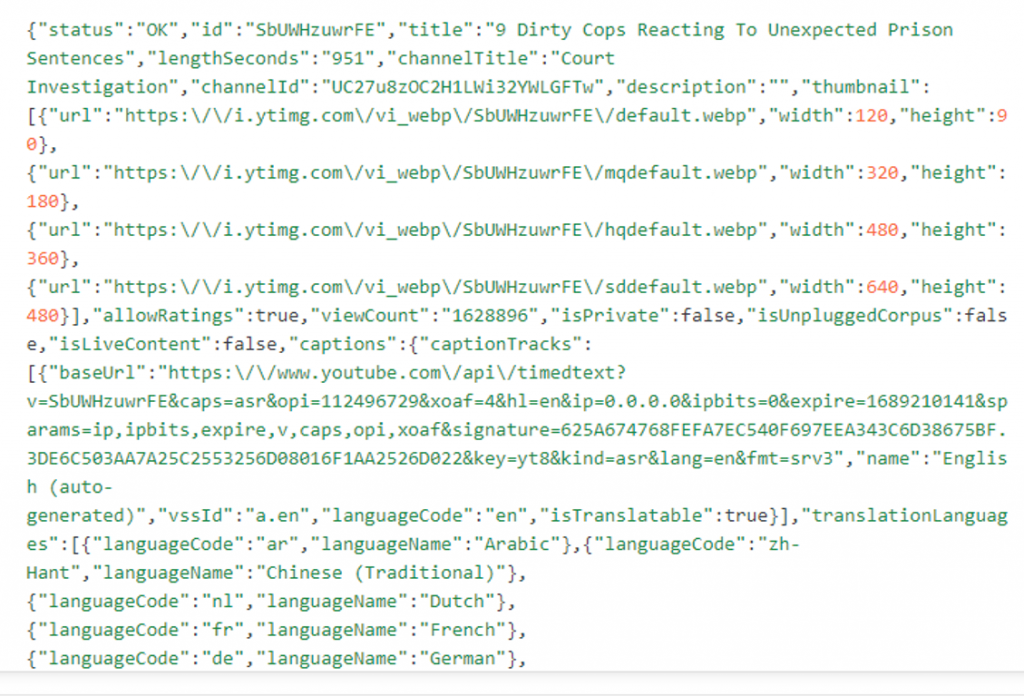In the ever-evolving world of online media, YouTube stands as the undisputed giant of video-sharing platforms. With millions of videos uploaded daily, users often find themselves wanting to download their favorite content for offline viewing or other creative purposes. To facilitate this demand, several YouTube video download integration have emerged, offering developers seamless integration of downloading functionality into their applications. In this article, we will explore the four best YouTube video download integration for YouTube downloading for customers and developers.
1. Video DownloadHelper API
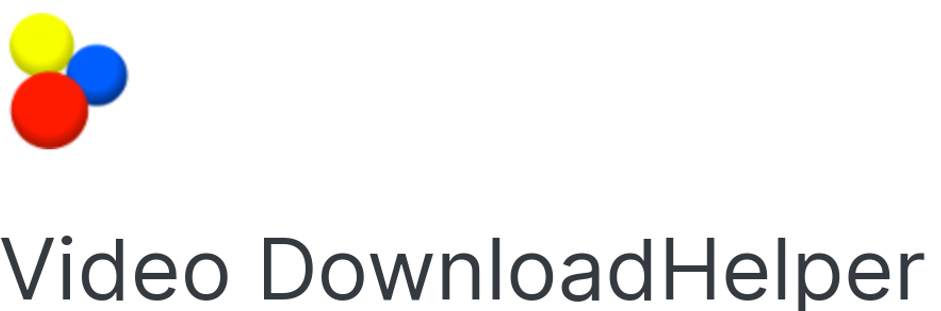
Video DownloadHelper API is a popular choice among developers seeking a reliable solution for YouTube video downloading. It offers a browser extension that captures and downloads videos from various websites, including YouTube.
Also, you will be able to find some benefits: due to its browser extension, developers can leverage Video DownloadHelper to enable video downloads directly from the user’s browser. This ease of access simplifies the download process and enhances the user experience, especially for users who are not tech-savvy. Also, The API supports multiple browsers, including Chrome, Firefox, and Edge, expanding its reach to a broader audience. This cross-browser compatibility ensures users can utilize the downloading functionality regardless of their preferred browser.
2. youtube-dl API
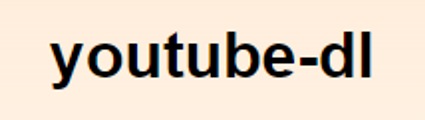
youtube-dl API is a powerful, open-source solution that provides command-line video downloading capabilities for numerous websites, including YouTube. It is a popular choice among developers who prefer a more hands-on approach.
Being open-source, the youtube-dl API benefits from an active community of developers who continuously contribute to its improvement and upkeep. This ensures that developers can access a wealth of resources and support in case of any issues or customization needs.
3. Invidious API

An alternate method of accessing YouTube material without directly communicating with YouTube’s official servers is through the Invidious API. With a focus on user privacy, Invidious serves as a front-end to YouTube.
It’s important to use Invidious responsibly and avoid excessive downloading to prevent overloading their servers and impacting service availability.
4. YouTube Video Downloader API
The YouTube Video Downloader API is undoubtedly the premier product when it comes to integrating YouTube downloading capabilities into applications. Developed with efficiency and ease of use in mind, this API enables developers to empower their users with the ability to save YouTube videos directly to their devices.
The YouTube Video Downloader API is designed to be developer-friendly, allowing easy integration into various applications and platforms. With comprehensive documentation and example codes, developers can quickly grasp the necessary concepts and get started with minimal effort. Besides, This API offers a wide array of features to cater to diverse user needs. Developers can enable video downloads in multiple formats, and resolutions, and even extract audio from videos. This flexibility ensures an enhanced user experience, making it the go-to choice for developers looking to offer top-notch downloading capabilities.
The YouTube Video Downloader API is well-maintained, with timely updates to adapt to any alterations in YouTube’s system, ensuring uninterrupted service for end-users.
If You Want To Test The Youtube Video Downloader API Just Follow These Steps
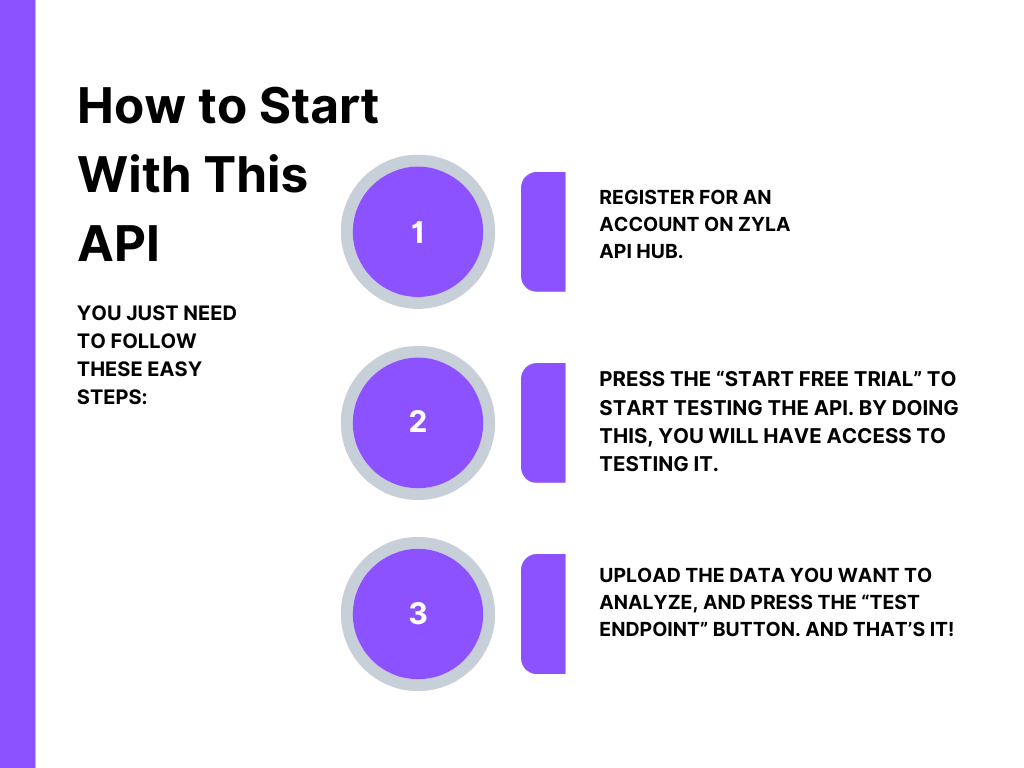
The test that comes next, however, can show how this API works. In this case, after entering the ID of the video to be retrieved in the “Fetch Video By Youtube ID” test endpoint, you can see the response that includes a description of the movie, which in this example is about bad cops cases: