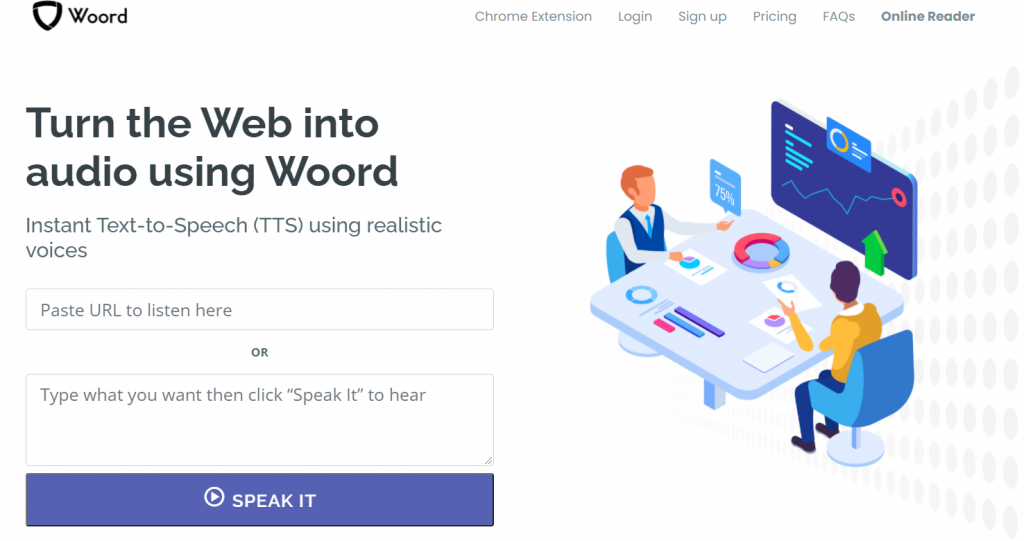Whether you’re facing a business project or taking classes, you must know that every language has variations according to the place where it’s spoken.
Moreover, there are some languages like English or Spanish that are the official spoken languages of many countries around the world, even on different continents.
Accents and Dialects
A particular method of pronouncing the words of a language is known as an accent. The term ‘dialect’, on the other hand, refers to the specific words that are distinctive to people or location.
After speakers of the same language were isolated, they unknowingly agree on new sounds or pronunciations for words through adaptation. Hundreds of little variations add up to a local “code” that is difficult to decipher for outsiders.
Although it seems to be an old event, this is still going on due to globalization. Access to multimedia content from all over the world allow people to vary their way to talk, that way, some phrases might resemble foreign.
Furthermore, while working with speeches or voices for a project, especially if it has a global reach, you need to make it the most realistic way.
Fortunately, for these tasks, you can get a text file into a speech with just a few clicks.
Woord
This software effectively turns your ideas into a professional speech utilizing high-quality female, male, and genderless voices for added realism. It’s great for guided reading, e-learning, lectures, YouTube videos, Tiktok, Instagram, and Twitch, to name a few applications.
Key Features
The Woord Online Reader is a one-of-a-kind artificial intelligence (AI) software solution for text-to-speech and other AI-powered applications. With a premium subscription, you can listen to up to 30 thousand characters of audio.
Woord is the most comprehensive text-to-speech web technology, allowing users to save and download audio files in MP3 format.
When converting text to voices, you can choose from a variety of profile settings. For example, your material will be tailored for vehicle speakers, smartphones, and other smart devices.
You can now split your audio files into different projects. You’ll be able to sort your audio files into the projects you want.
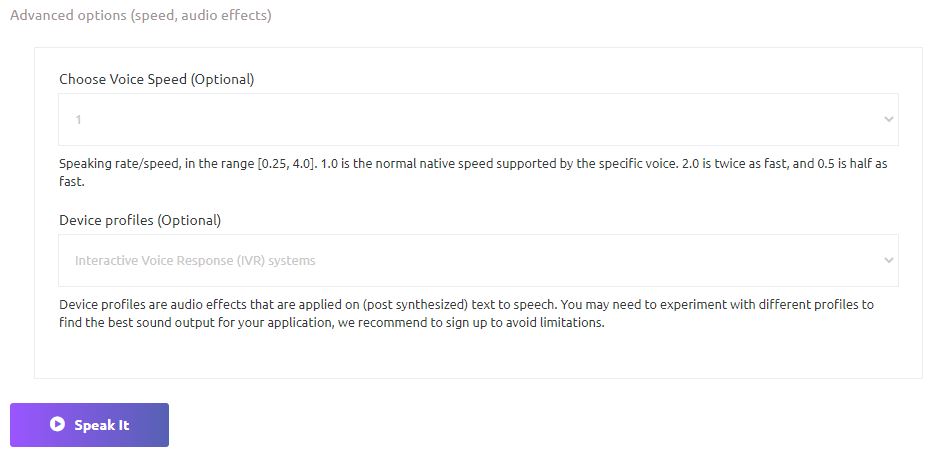
Easy
1- To get started, simply write a text or attach a file into the platform’s search box.
2- Decide on an appropriate speaking rate for you.
3- Select a starting point for your reading.
4- Listen to your audio right away and save it as an mp3 file.
Worldwide
If you need a free text-to-speech service for a range of languages and accents, such as Australian English, French, American English, French Canadian, and Brazilian Portuguese, Woord is the best alternative. Accents for both female and male voices are available.
Woord’s Online Reader has voices in Italian, French, Chinese, Dutch, German, Hindi, Indonesian, Japanese, Korean, Polish, Portuguese, Russian, and Spanish, in addition to English.