If you are looking for an online and free tts which can help you to add voice to your Canva presentation this article is for you.
Canva is a graphic design website that is almost 10 years old. Let everyone feel like a graphic designer for at least a little while. It is very simple to use, as well as intuitive.
With it you can do countless things. From tuning photos to Instagram stories, logos, brochures, among others. Using it you can access more than 60 million images.
About Canva:
Canva works on the basis of vectors, images, and text, so the projects made can be saved to continue editing continuously without losing movements. The website offers a catalog of more than 15 million customizable templates for editing and creating your own projects.
The templates have their own images, styles, and text design, and the size corresponds to the social platform and the use (banners, posts, stories, web). These can be used by modifying the presets to be able to design an image.
If you can add audio so that your presentation shines and dazzles you can use a TTS to make it sound more professional.

There are various online text-to-speech converters. One of them is Woord. A software is really easy to use. You just have to go to www.getwoord.com. And then follow the steps to have the audio available in just a few seconds.
You can listen online and if you don’t like something, tweak it and start over. It can also be downloaded and in this way, it will be available forever on your PC, tablet, or cell phone. In this way, the user ensures that the audio is perfect to be uploaded to the platform and that it becomes viral very quickly.
What does Woord offer?
Woord offers a very extensive list of languages that can be used. Some of them are Filipino, Italian, French, Russian, Spanish, Brazilian, Argentine, Mexican, Indian, Danish, among many others. On the other hand, female, male and neutral voices are available. In addition, it has the voices of children and adolescents.
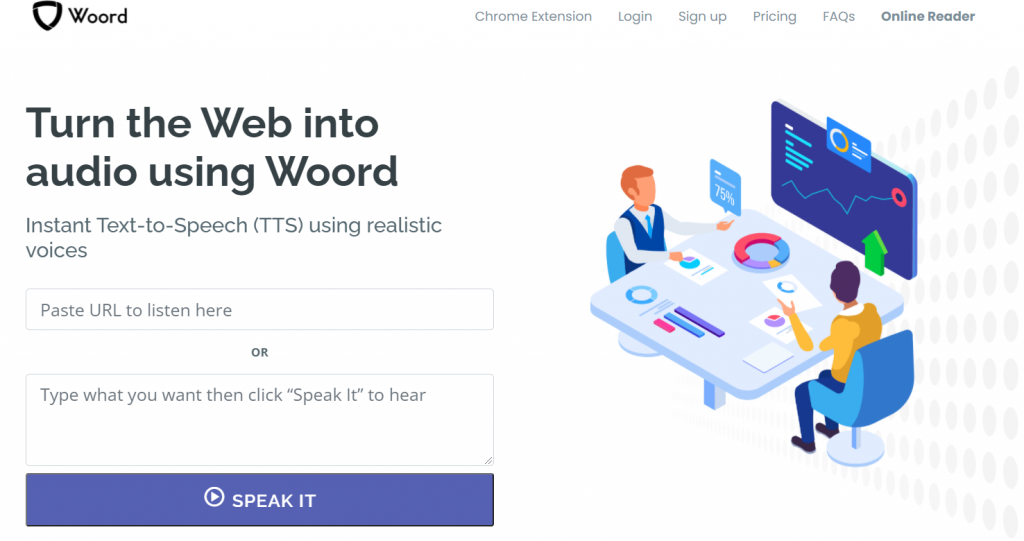
Another advantage of Woord is that you can set the speed at which the audio will be converted. You can go faster or slower depending on your preferences. This software can be used in devices with Windows or MAC oS x operating systems.
Woord also has a paid version in which unlimited characters can be converted. This technology is characterized by making voices that sound like humans through artificial intelligence.

