Today we bring you a text-to-speech tool to agilize your work in 2024. It will make your work faster and easier. Do you want to know more about it? Keep reading!
As you may know, text-to-speech (TTS) technology converts written text into audible speech via an MP3 file. These tools use artificial intelligence and speech generators to achieve professional, human-sounding voices. In this way, they streamline many processes, since it is not necessary to hire voice actors or to record oneself to obtain professional and quality MP3 audio.
Today, the use of these tools has become very common as they are used in a variety of applications, such as voice recorders, GPS navigation systems, and personal digital assistants (PDAs). In addition, these tools are easily found on the Internet and are publicly accessible, such as Woord. This means that individuals can benefit from these tools without having to apply them for professional use. Let’s see how these tools can help you regardless of your profession.
How Can A Text-To-Speech Tool Speed Up Your Work?
- Providing voice for personal digital assistants (PDA).
- Creating audiobooks or podcasts.
- Providing voice navigation on GPS devices.
- Creating voice biometric data for security purposes.
- Providing voice feedback in applications such as web browsers or word processors.

All of this, and more, can be achieved with the help of a reliable text-to-speech tool like Woord. And the best of all is that it can be achieved within seconds, without the need to hire a professional voice actor! This way you’ll be able to save time and money!
Woord is a web-based text-to-speech tool that allows users to convert text into audio files. The service can be used for creating audiobooks from books, turning articles into podcasts, or even creating voices for your website, or game. This is because it uses cutting-edge and artificial intelligence to improve the pronunciation and intonation of the generated audio files, making it sound more human-like than ever before!
Furthermore, Woord offers several voices; each with its own unique personality and style. You can also modify the genre and speed of these voices as needed. And if you worry about language, don’t! This tool offers over 21 different languages; including English, German, French, Spanish, and Russian. As well as regional variations such as Canadian French, Brazilian Portuguese, and several other languages. Just follow these steps to get started:
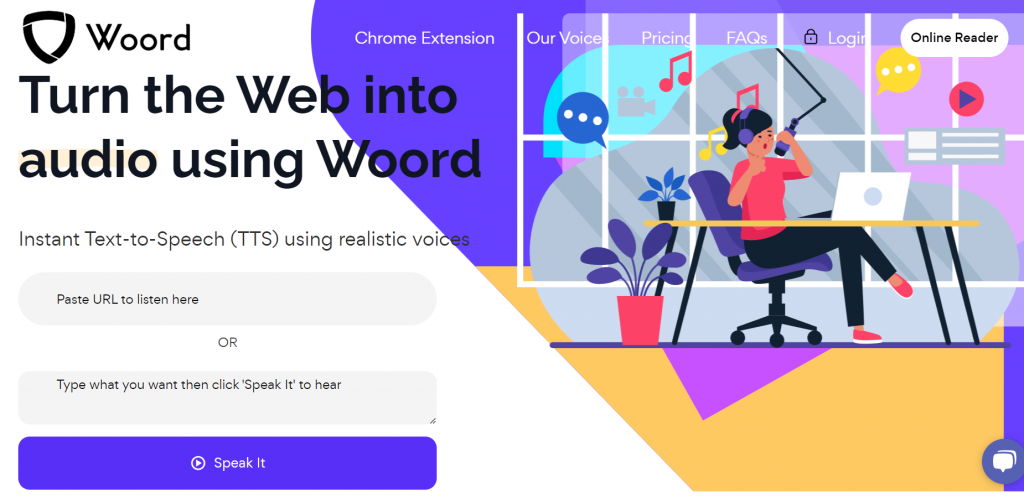
How To Get Started With Woord In Four Steps
The process of converting text into audio is simple with Woord. This is because it requires no special software or equipment; so it can be used by anyone, regardless of technical expertise. It also works with AI and cutting-edge technology to deliver the best results. To get started, all you have to do is follow these steps:
- Register by creating an account on Woord site.
- Select the plan you’ll use.
- Paste or upload the text you want to convert. At this point, you’ll have to select the language you want the audio to be in and the speed at which you want it to be read.
- Finally, click on “Speak It” and Woord will create an audio file that you can listen to, and download.
And that’s pretty much it! Even though it is quite simple, if you have any questions, you can always contact Woord top-notch support team at [email protected]. And as an illustration, here is a video on what you’ll get as a result:
If you liked this post and want to know more about it, keep reading this related post: Text To Speech To Create Voice Assistants In 2024

