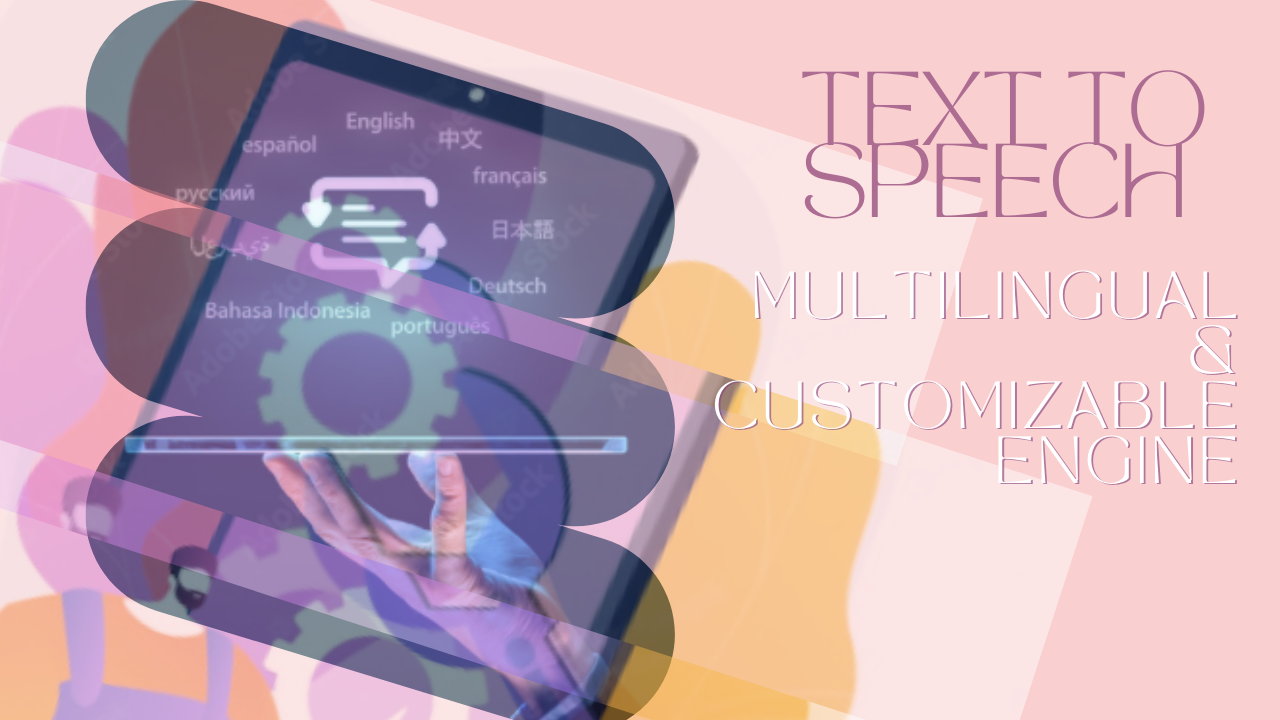Do you like being in control of every aspect of your audio? We bring you a text-to-speech tool to arrange it at will.
Technically an assistive instrument, text to speech (TTS) is a device whose primary function is to create audio. Specifically, its interface reads any text-based file by converting it into discourse. As a result, these services can help with vision and reading difficulties, concentrating, writing and editing procedures, and more.
Probably, you disliked the first robotic voices. But in the last years, this technology has advanced a lot. Thanks to artificial intelligence, TTS now counts with natural-sounding voices that let you enjoy more of the auditory experience. And even with customizable engines to adjust everything to your liking and needs.
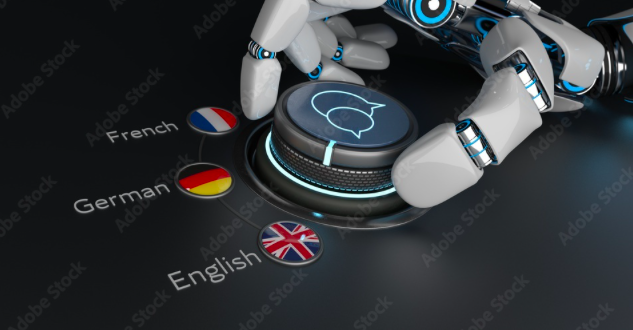
Next, we will focus on a full-packed TTS software that enfolds multiple languages and a complete editor. The following is a great tool to play with features till you find the ideal synthetic voice for you.
Woord
Woord can transform your files into a speech in any language. This interface encompasses more than 20 languages: English, Spanish, Portuguese, French, German, Russian, Turkish, Hindi, Italian, Japanese, Chinese, Vietnamese, Arabic, Dutch, Norwegian, Korean, Polish, Swedish, etc. Not to mention dialects, such as Brazilian Portuguese, Latin American Spanish, French Canadian and different varieties of the English language (US, UK, Australia and India).
As if this were not enough, Woord offers diverse spokespeople (female, male and neutral) across 50 voices. Plus, it includes an SSML editor for personalizing the output. That means you may tailor options such as speed, device profile, breaks, and phoneme to meet your fit. Once you achieve the result you were expecting, you have the chance of downloading it as an MP3 file.
With this multilingual and customizable engine, there is no way you can’t obtain realistic voices. The best thing is you can use all of these services for free. To get Woord‘s free plan, you are only required to set up an account. Then, the software will allow two audios and 20,000 characters every month without any cost. Note: it even ables you an extension for your web browser.
Will you try it out? Tell us how it goes!