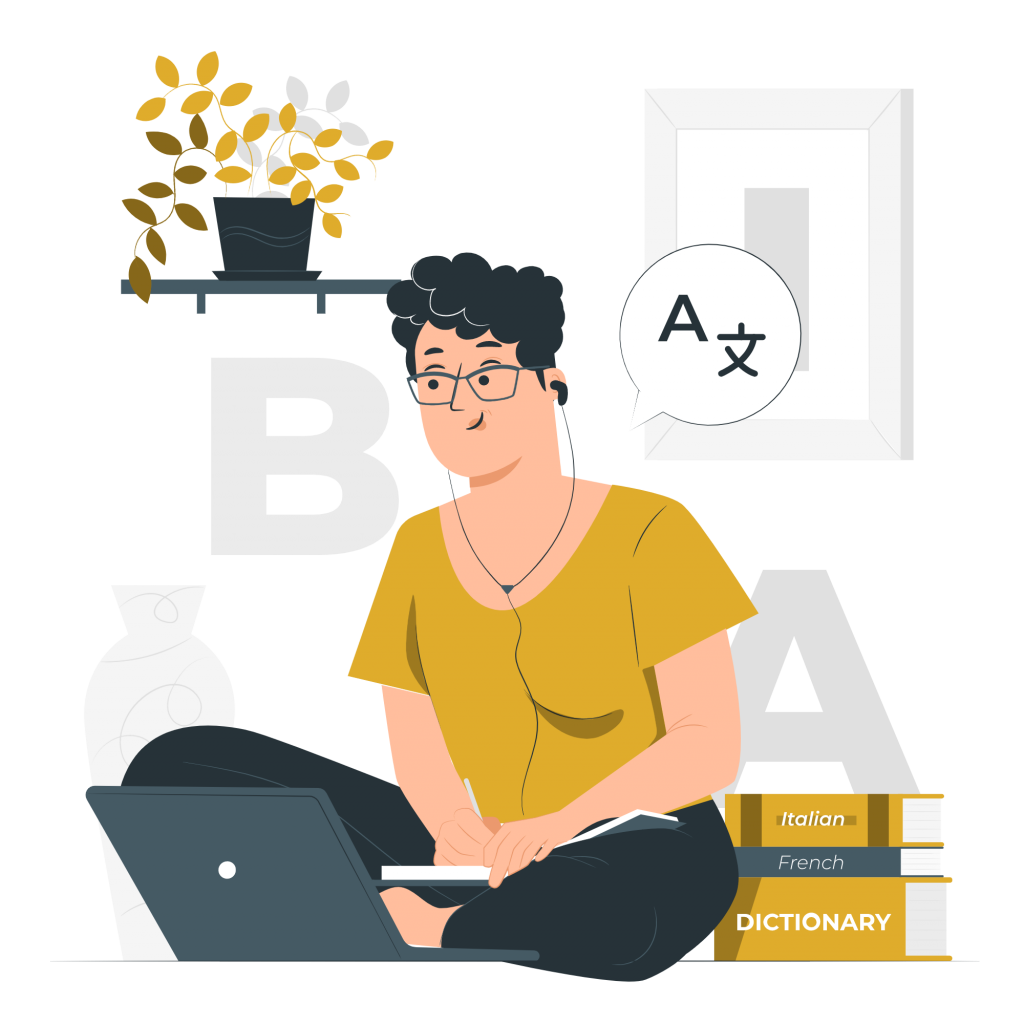The world has become more and more cosmopolitan and there are many of us who work every day in a language of which we are not native speakers. In general, this is extremely positive, since it allows us to connect with others and make the world, at least a little bit, more friendly towards other cultures; at least I like to think of it that way. But the truth is that many times we find ourselves in situations in which it is difficult to communicate in the workplace. Whether for reasons of pronunciation, accent, or simply because we inhibit ourselves no matter how much practice we have. Therefore, today we will talk about Text-To-Speech, an excellent tool for Non-Native Speakers.
Whether it is because we have to make a presentation, make voiceovers, or simply record a greeting message for the voicemail of our line of work, it is essential that we are clear when communicating, especially considering that, like us, you can that we have other non-native speakers as interlocutors. So let’s talk about Text-To-Speech or TTS software.
What is a TTS Converter?
Text-To-Speech Converters are software for automatically generating an artificial voice that reproduces the sound produced by a person reading any text out loud. That is, they are systems that allow the conversion of texts into synthetic speech. Depending on the software we use, the audio quality will vary; we can get extremely realistic results, but there are also Saas of this kind that “speak” in a very robotic and metallic way. Therefore, it is important to choose the type of converter that best suits us. For funny videos, a highly artificial voice can be excellent, but for work purposes, it can be unprofessional.
The truth is that there is a wide variety of TTS software today and choosing can be cumbersome. Therefore, below I will briefly tell you about Woord, the Text-To-Speech tool that, for me, is the best for Non-Native Speakers.
Woord: Best Text-To-Speech Tool For Non-Native Speakers
Woord is an extremely complete software, with a simple and intuitive interface that transcribes text in almost any format -pdf, txt, doc(x), pages, odt, ppt(x), ods, non-DRM epub, jpeg, png – to later convert it into an MP3 file. This Saas is an excellent tool for those like me, who do not have much experience with this type of software; if what you need is a simple and good quality job, Woord will fulfill the task.
It has more than 50 language options and several of them have different dialects or accents. In addition, you can choose the gender options, masculine, feminine and non-binary, depending on how you feel most comfortable. Also, Woord allows you to select the type of device on which you will play the audio; doing so will apply effects that will improve the quality of the MP3 file.
How to use Woord
- First, scan or take pictures of the text you want Woord to “read”, if you have one
- Then, go to https://www.getwoord.com/guest/upload
- Once you are on Woord, choose the format of the file you want to digitalize. You can also write it directly on the SSML editor
- Next, select or drag the files
- Below the file, an exact transcription will appear in an editor that you can modify if needed
- Then, select the gender of the voice and the device on which you will play the audio for Woord to automatically apply the appropriate enhancements to the audio for that device
- Lastly, hit the “Speak it!” button and download.
And that would be it, you can use this method for whatever you need.