Are you a developer looking to build interactive voice applications? If so, we have the perfect text-to-speech converter for you!
In the past few years, there has been a big increase in the use of voice applications. This has happened because of the advances that have been made in technology. These advances have allowed for the development of new tools and platforms that make it easier for developers to create interactive voice applications. One of these tools is a text-to-speech converter which is used in these voice applications to convert text into audio.
What Is A Text To Speech Converter?
A text-to-speech converter is a tool that can translate written text into audio. This way, users can listen to their texts instead of reading them. Text-to-speech converters can also read aloud documents, emails, and even social media posts. This type of technology is beneficial for creating voice applications that can be used in various ways such as for entertainment, education, and even business purposes! And it also allows developers to create an easy way for users to interact with their apps.
Due to their practicality and benefits, there are many text-to-speech converters out there. But we’ve done the research and found out that the best one is Woord. This tool is perfect for developers because it offers many different voices from different languages!

Build Interactive Voice Applications With Woord
Woord is a reliable web-based TTS tool that allows developers to convert written text into lifelike speech quickly and easily. Developers can use it in their own applications or projects as well as use it directly within their own software or systems! In addition, Woord has many features that make it a great choice when looking for a text-to-speech converter. Some of these features include:
- More than 50 voices in 21 different tongues. For a few languages, like Canadian French, Brazilian Portuguese, and numerous others, regional versions are also offered.
- Any text content, including news articles, books, research papers, and blog postings can be converted into audio. As long as it’s written content, it can be converted!
- As long as their subscription is ongoing, subscribers to Woord can store any unused audio from one month to the next using the function known as “accumulated audios.” With this feature, users will have more flexibility and convenience and will be able to get the most out of their subscription by saving any unwanted audio for later use.
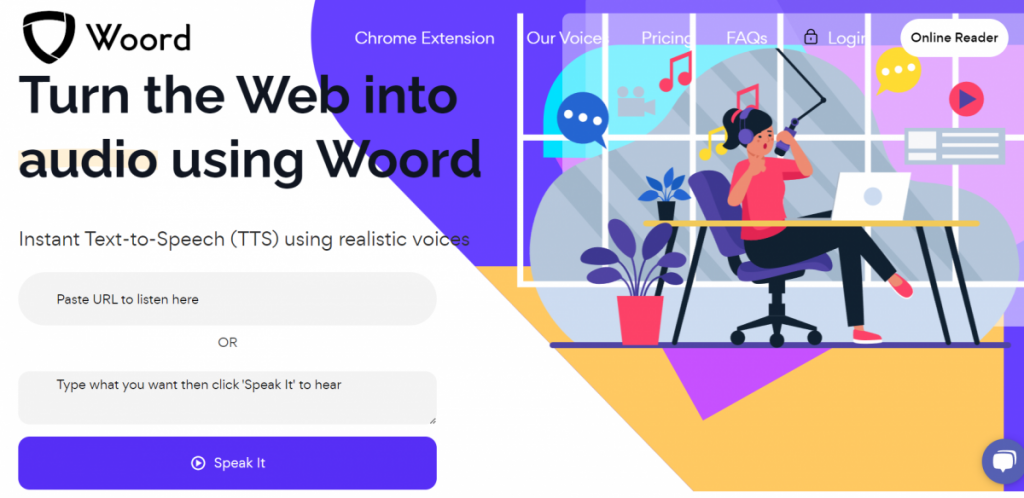
How To Use Woord In Four Simple Steps
- Sign up for an account on Woord website. You’ll have to select one of the three plans—Starter, Basic, or Pro—from the list. Choose the one that best suits your project’s demands after comparing them all.
- Write, paste, or upload the written content you want to convert. Then choose the language for the audio as well as the genre in which it should be read.
- Finally, select “Speak It” to have Woord produce an audio file that you can download and listen to.
And that’s basically it! You’ll get a high-quality audio file like the one below in just a few seconds:
So now that you know, make sure to check out Woord right away if you want a simple-to-use program that enables you to create audio files from any form of text in any way you like!
If you’re interested in learning more about this tool, read: Text To Speech For Chatbots Development

