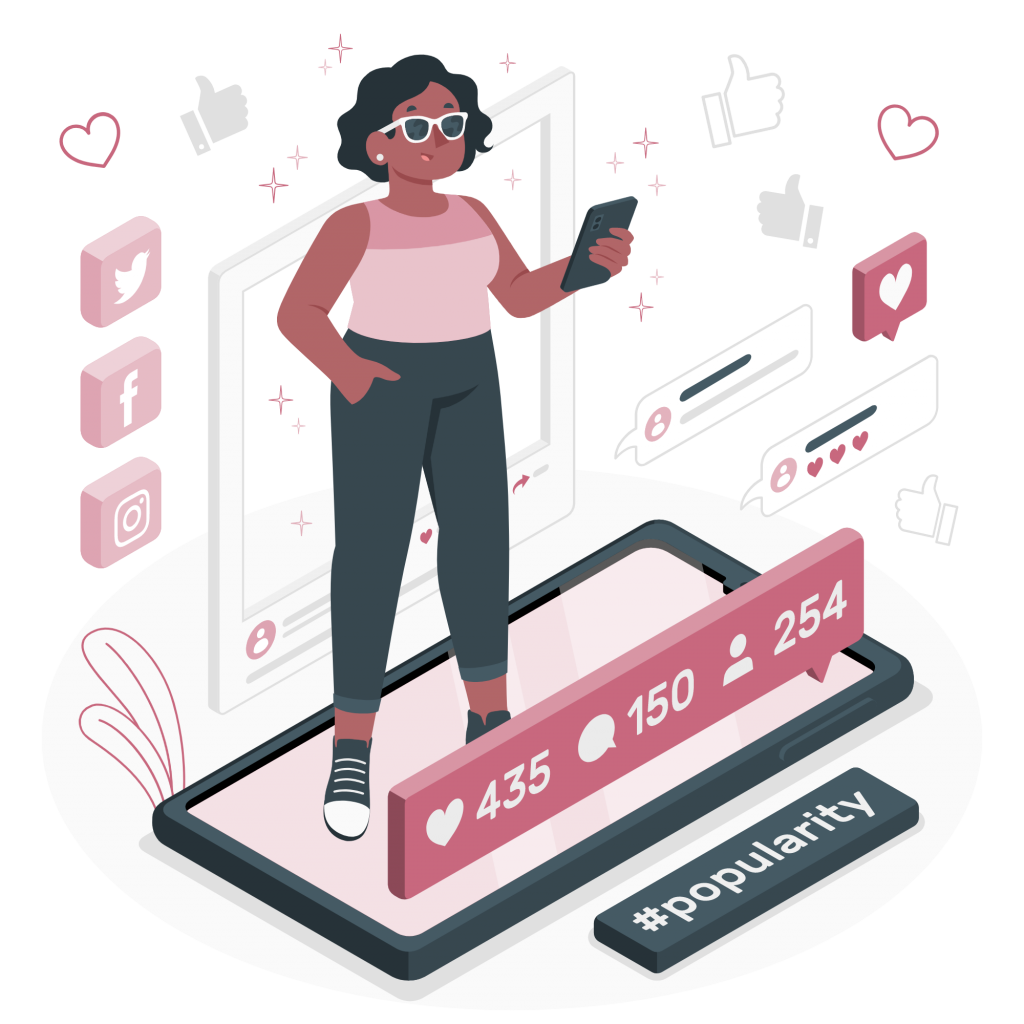Judging by the quality of social media content, you might think you need video editing skills, but you don’t. With the tools built into the app plus a few other tricks, it’s a breeze to create your clips. It does not matter if you are in the initial phases of your experience with TikTok or Instagram, or already betting on promoting an organic strategy, with these tools you can tell the story of your brand. Continue reading Text-To-Speech And More Tools For Influencers and get to know our best tips.
Add music!
TikTok and Istagram wouldn’t be the same without music, so adding a song to your video is a great way to pique your audience’s interest.
To find a song on TikTok, click Sounds at the top of the screen. This opens the TikTok Sounds Library, which contains thousands of tracks sorted by popularity, challenges, or themes. When you find one you like, tap on it and click the pink button with the tick. Now, tap the Trim button (musical note with scissors) on the right of the screen and drag the sound bar to indicate where in the video you want the track to play. To finish, touch the pink tick.
If you have an official or promotional branded account, you will only be able to use music from the TikTok Commercial Music Library – a repository of over 150,000 copyright-free tracks that are pre-licensed for use. There are songs by both new artists and established stars.
Create Original Voiceovers!
A speech-generating Artificial Intelligence, or Text-to-Speech (TTS), is a natural language modeling process that requires changing text units into speech units for audio presentation.
A text reader, often known as TTS software, is a system that “reads” aloud texts. Apart from copying and pasting text, these tools demand absolutely no effort from the user. The converter creates an audio representation of the text using an algorithm. Furthermore, there are numerous text reader solutions available currently. The audio quality will vary depending on the type of application, and you will be able to adjust the audio you make to your desire or not. We recommend you to check Woord.
Woord is a free online text reader with several useful features. It is available in more than 50 languages, including several dialects; lets you choose between a male, female, or gender-neutral voice. All of these capabilities are available for free, allowing you to evaluate the service before purchasing the premium version. The free version includes premium voices, a Chrome plugin, an SSML editor, an MP3 download, and up to 20,000 characters each month. This software also allows you to adjust the rhythm and format of the voice.
Just follow these 3 easy steps to create your voiceovers:

- First, choose the format of the file you want to convert; some of the options you can choose from are pdf, txt, doc(x), pages, odt, and ppt(x). You can also write or transcribe it directly into the SSML editor (here is How To Use Woord’s SSML Editor).
- Then, choose some audio settings: gender of the voice, the language of the voice, voice pace, and device profiles.
- To conclude, press the button ‘speak it!’; the audio will be ready in a few seconds. You can listen to it before downloading and go back if it needs some more editing.
Add text and effects
When you’re done recording, tap the pink tick in the bottom right corner of the screen. You now see more editing tools, including the Text button.
Touch it to start typing. You can change the font, alignment, and color with the buttons that appear above the keyboard. To indicate where in the video you want the text to appear, tap the text and select Set duration. Slide your finger along the bar to choose when you want it to appear and disappear.
Change the background to a green screen or create clones to make your videos rock TikTok. Tap the Effects button in the bottom left corner of the screen. In the effects library, you see several categories: new, trending, special effects, and interactive, among others. To preview an effect, just touch it. When you find one you like, touch the home screen to start recording. Brand Effects are 2D, 3D, and AR special effects that encourage users to participate and spark more interest. To create a Brand Effect, get in touch with our partnership team.