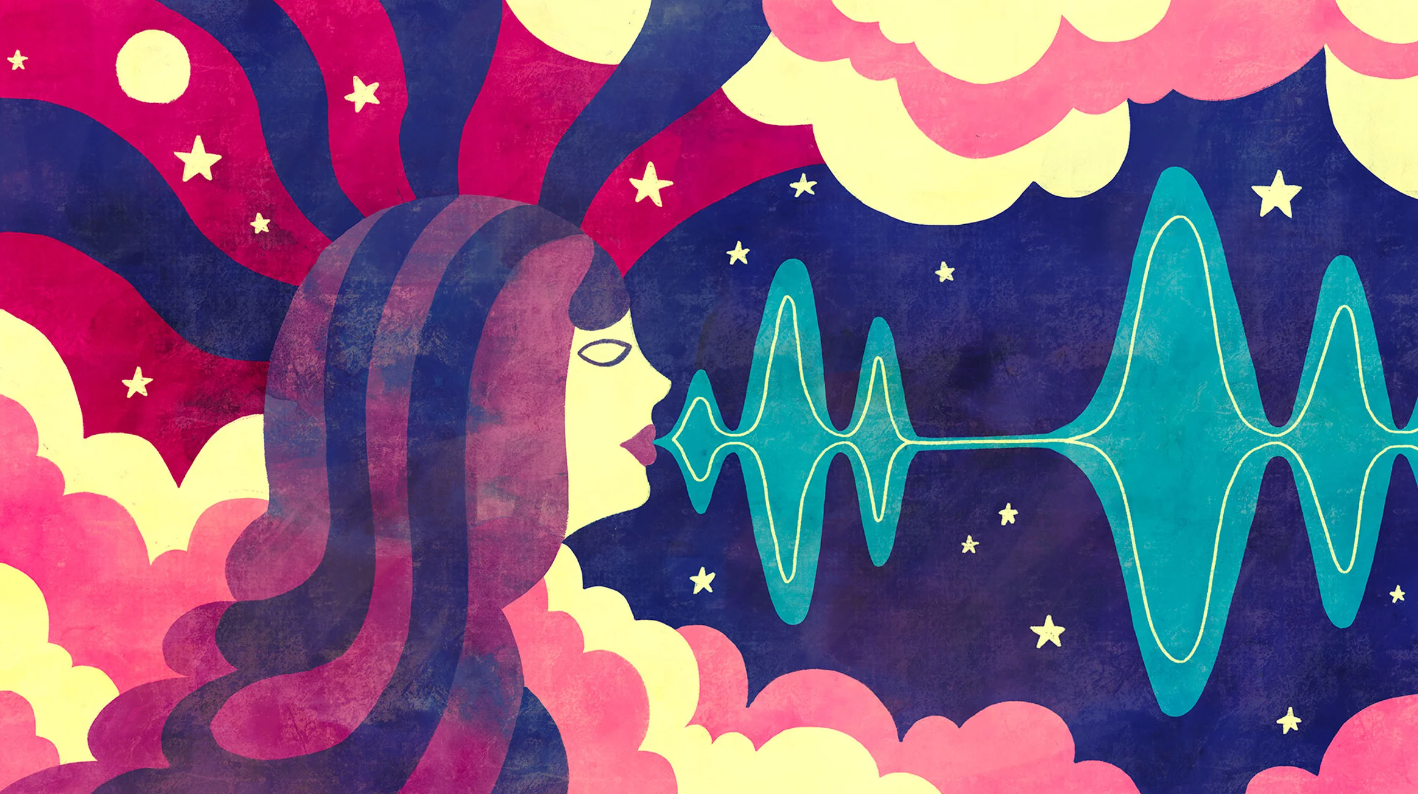Are you looking for the best voiceover for your videos? Or maybe what you are looking for is to do a voice-off? I know the difference is very subtle, but it’s essential to keep it in mind. We tell you about it here and we are going to give you a few examples so that you can see what one or the other case would be like. In addition, we will talk about Woord, a Text-To-Speech software with a vast catalog of realistic voices in different languages, dialects, genders, and ages. Learn about all this in Text-To-Speech: An Ideal Technology for Advertising.
What is a voice-off in videos or film recordings?
There is a subtle difference between what we would call a “voice-off” or what we also call an “off-screen” and what would be a “voiceover”. Both are useful to indicate dialogue spoken by someone who is not currently on screen. The difference is not where the speaker is not, but where he really is.
Voice-off is great when a character is at the location of the scene, but not currently on screen. For example, if character A is hiding behind a closet door and yelling from behind that she can’t find what she’s looking for, you should use the term voice-off. In American sitcoms, shot with multi-camera, the term “off-camera” appears instead of “voice-off”, for example.
Another typical example is the “unboxing” videos, in which the product appears and the voice speaks in the first person; but its image doesn’t show at any time because what is truly important is to show the product.
What is a voiceover for a video or film recording?
In the voice-over, the narrator is physically in the scene but we can not see them. The voiceover, however, is used when the speaker is not physically in the scene. It could be someone on the other end of the phone line, the host of a radio show, the narrator, or a character’s inner monologue. This is the most used version and in many cases, the voice-off is confused with the voiceover.
Examples of voiceover in videos and advertising
Almost all corporate videos are usually made with voiceover and representative images of the company, here we show you an example.
Text-To-Speech, Technology In The Advertising Industry
Now, many times it is difficult to find a good voice. In fact, it is a fairly cumbersome process and the truth is that today we have the technology to dispense with casting voice actors, long editions, and, in addition, that allows us to save some money.
Speech synthesis is the process of creating speech on a computer. A speech computer, also known as a voice synthesizer, is a computerized system used for this purpose. It can be included in hardware or software applications. Normal text language is transformed into speech by a text-to-speech (TTS) system; other systems reconstruct linguistic symbolic representation as phonetic transcriptions in speech.
Concatenating recorded speech samples that are stored in a database can produce synthesized speech. The size of the speech units saved varies throughout the systems; a system that stores phones and diphones offer a wider variety of sounds but is less clear. The storage capacity of complete words or phrases enables improved audio quality for particular needs.
Text-To-Speech: An Ideal Technology for Advertising
Woord is a without-charge online text reader with a variety of useful features. It contains more than 50 languages, including a variety of dialects. Furthermore, this API allows one to choose between masculine, feminine, or non-binary voices. All of these features are available without charge, allowing you to test the service before purchasing the premium version. Premium voices, a Chrome plugin, an SSML editor, an MP3 download, and up to 20,000 characters each month are all included in the without-charge edition. With this program, you may also adjust the voice’s speed and format.
Nonetheless, we recommend that for commercial use you buy a premium subscription; they are economic and ready for commercial use. Also, with the premium versions of Woord, you 100% own intellectual property for all files.

How Does It Work?
Just follow these easy steps:
- Select “Online reader” from the menu at www.getwoord.com, or install the Chrome extension on your computer.
- Write your text on the whiteboard or drop the file, then select the desired language of the voice, the gender, speed, and format.
- When you’re finished, click ‘Speak It’ to make sure everything is in order.
- Once you’re satisfied with the outcome, save it to your computer.