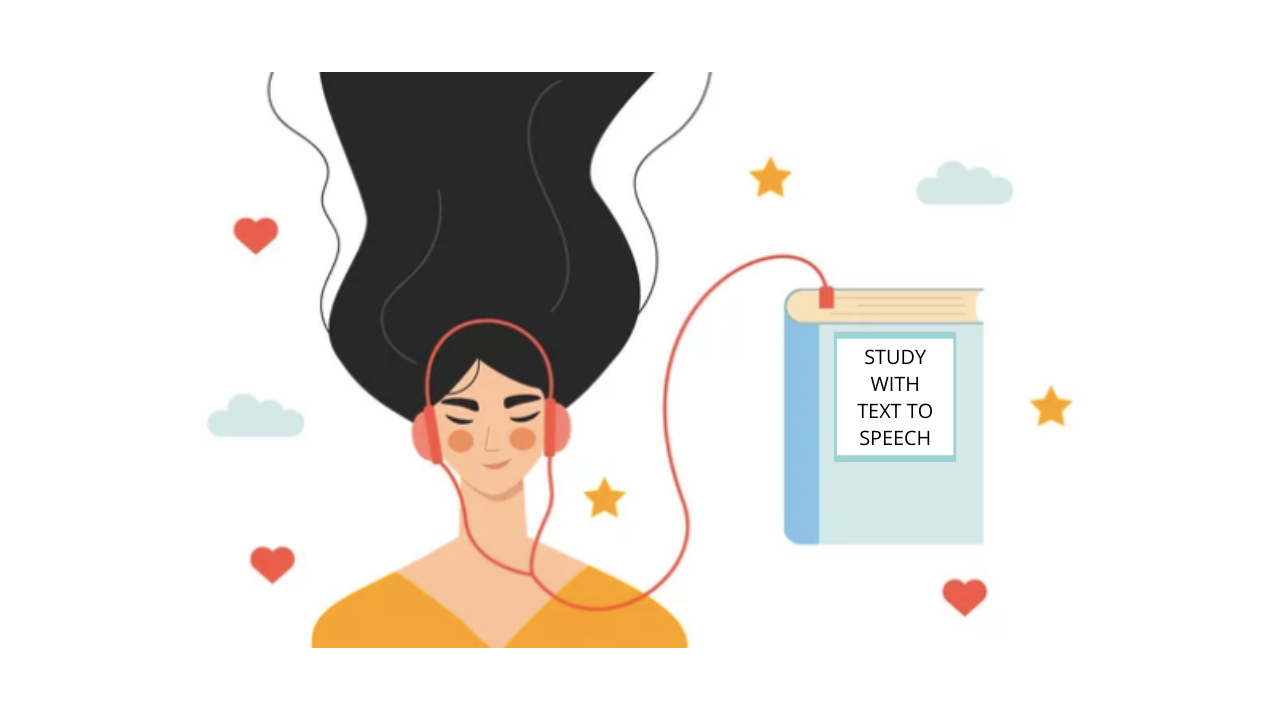Do you learn better when you listen to information than when you read it? Then you need to read this article!
Understandably, you are exhausted from recording yourself over and over again. No one blames you. Wasting your time on the task can be tedious! Not to mention when it takes you a million shots to do it perfectly. And who knows? Perhaps you even got tired of the sound of your voice. But don’t worry! There are easy and fast ways to turn all those papers, class notes, etc., into audio.
The tool you are looking for is text to speech (TTS). This technology can transform any text-based content into a human-like speech. That means you can have any file read to you. Therefore, you don’t have to spend valuable time making homemade audios.
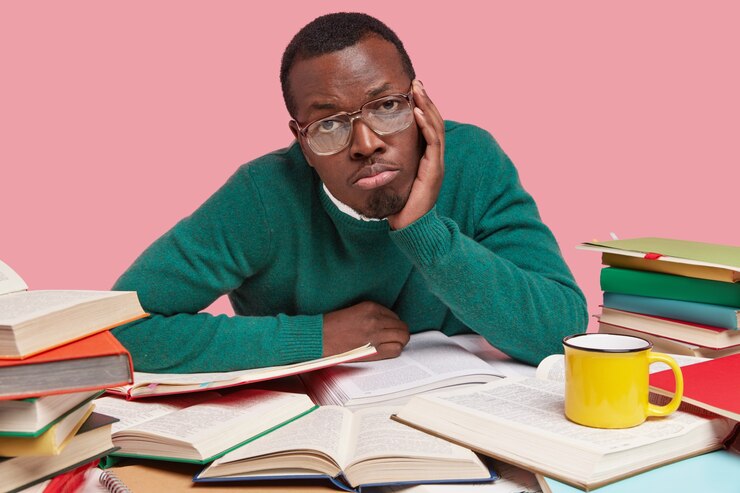
Text to speech has advanced in the last years. Hence, you can find many of these interfaces online. That’s why, in this article, we will talk about great TTS software to use when studying for important occasions. Here they are:
1. Woord
Woord is a SaaS that counts with artificial intelligence to create synthetic sounds capable of imitating human utterance. From different varieties of the English language and Brazilian Portuguese to Mandarin Chinese and Russian, this software enfolds more than 20 languages. And each one is available in male, female and neutral voices.
In addition, Woord includes an SSML editor that allows you to manage speed, pitch, phonetic pronunciation, breaths, and other factors. Most of these features are available for free. With creating an account, the interface gives you two audios and 20,000 characters each month. All this to employ on websites, books, articles, and more.
2. Azure Microsoft
Azure Microsoft is a speech service feature that converts text to lifelike discourse. With it, you can generate excellent audio outcomes. Customise them by choosing from more than 270 neural voices across 119 languages and variants. The idea is you access voices with different speaking styles and emotional tones to fit your use case.
Plus, with Azure Microsoft, you can select rate, pitch, pronunciation, pauses, etc., to tune everything as you please. Its free plan might restrict features. But, every month, it permits the transformation of 0.5 million characters into 5 hours of audio.
3. Wideo
Although it is an online video maker, Wideo provides a text to speech option integrated with Google text to speech API. Thus, you can turn your written materials into voice and download the result as an mp3 file. You only have to type, copy or upload them. The generator will do its thing.
However, the software lets you pick language and voice (variation and speaker) and decide over the output’s speed. Once you finish those arrangements, you only have to click on ‘Play’ and listen. It’s simple and free. Just don’t exceed the daily quota! Wideo enables 2000 characters per day.
These are some of the studying lifesavers we through at you. Will you try them? Tell us about your experience!