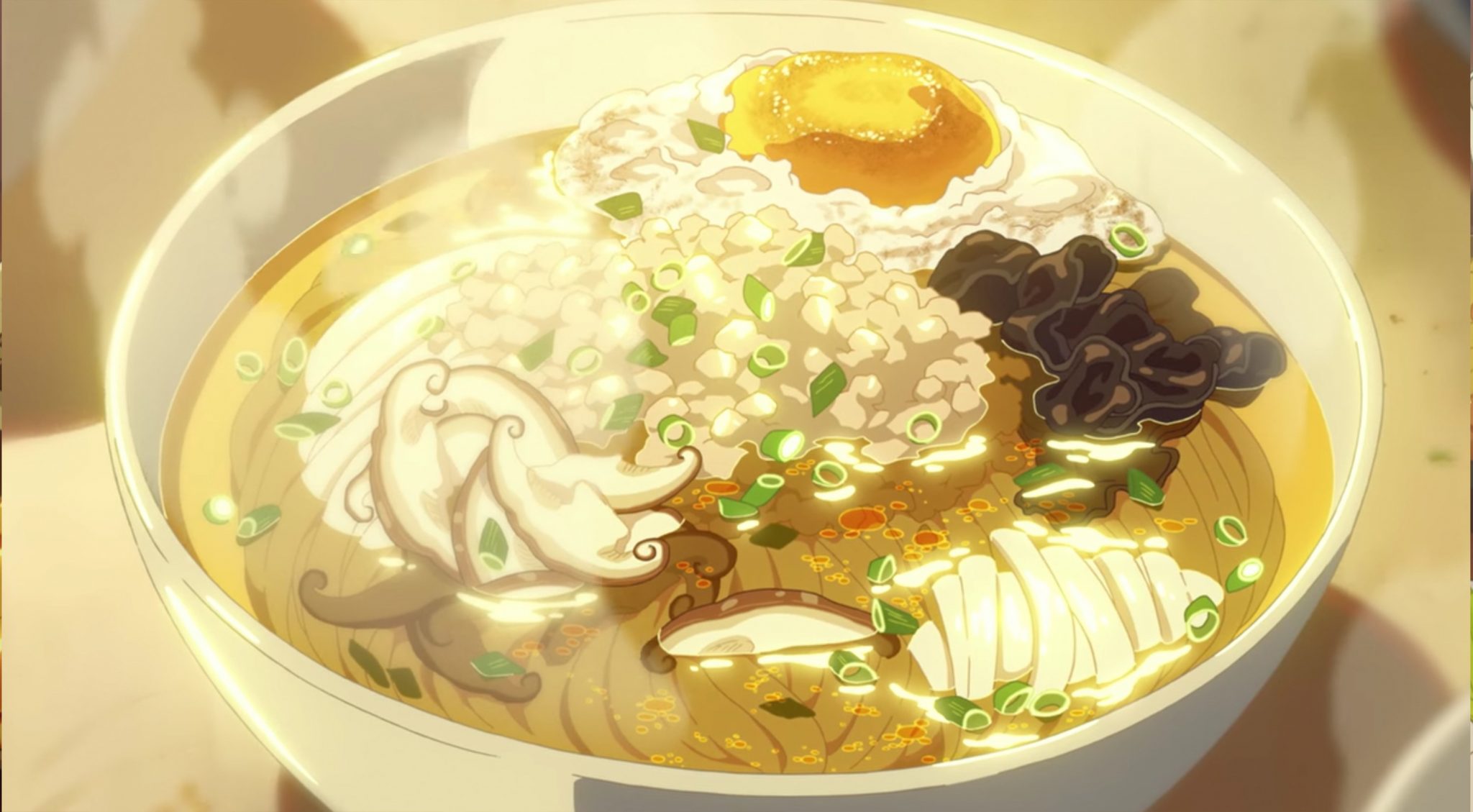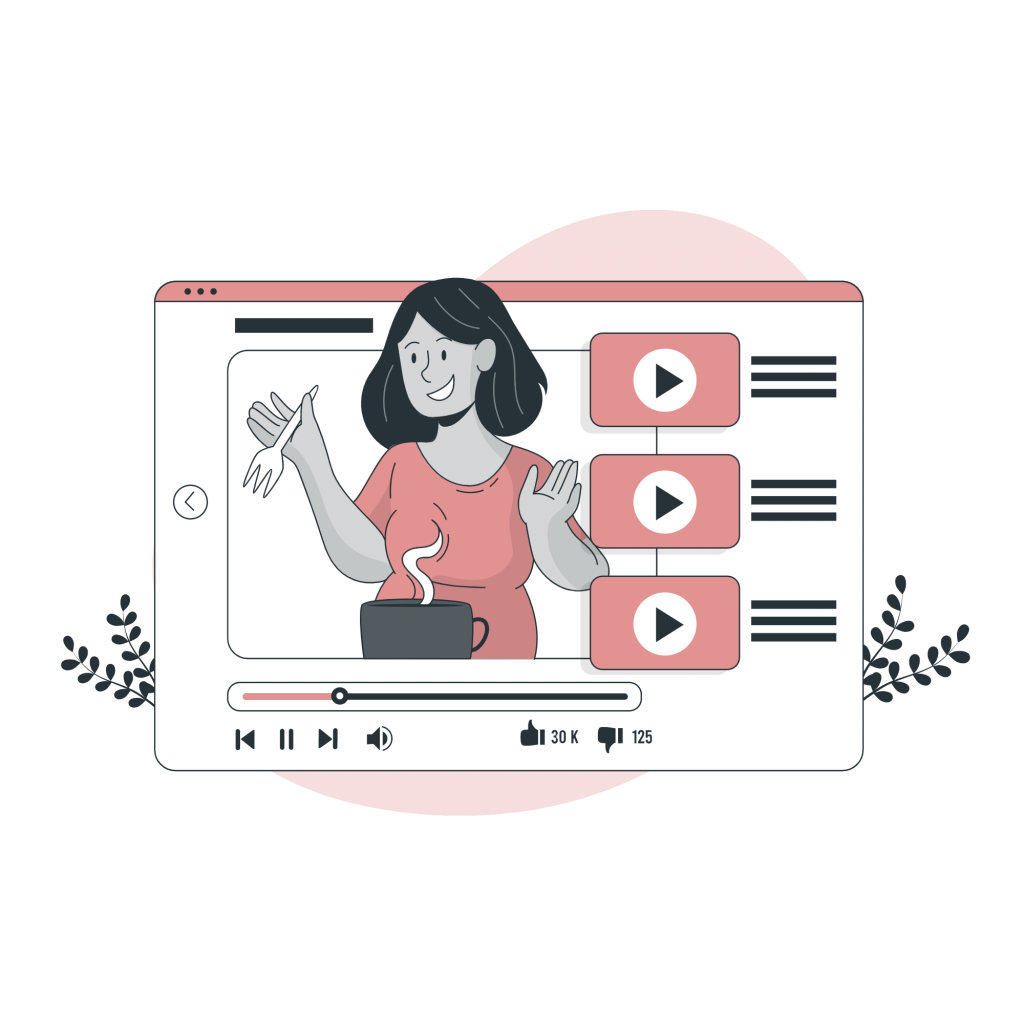If we can all agree on one thing, it is that we love good food. In fact, we love it so much that we sometimes spend time reading recipes online that we know we’re never going to make. Therefore, learning how to make cooking tutorials is a great idea for your business. If you’re a foodie, then you probably have plenty of recipes already in mind. For this reason, today we will talk about the use of Text-To-Speech or TTS software for your Cooking Videos.
When we prepare short culinary tutorials, one of the difficulties we have is to optimize time as much as possible. Platforms like Instagram or TikTok require us to be as efficient as possible. For this reason, the tutorial recording process is usually divided into two: first the video and then the audio. For this second stage, today we recommend the use of TTS software.
What are Text-To-Speech Software?
Text to speech (TTS) is a technology that has advanced a lot in the past few years. It is an assistive interface that “reads” your texts out loud. With just a few clicks, TTS can turn words on almost any digital format into audio. Even web pages and gifs! Therefore, this tool can be a great way to speed up your content creation process. So next, we will tell you about some of the best options.
3 Text-To-Speech Converter For Your Cooking Videos
1. Woord
Woord is an extremely versatile TTS software; it allows converting texts into MP3 sound files for free. Works from text files such as PDF or web pages, but also with image or gif files. This Saas has more than 20 languages and a wide variety of accents for each of them. In addition, it allows you to edit the text as many times as necessary. Some of the editing options Woord provides freely are speed, gender of the voice, and the type of device on which the file will be played.
Using this intuitive tool is as easy as the following steps:
- Go to https://www.getwoord.com/guest/upload
- Share or upload your script. You can also write on the SSML editor.
- Select the type of voice you like from the languages, gender, and accents available.
- Click on ‘Speak it’ and let the platform create your audio. Once it is ready, play it. And, if you are happy with it, you can download it as an MP3 file.

2. Voice Aloud Reader
Voice Aloud Reader is currently only available in the Google Play store, but it does feature a browser plugin for Google Chrome that is just as simple to use as the app. If you’re an Android user, though, you’ll get the most out of this powerful text-to-voice tool.
Voice Aloud is a combination of an HTML reader, document reader, and ebook reader. This software is quite simple to use, which is why it made it to second place. Voice Aloud combines some of the best features of other text-to-voice apps in its own unique package.

3. NaturalReader
NaturalReader is a TTS Chrome Extension for personal use. This user-friendly chrome extension with natural-sounding voices can ‘read’ to you any text, such as Word files, websites, PDF files, and E-mails. It is available with a one-time payment for a perpetual license.