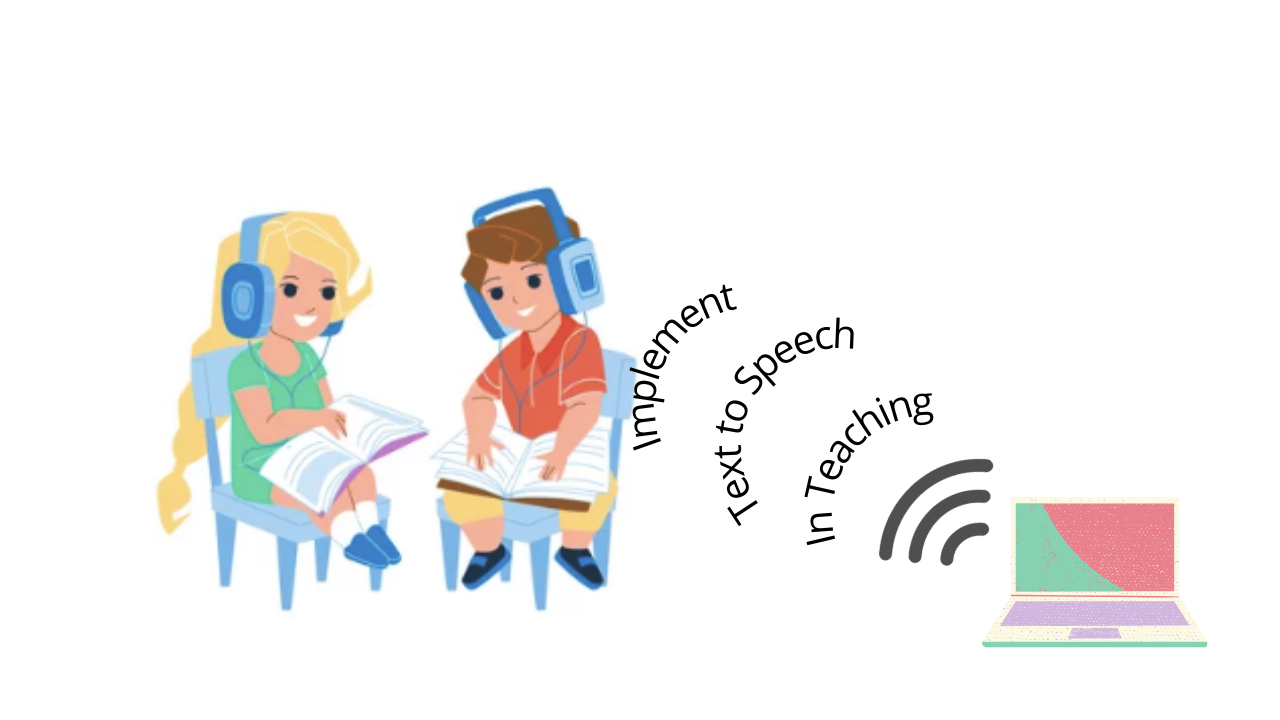Are you a creative teacher that wishes to create listening exercises for his/her/they students? We have a solution for you!
Indeed, language exams evolve and practising books get obsolete. You got to catch up with the times! There is no other option for a good educator. The good news is you can prepare your pupils with the latest teaching trends. And you can do it for free.
Text to speech (TTS) is the answer. This instrument takes any written material and turns it into human-like audio. That way, you can listen to your online pages, news articles, books, research papers, etc. Plus, it is an assistive technology that extends the reach of content to people with literacy difficulties, learning disabilities, reduced vision and those learning a language.

For that reason, text to speech tools are beneficial for tutors, students, and teaching overall. So if you are eager to generate your own (listening) exercises to impart knowledge, TTS is for you. In this article, we will suggest excellent services that you can use to get realistic voices.
1. Woord
Woord is a new software-as-a-service (SaaS) that uses AI to get natural voices. The program includes over 20 languages: different varieties of the English language (US, UK, Australia and India), Mandarin Chinese, Bengali, Russian, etc., and dialects such as Brazilian Portuguese and Canadian French.
Moreover, Woord comes with an SSML editor that allows you to customize gender, pace, pitch, and more. All to offer a richer auditive experience. Just create an account, drop your text and click on ‘Speak it’. You will have two audios and 20,000 characters for free each month.
2. Azure Microsoft
Choose from over 270 neural voices across 119 languages with Azure Microsoft. This speech service has a variety of speaking styles and emotional tones to provide a natural-sounding speech that suits your needs.
The software counts with an editor as well. It lets users adjust the tempo, pitch, pronunciation, pauses, and other parameters to their liking. Once you finish modifying at will, the only thing to do is push ‘Play’. You will have the result read aloud. The free plan gives 5 hours of audio and 0.5 million characters per month.
3. Free TTS
If you are looking for a completely free text to speech online with great natural voices, Free TTS will be a good choice for you. This service has around 25 languages available, with the possibility to pick between one and four voices.
Free TTS can convert text blocks up to 5,000 characters. Its free plan offers a limit of free 6,000 characters every week. All in all, the interface is simple to use and does not require registration.
Ready to create your own exercises? Let us know how it goes!