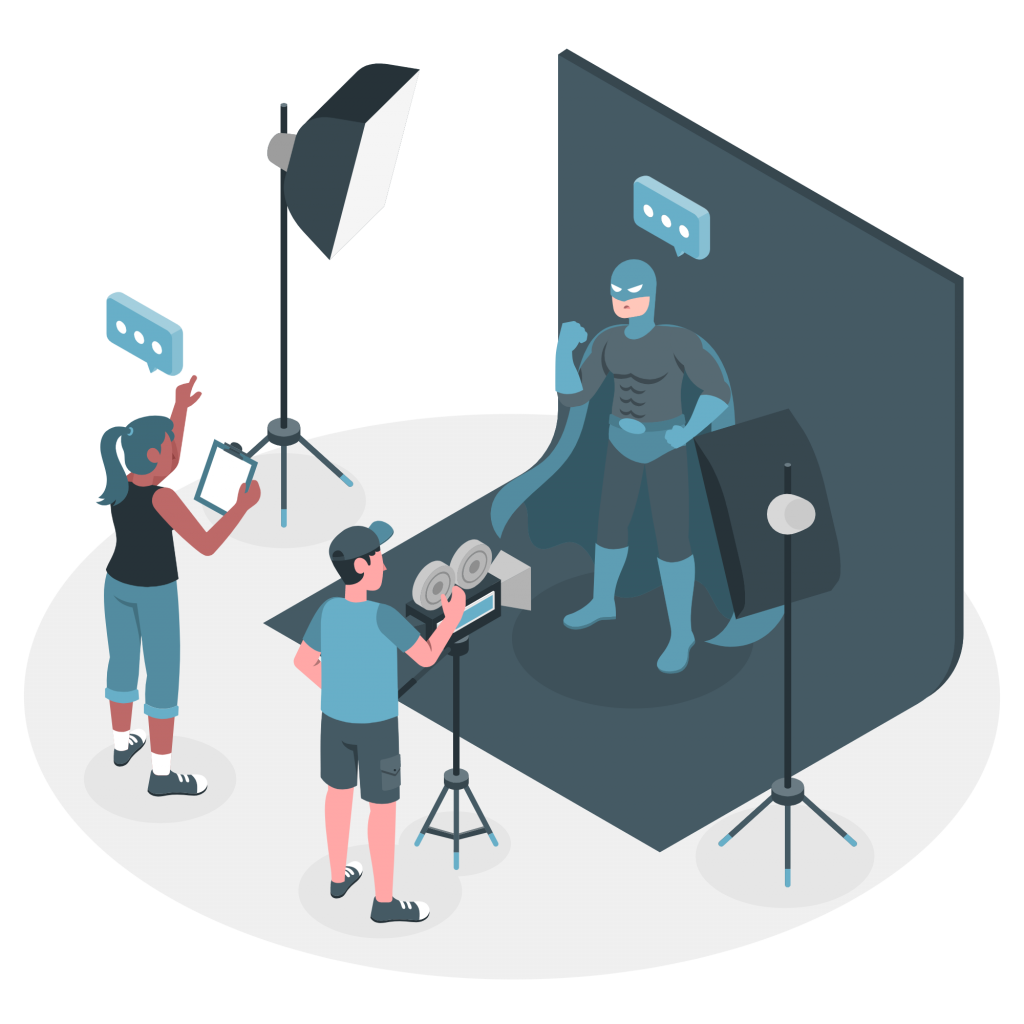Today we want to share with you a short summary of one of Mark Duplass’s best tips to ‘succeed’ in the film industry that he shared at South by Southwest. Keep reading Text-To-Speech: A Low Budget Animation Tool and learn about a technology that can increase the quality of your indie productions as well as lower costs.
The $3 short film
This is the testimony of Mark Duplass:
“Technology is cheap. There’s no excuse not to shoot short films over a weekend with your friends. In fact, this year we presented a movie at Sundance that we shot on an iPhone, which was later sold to Magnolia (“Tangerine,” directed by Sean Baker).
Our first movie was called “Vince Del Rio.” We spent $65,000 on this movie and it sucked. We almost gave up on making movies and Jay was very depressed. I was a little more animated. The only thing we had was our parents’ video camera, which had a dead pixel in the middle of the screen. I said, “I’m going to get a tape.” Twenty minutes later, Jay said that he couldn’t get his answering machine message right and he recorded it a hundred times. I said, “That’s great. It’s about us.” So we shot a single take of twenty minutes improvising. We edited it and it was over in about seven minutes. Our friend David Zellner said: “You have to present this to the festivals.”
That three-dollar movie was our first chance to get into Sundance. It changed everything for us. We realized that it doesn’t matter what your movie looks like. I recommend doing one of these every weekend with your smartest friends. They don’t have to be movie people, just charismatic. A five-minute scene would ideally be comical because they work well at festivals. The first ones are going to be shit. Probably. Something to show your friends. It’s a matter of fine-tuning. At some point, you will discover that you have something unique to offer.”
Text-To-Speech: A Low Budget Animation Tool
When we begin to delve into the indie universe, we realize that resources are worth much more than we thought until then. Budget, technology, production, actors… Everything is infrastructure and everything is an expense. Today we share a solution with you: speech synthesis technology. This technology has been around for decades, however, in the last 3 years it has reached an unexpected level of development. The voices produced by text reader software have become so realistic that we can no longer distinguish them from the real thing.
However, this does not mean that there are lots of software of this type that are of poor quality. In fact, the incorporation of text-to-speech in TikTok and Instagram has put this technology on everyone’s lips, however, the results of these software, although popular, are of low quality. We know that finding good software is always difficult, that’s why we recommend the one that has worked best for us: Woord.
Woord: Create Voiceovers For Your Videos Quickly And Easily With This API
Woord is a without-charge online text reader with a variety of useful features. It contains more than 50 languages, including a variety of dialects. Furthermore, this API allows one to choose between masculine, feminine, or non-binary voices. All of these features are available without charge, allowing you to test the service before purchasing the premium version. Premium voices, a Chrome plugin, an SSML editor, an MP3 download, and up to 20,000 characters each month are all included in the without-charge edition. With this program, you may also adjust the voice’s speed and format.
Nonetheless, we recommend that for commercial use you buy a paid subscription, as they are low cost and ready for commercial use. Also, with the premium versions of Woord, you 100% own intellectual property for all files

How Does It Work?
Just follow these easy steps:
- Select “Online reader” from the menu at www.getwoord.com, or install the Chrome extension on your computer.
- Write your text on the whiteboard or drop the file, then select the desired language of the voice, the gender, speed, and format.
- When you’re finished, click ‘Speak It’ to make sure everything is in order.
- Once you’re satisfied with the outcome, save it to your computer.