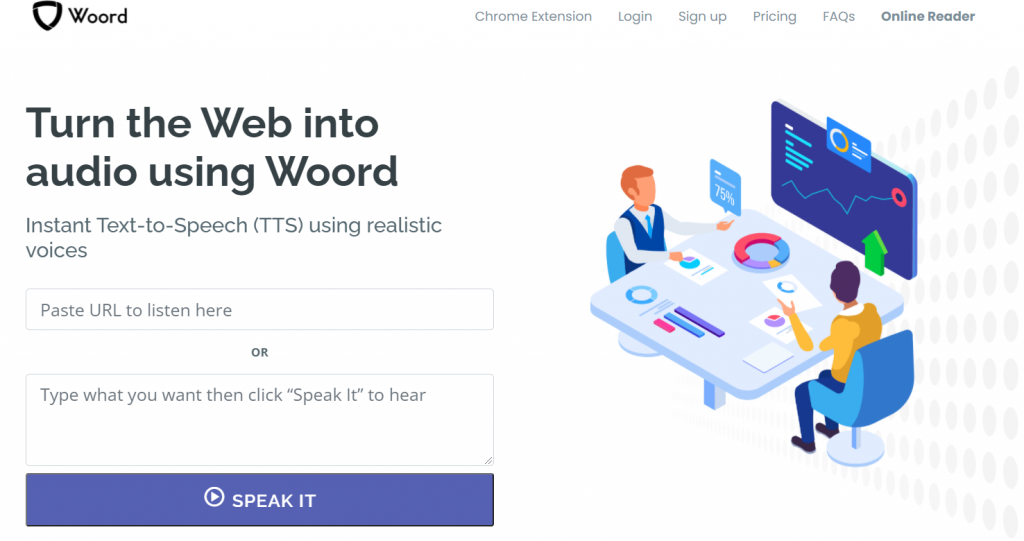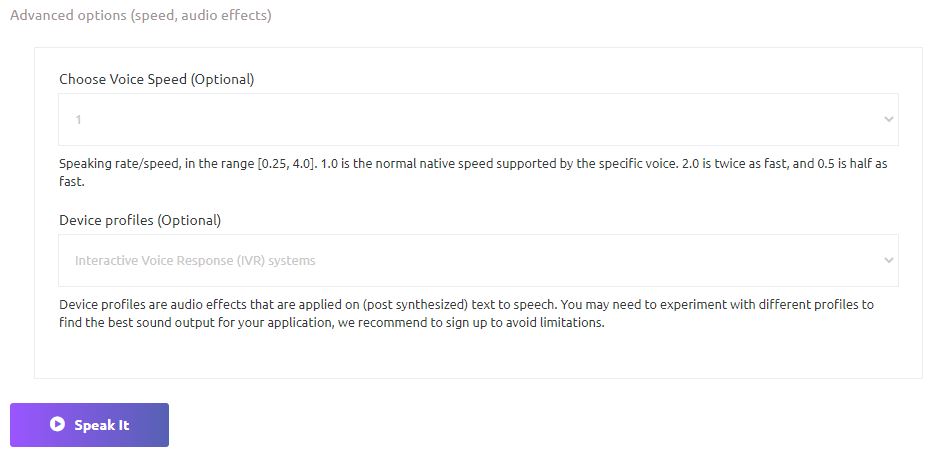Being in charge of a brand’s social media communication it’s not easy at all.
In fact, as a community manager, you have to act and react constantly. The capability of being fast and effective is key to success.
Although some big companies have an entire department focused on content creation and social strategies, some entrepreneurs can’t afford a big staff.
That is, a single person has to deal with replying to messages and being active on Facebook, Instagram, and other platforms. Furthermore, they even have to create the posts to be uploaded.
Videos
As anyone slightly active on social media must know, the video format is trending and the algorithms prefer short, scrolling videos instead of static photos with lots of text in them. Although making a video takes a lot of time, there are tools to make them out of photos and make the process easier.
Indeed, community managers don’t even have to record their voices to explain something in a Tiktok, Reel, or IGTV video.
Converting text to audio, in fact, is the quickest and easiest way to receive those voices without errors and save time.
Woord.com
For further realism, Woord software converts your ideas into a professional speech using high-quality female and male voices. It’s ideal for guided reading, e-learning, lectures, YouTube videos, Tiktok, Instagram, and Twitch.
Key Benefits
The Woord Online Reader is a one-of-a-kind platform for developing AI-powered services like text-to-speech. You can listen to almost 30 thousand characters of audio with a few premium subscriptions.
Because it allows you to download and save mp3 files, Woord is the most comprehensive text-to-voice web technology.
You can choose from a range of profile parameters when converting text to voices. For example, your content will be optimized for vehicle speakers, smartphones, and smart devices like Google Home.
Step by Step
1- Begin by typing a word or phrase into the search box or importing a document into the platform.
2- Choose a speaking rate that is convenient for you.
3- Decide where you want to begin your reading.
4- Instantly listen to your audio or save it as an mp3 file.
5- Merge it with your video file in your favorite editing app
Global
Woord is the ideal alternative if you require a free text-to-speech service for multiple dialects like Australian English, French, American English, French Canadian, or Brazilian Portuguese. Accents are available for both female and male voices.
In addition to English, Woord’s Online Reader has voices in Italian, French, Chinese, Dutch, German, Hindi, Indonesian, Japanese, Korean, Polish, Portuguese, Russian, and Spanish.