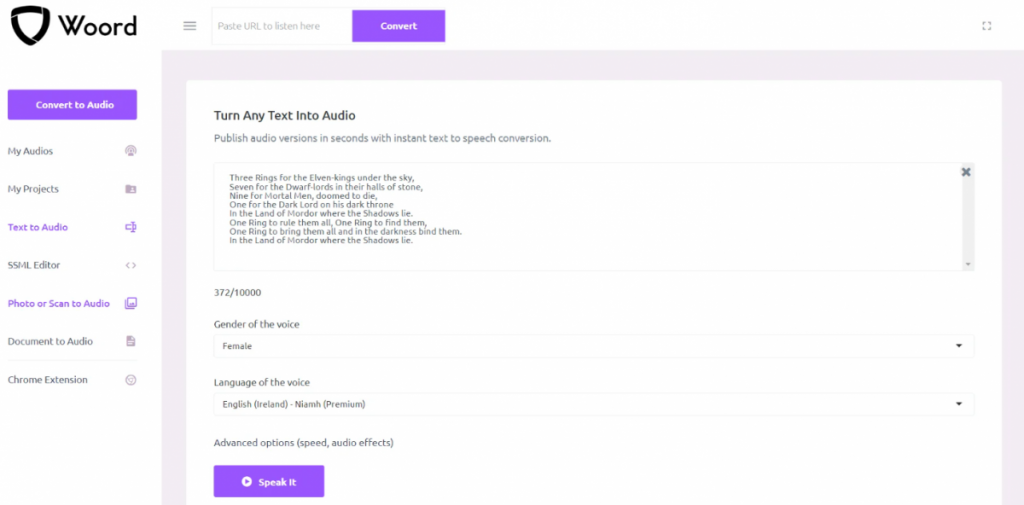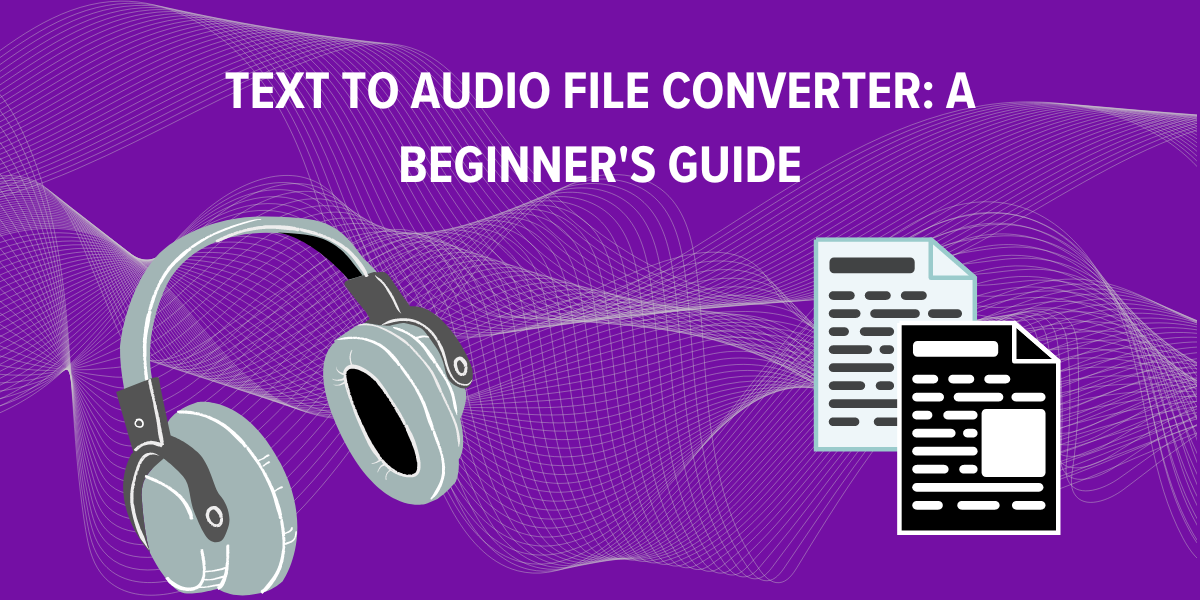A Text To Audio File Converter can be a useful tool that you may not have considered until now. The truth is that it is a technology that we use all the time without realizing it. Many applications that we use have this system incorporated, such as GPS, for example. But did you know that you can also make free use of this technology and that it is extremely simple? Here we present information that may be useful to you!

Take Advantage Of A Text To Audio File Converter!
1. Understanding Text-to-Audio Conversion: Text-to-Audio converters are tools that transform written text into spoken words. This technology is particularly useful for creating audiobooks, enhancing accessibility for visually impaired individuals, or simply converting written content into a more convenient audio format.
2. How Text-to-Audio Converters Work: These converters use Text-to-Speech (TTS) technology to interpret written text and produce corresponding audio output. TTS systems employ synthetic voices to read aloud the text, providing a natural and understandable listening experience.
3. Choosing a Text-to-Audio Converter: There are various online and offline tools available for text-to-audio conversion. Some are simple web-based converters, while others are more advanced software applications. Consider factors such as ease of use, supported file formats, available voices, and additional features when choosing a converter.
4. Applications:
- Accessibility: Text-to-Audio converters help make digital content more accessible for individuals with visual impairments or learning disabilities.
- Audiobook Creation: Authors and publishers use these tools to convert written content into audiobooks for a broader audience.
- Language Learning: Listening to the pronunciation of words and sentences aids language learners in improving their auditory skills.
5. Tips for Quality Conversion:
- Experiment with different voices and settings to find the most natural-sounding output.
- Check the pronunciation of specific terms or names, as automated systems may not always get them right.
- Ensure the selected converter supports the file format you need for your project.
7. Keep Learning and Exploring: As technology evolves, new features and improvements are introduced to text-to-audio converters. Stay informed about updates and advancements in this field to make the most of these tools.
Remember, text-to-audio conversion is a powerful and versatile tool that can enhance the accessibility and usability of written content in various scenarios.
Check Woord: A High-Quality Text To Audio File Converter
Woord is a platform that helps you experience text in a whole new way. Imagine having any article, news report, work document, or even an entire book read aloud to you in a natural, human-like voice. Woord does just that, converting written text into high-quality audio in over 20 languages, complete with various accents for some.

Whether you’re someone who prefers listening over reading or simply wants a more engaging way to consume information, Woord can be your solution. With a paid subscription, you can convert unlimited amounts of text, download the audio files for offline listening, or even share them online using an embedded player. Additionally, Woord offers a 7-day free trial so you can test out its features before committing.
To make use of this Text To Audio File Converter just follow these steps:
- First, you have to go to https://www.getwoord.com/, where the text you want can be shared or uploaded. You may also use the SSML editor to write it there yourself.
- Choose your favorite voice, selecting gender, and accents. Here you will also be able to edit other settings, like the speed or pauses, for example.
- Finally, allow the platform to create your audio by clicking ‘Speak it.’ Play it once it’s finished. You may download it as an MP3 file if you’re satisfied with it, or keep editing it if not.