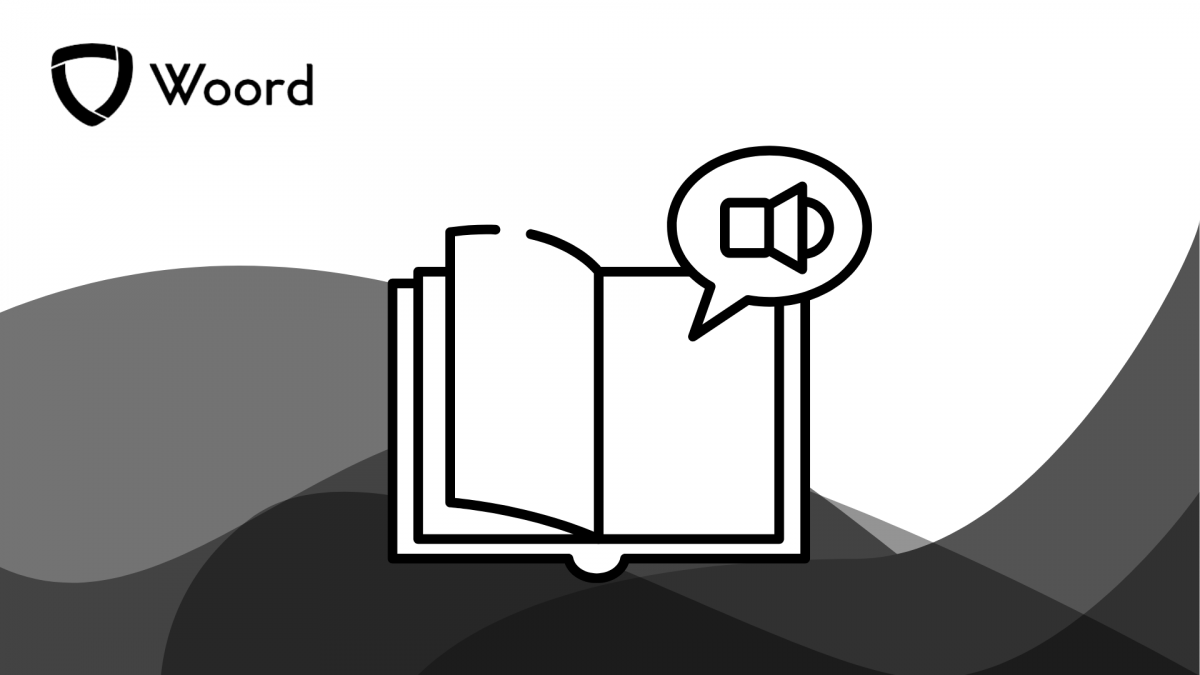Text to audio converter has revolutionized the way we interact with written content. These tools transform text into spoken words, making information more accessible and versatile. In this blog post, we’ll explore some of the most common use cases for text to audio converters, highlighting their benefits and practical applications.
Enhancing Accessibility
One of the most significant benefits of text to audio converters is their ability to enhance accessibility. For individuals with visual impairments or reading difficulties, these tools, such as the GetWoord API, provide a way to consume written content effortlessly. By converting text to speech, users can listen to books, documents, and websites, ensuring they have access to the same information as everyone else.
Convenient Multitasking
In today’s fast-paced world, multitasking is often essential. Text to audio converters allow users to listen to content while performing other tasks. Whether you’re driving, exercising, or cooking, you can stay informed by using a text to speech app to read websites aloud or convert PDFs to speech. This convenience makes it easier to keep up with reading material without sacrificing productivity.
Creating Audiobooks With Woord
Audiobooks have become increasingly popular, and text to audio converters make it easier to produce them. With tools like Woord, authors and publishers can convert their books into audio format quickly. This opens up new avenues for reaching audiences who prefer listening to reading, thereby expanding the market for their content.
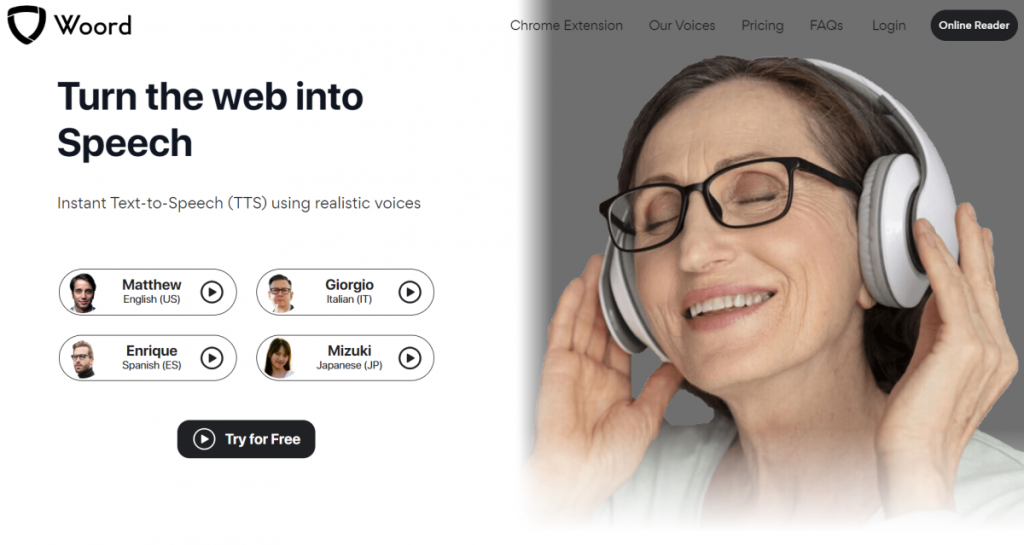
Educational Tools
Woord serves as valuable educational tools. Students can use them to listen to study materials, making learning more engaging and effective. Tools like the Natural Reader Chrome Extension offer natural voices that make the listening experience enjoyable. Additionally, these converters can help language learners improve their pronunciation and listening skills by providing realistic voices that mimic human speech.
Assisting Writers And Editors
For writers and editors, hearing text read aloud can be incredibly helpful. Woord allows them to catch errors and improve the flow of their writing. Using a text to speech reader, writers can listen to their work and identify awkward phrasings or mistakes that might be overlooked during silent reading. This auditory feedback is an invaluable part of the editing process.
Voiceovers For Videos And Presentations
Creating voiceovers for videos and presentations can be time-consuming and costly. Woord software with human-sounding voiceover capabilities provides a cost-effective alternative. By generating realistic voices, these tools can create professional-quality voiceovers for various multimedia projects. This is particularly useful for educational videos, marketing materials, and corporate presentations.
Reading Aloud For Proofreading
Proofreading is an essential step in content creation. Text to speech software allows you to listen to your text, making it easier to catch grammatical errors and awkward sentences. This method is particularly effective because hearing the text can reveal mistakes that are not immediately obvious when reading silently. Woord offer text to speech audio download options, allowing users to proofread on the go.
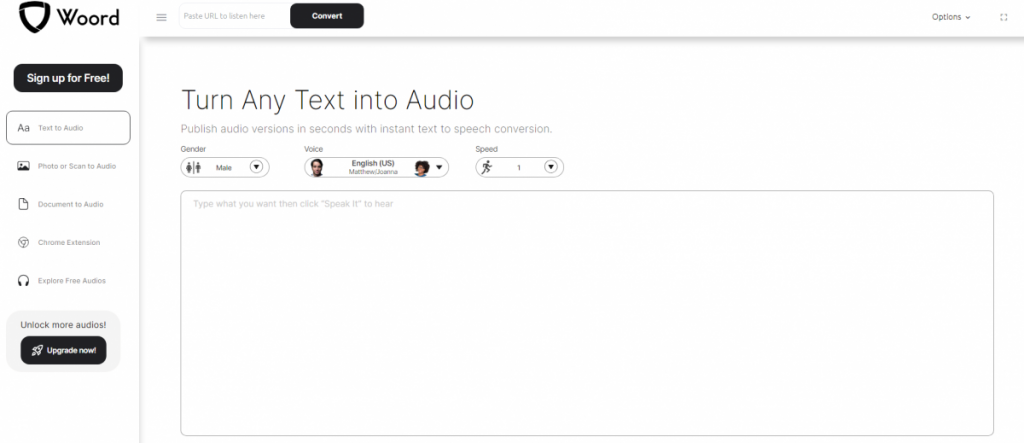
- First, you have to go to https://www.getwoord.com/, where the text you want can be shared or uploaded. You may also use the SSML editor to write it there yourself.
- Choose your favorite voice, selecting gender, and accents. Here you will also be able to edit other settings, like the speed or pauses, for example.
- Finally, allow the platform to create your audio by clicking ‘Speak it.’ Play it once it’s finished. You may download it as an MP3 file if you’re satisfied with it, or keep editing it if not.
Supporting Dyslexic Readers
Dyslexia can make reading a challenging task. Text to audio converters provide a supportive solution by converting written content into spoken words. This makes it easier for dyslexic readers to comprehend and retain information. Using features like scan to speech and document to speech, Woord ensures that everyone has access to the content they need in a format that suits them best.
Conclusion
Text to audio converters, such as Woord , have a wide range of applications that make written content more accessible, convenient, and versatile. From enhancing accessibility to creating audiobooks and assisting with proofreading, these tools are indispensable in today’s digital age. Whether you’re a student, writer, educator, or simply someone who enjoys multitasking, a text to audio converter can significantly enhance your interaction with written content. Explore the best text to speech tools available, and discover how they can benefit you in various aspects of your personal and professional life.
Related Post: https://www.thestartupfounder.com/text-to-audio-file-converter-how-to-start-using-it/