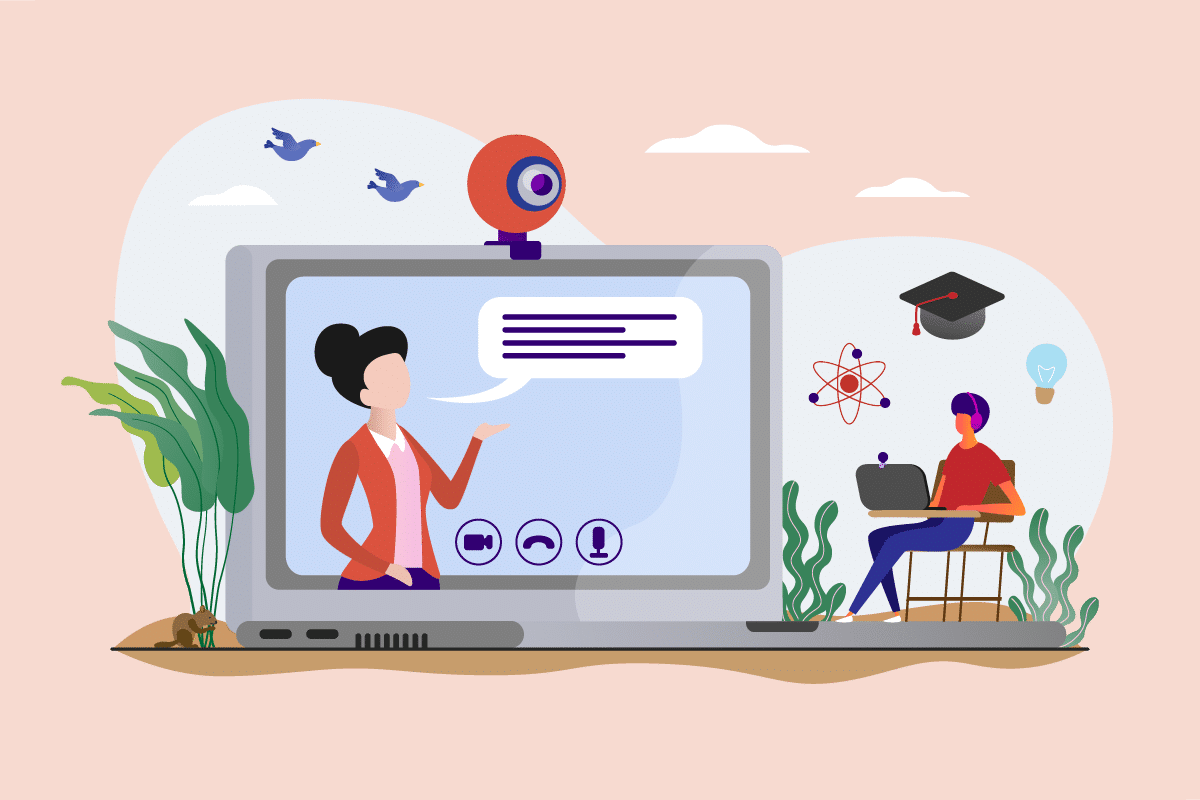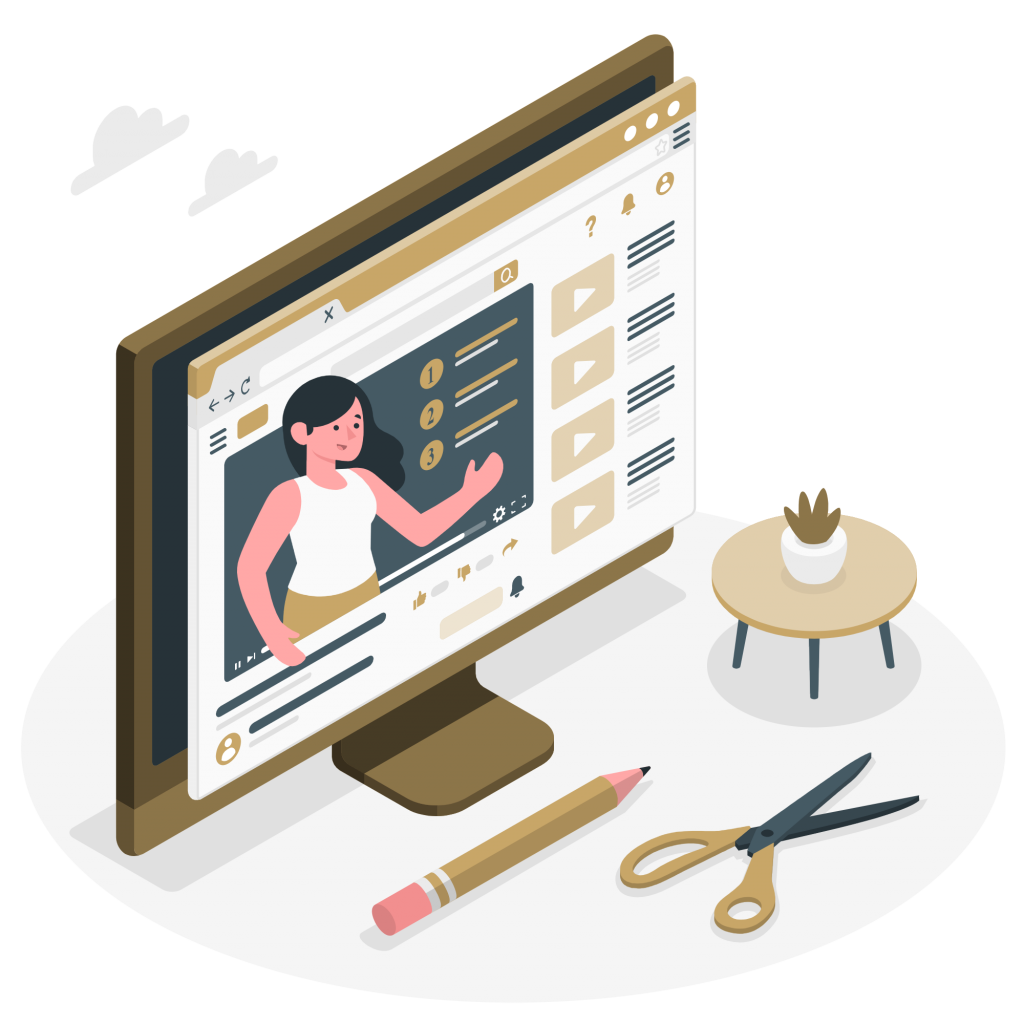We are already moving through the year 2022 and it would seem that the pandemic is coming to an end. Little by little, we return to normality, however, virtual classes and online courses are tools that, although before covid already existed, certainly ended up gaining strength in education systems. The truth is that asynchronous learning has many advantages for both teachers and students, but it is quite a challenge for educators to learn to teach in this modality. Today we will talk a little about Text-To-Speech Converters or TTS software that will allow teachers to create quality audio for asynchronous classes in simple steps.
What is a TTS Converter?
A text-to-speech tool, also known as a text reader, or TTS software, is a technology that “reads” digital texts aloud. These tools require almost no effort on the part of the user other than copying and pasting the text they want to be read. Then, through a clever algorithm, the text-to-speech reader makes an audio version of that text available.
While each text-to-speech tool works differently, the most advanced technologies support a wide variety of languages and offer many natural-sounding male, female and non-binary voices. As there is a wide variety of options, we will make a list of our 3 favorites.
Which TTS should teachers use for asynchronous classes?
1. Woord
This tool easily converts your text into professional audio files for free use; it has a variety of accents and female, male and non-binary premium voices, making it more natural. Perfect for e-learning, presentations, and increasing accessibility in the classroom. Woord has a unique SSML editor; it aims to create a wide range of Artificial Intelligence enabled services and products such as text to speech. This text-to-speech service speaks in high quality, with realistic sounding male or female premium voices; also, it allows you to edit before downloading the MP3 file.
It has more than 50 languages, including a variety of dialects; besides, Woord the SSML editor, allows you to adjust the speed of the audio without affecting the quality. Finally, we must say that in addition to the fact that the free option is excellent, buying a paid subscription might be a good investment for work purposes. In this sense, Woord is also a great option for its affordable fees.
Following these simple steps to create a voice-over with Woord‘s TTS for your audiovisual project:
- First things first: sign up at www.getwoord.com
- Next, write the script on the whiteboard or select your file
- Then, select a voice in your language, as well as gender, pace, and device
- Finally, press ‘Speak It!’
- If you’re satisfied with the result, download the MP3 file; if not, you can simply edit it on the SSML editor.
2. NaturalReaders

NaturalReaders‘s TTS is a downloadable desktop service for personal use. This simple software has natural-sounding voices that can read any text out loud, including Word documents, webpages, PDF documents, e-mails, etc. One can manage the speakers, the speed, volume, among other settings. It even counts with a Dyslexia font for those who require it.
Besides, NaturalReaders‘ free plan supports multiple files and integrates unlimited use with free voices, and 20 minutes per day; it also includes premium voices, a Chrome extension with limitless free spokespeople and a pronunciation editor.
3. Azure Microsoft
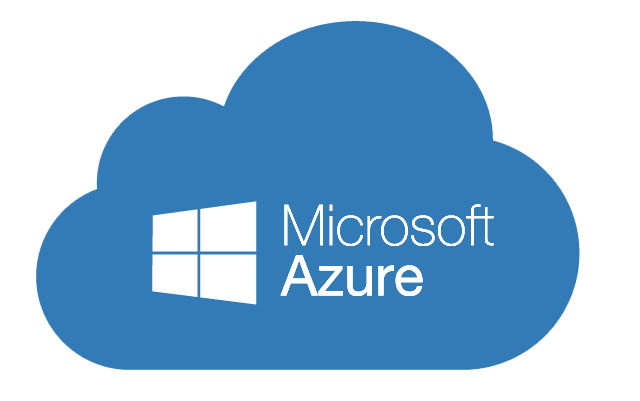
Formerly known as Windows Azure and Azure Services Platform, this is a cloud computing service. Was created by Microsoft, to build, test, deploy, and manage applications and services using its data centers. It counts with outstanding natural sounds that emulate human speech. Azure Microsoft includes 119 languages and dialects, offering over 200 possible voices. It also has audio settings for deciding the tempo, pitch, pronunciation, pauses, and other factors. You can look up Azure Microsoft for free on the internet; this allows five audio hours and 0.5 million characters every month.