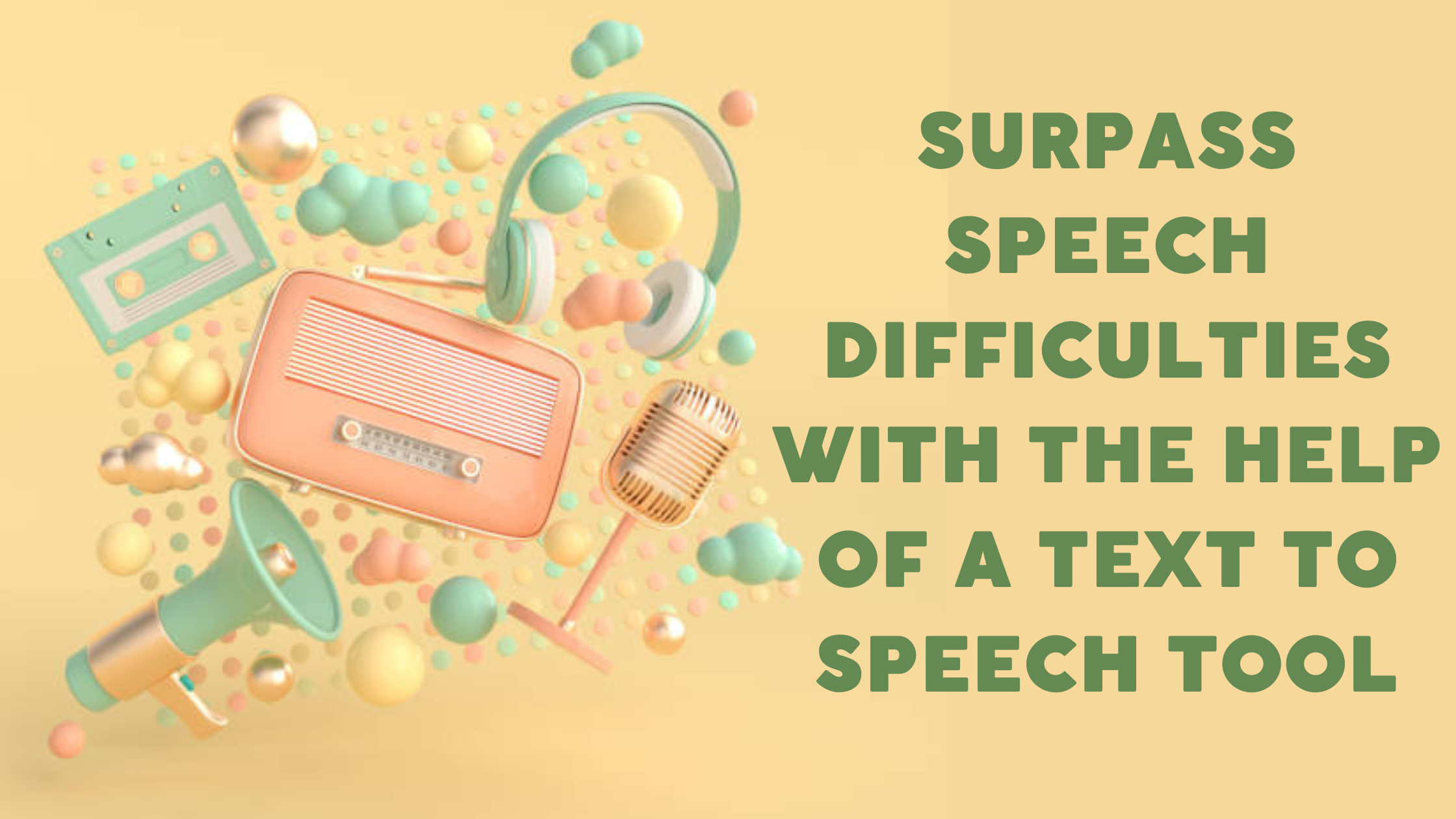Need help with speech? Use voice tools! Read this post and take note of how to use a text to speech converter!
An example of assistive technology that reads digital text aloud is text-to-speech (TTS) technology. This technique is also known as “read aloud” technology.
On a computer or other digital device, words may be turned into audio with the click of a button or the touch of a finger. Children that struggle with reading can benefit greatly from this kind of technology. However, you may also assist them with their writing, editing, and even attentiveness.
Almost all personal digital devices, such as laptops, cellphones, and tablets, support text-to-speech. It is possible to read aloud any form of text file, including web pages, Word documents, and Pages documents.

The reading pace may often be changed, and the voice is computer produced. Although voice quality varies, some voices sound like people. Even computer produced sounds that mimic children speaking are available. As words are read aloud, several text-to-speech technologies highlight them. Children may read the text and hear it at the same time in this way.
Optical character recognition is a technique that is used in some text-to-speech programs (OCR). The text in photographs may now be read aloud using text-to-speech software. For instance, if your youngster were to take a photo of a street sign, the words would be read out.
For students who struggle with reading, printed materials in the classroom, such as books and manuals, might be challenging. This is due to the fact that certain people have difficulty reading and deciphering printed language. These hurdles are reduced when text-to-speech is used with digital text.
Text-to-speech technology enables a multi-sensory reading experience for kids by enabling them to see and hear text as they read. According to research, reading involves both seeing and hearing text.
- increases understanding of letters.
- increases the capacity for concentration and memory when reading.
- It enables kids to concentrate on comprehension rather than on word pronunciation.
- increases kids’ ability to persevere through reading assignments.
- It aids them in identifying and correcting errors in their writing.
Using text-to-voice does not prevent the development of your child’s reading skills in the same way as audiobooks do. To do this, you can get an account on Woord.
About This Tool
UK’s London served as the location of its founding. A technological company called Woord. focuses on offering top-notch speech solutions for software, online, and mobile apps. Members of Woord put a lot of effort into meeting your demands by maintaining and enforcing the company’s standards while also enhancing all facets of products and services.
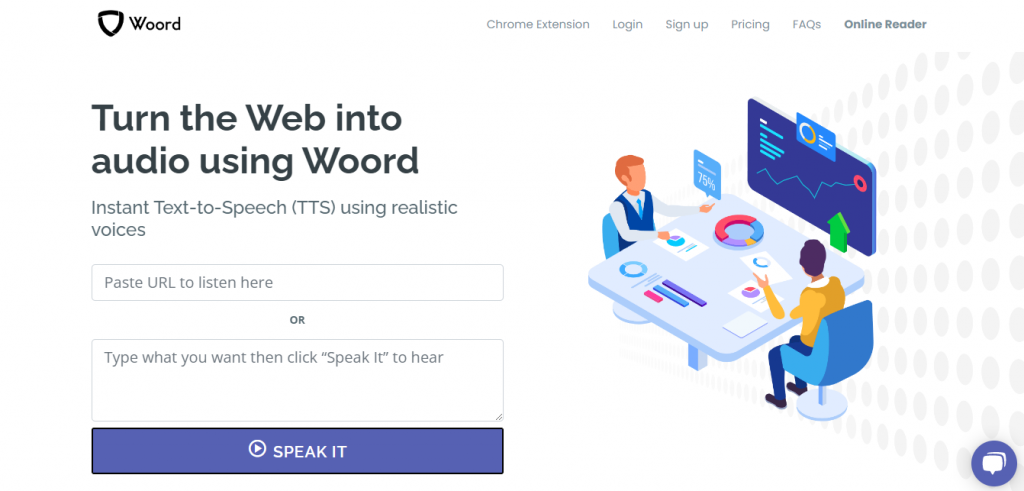
How Does It Serve?
Simply follow these instructions to begin putting Woord on your website:
- Click “Online reader” on the website, or you may download the Google Browser extension to your computer.
- Write down any texts that appear on the board. You can also import any existing scans, images, or documents as an alternative.
- The following options are format, language, pace, and gender.
- Once you’ve finished the earlier steps, click “Speak It” to make sure everything is ready.
- Save the findings to your PC as soon as you’re satisfied.
How Many Languages Can You Use The Platform?
There are 50 distinct voices, 50 different languages in the Woord platform. There are several languages available, including English (US, UK, Australia, and India), Spanish, Mexican Spanish, Portuguese, Brazilian Portuguese, French, Canadian French, German, Russian, Catalan, Danish, Turkish, Hindi, Italian, Japanese, Chinese, Vietnamese, Arabic, Dutch, Norwegian, Korean, Polish, and Swedish.
Does It Offer Endless Audios?
With Woord you can transform whatever text content you desire as a user. Whether it be from news articles, novels, research papers, blogs, or any other written material.
Is It Producable And Redistributable For MP3?
The client of Woord can download audio files in MP3 format and host them in an HTML audio player. This entails that audio files may be used for e-learning courses, YouTube videos, and other commercial endeavors.