Air travel has become an integral part of our lives, connecting us to far-off destinations in a matter of hours. However, the airline industry is a complex system that requires a lot of coordination and planning to operate efficiently. That’s where airline APIs come in – they help streamline airport operations and make travel more seamless for passengers.
What Is An Airline API?
An airline API (Application Programming Interface) is a tool that allows airlines to access and share data with other applications or services. This data includes flight schedules, availability, pricing, and more. APIs can be used for a wide range of functions, such as booking flights, tracking flight status, and booking hotel and rental car registrations. This technology can help airlines automate various processes and reduce manual work, which can lead to errors and delays.
By integrating flight APIs into their systems, airlines can access real-time flight information, such as departure and arrival times, flight routes, and flight status updates. This information can help airlines manage their operations more efficiently, respond to changes in flight schedules, and make timely decisions. We recommend FlightLabs because it’s a very flexible API that can do all of this and more.
An airline API like FlightLabs can help businesses make informed decisions and react quickly to changes in the market. They also enable airlines to offer more personalized services to their customers, such as customized travel itineraries and personalized recommendations.

Furthermore, FlightLabs can also be used by airport authorities to monitor and manage flight operations. By accessing real-time flight information, airport authorities can optimize their resources, such as parking spaces, terminal gates, and runway schedules. This can lead to improved efficiency, reduced waiting times, and a better overall travel experience for passengers.
The benefits of using FlightLabs are not limited to airlines. Travel agencies, tour operators, and other travel-related businesses can also leverage this technology to provide better services to their customers. By integrating an airline API into their booking systems, travel agencies can access real-time flight information and provide accurate booking information to their customers. This can improve customer satisfaction and reduce the likelihood of booking errors.
How Does This API Work?
FlightLabs has a plethora of endpoints that work by making calls, and several possible calls yield different results. You can, for example, check the general data offered by any airport, or airline, and with the right code, you can access real-time flight data. Here is an example of a flight endpoint response:
{
"success": true,
"data": [
{
"aircraft": {
"iataCode":"B789",
"icao24":"C01040",
"icaoCode":"B789",
"regNumber":"C-FGDZ"
},
"airline": {
"iataCode":"AC",
"icaoCode":"ACA"
},
"arrival" : {
"iataCode":"GRU",
"icaoCode":"SBGR"
},
"departure" : {
"iataCode":"EZE",
"icaoCode":"SAEZ"
},
"flight" : {
"iataNumber":"AC91",
"icaoNumber":"ACA091",
"number":"91"
},
"geography" : {
"altitude":12496.8,
"direction":31.15,
"latitude":-26.98,
"longitude":-49.95
},
"speed" : {
"horizontal":880.74,
"isGround":0,
"vspeed":-1.188
},
"status":"en-route",
"system" : {
"squawk":null,
"updated":1665523076
}
},
{ ... },
]How Can I Get This API?
FlightLabs is streamlining airline operations by providing real-time information on flights, automating booking and ticketing, and providing seamless integration with other systems. As the airline industry continues to evolve, APIs will play an increasingly important role in providing customers with the information they need to make informed decisions and providing airlines with the tools they need to operate efficiently and profitably. You can try this powerful set of tools by following these instructions:
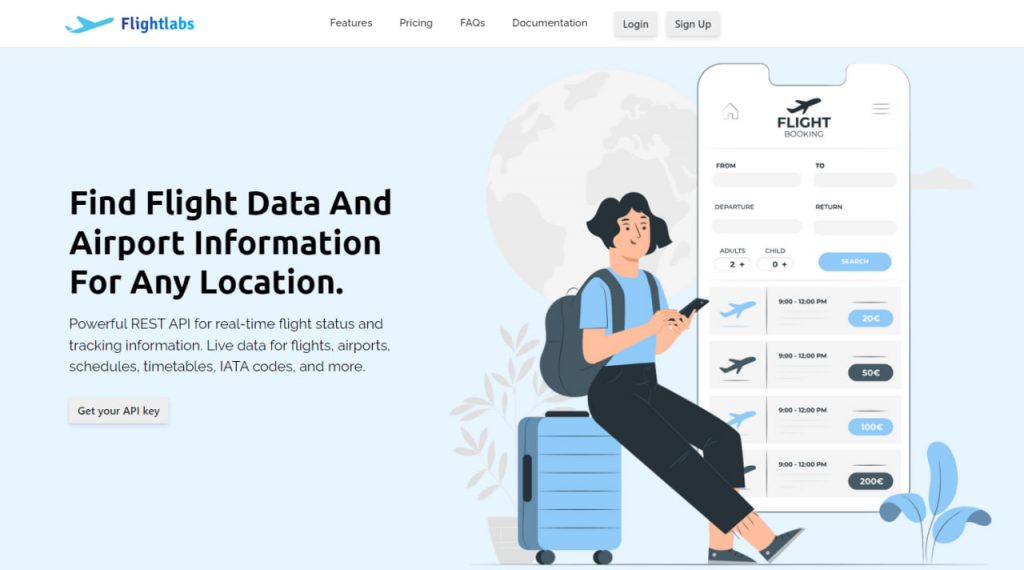
- Create an account at FlightLab’s site. Then select your desired endpoint or enter the IATA or ICAO code of airports or airlines.
- Use these codes and then call the API. You can get a unique API key on your account dashboard.
- Finally, press the “Run” button and you’re ready! The API response will be on your screen. You can also choose a programming language.

